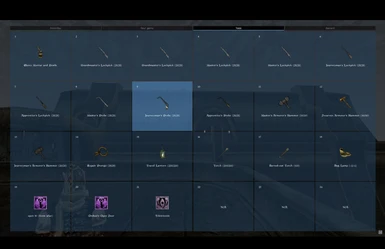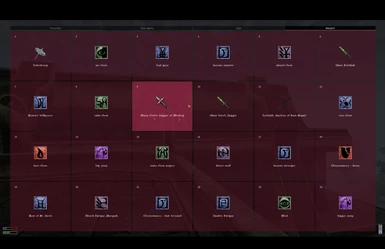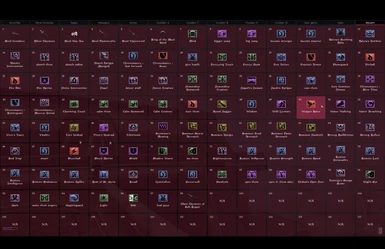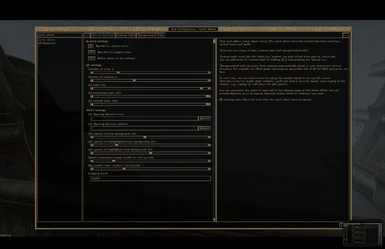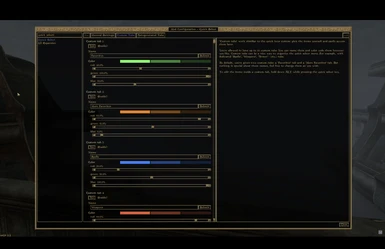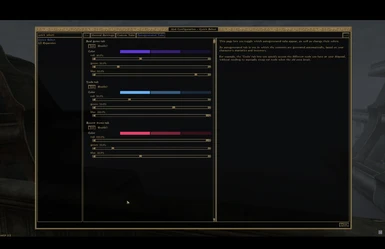About this mod
Adds a quick select menu, trying to fill the gap between quick key items and the rest of your inventory. The menu has several tabs, some of which are generated automatically, based on your inventory. e.g., press a button to see all your different tools. Items can be selected with number keys. Many customization options. MWSE only.
- Requirements
- Permissions and credits
- Changelogs
Features
You can get the general idea by just looking at the pictures. Here's a summary of the features.
Multiple tabs.
The menu has different tabs.
- You can switch between them using the arrow keys, scroll wheel, or just clicking on the tab. You can also use the A/D keys
- Tabs are named and color-coded. You can rename and recolor them in the MCM as you see fit.
- I tried to make the default palette colorblind accessible. Let me know if I did a good job, or how it could be improved.
There are two types of tabs: "custom tabs" and "auto-generated" tabs.
- Custom tabs work like the standard "hotkey" system: you organize them yourself by picking which item goes in which slot. You can have up to 10 of these. (Only 2 are enabled by default.)
- To add items to a custom tab, hold down ALT while pressing the quick select key.
- Auto-generated tabs have their contents generated automatically, based on your inventory. Here are some examples:
- A "tools" tab that lists various tools you have. It gives a curated list of the various tools you have. It'll show your best and worst versions of each tool, along with a few in-between. Your equipped "on use" enchanted items are also shown here, along with a few useful spells.
- A "soul gems" tab, that lists all your filled soul gems.
- A "recent" tab, that lists all your recently used weapons/spells, in the order they were used.
Select items using the number keys
- Every item in each tab is given a number (in the top-left corner).
- You can select items by simply typing the corresponding number.
- This also works for multi-digit numbers: you can select item "17" by typing "17".
Tooltips are shown in every tab.
Including things like item charge and item durability.
Improved item selection screen.
- When binding an item to a custom tab, you'll be able to filter the options based on what you're looking for.
- When picking from the "weapons", "clothing & armor", and "tools" lists, the options are sorted based on your current class: if your highest combat skill is "Short Blade", then short blades will be at the top of the "Weapons" list. All weapons/armor are sorted by weapon/armor type.
Highly customizable.
In the MCM, you can change:
- The total number of rows and columns. (Default is 4 rows and 6 columns.)
- The size of the UI. (Both the horizontal and vertical size).
- Which tabs are enabled.
- The names and colors corresponding to each tab.
- Whether the menu should be toggled using the "special key", or only stay open when the key is held. (Default: "hold".)
- Whether the currently highlighted item should be equipped as soon as the menu is closed. (If this is disabled, you have to click an item to equip it. Default: disabled.)
- How long the mod should wait for you to type in multi-digit numbers.
Compatibility
- Hotkeys Extended: Without the included patch, the Hotkeys Extended mod will jumble up the "recent items" tab. This is because the hotkeys extended mod equips every spell in your spell list until it finds the one it's looking for. The included patch fixes this, so that Hotkeys Extended will only equip the spell you're looking for. As a side effect of the patch, you might notice a significant performance improvement if you have a lot of spells.
- Should be compatible with everything else. No patch necessary.
- MWSE
- herbert lib
For modders: an "easy" way to create quick select menus. (WIP)
- One of the goals of this mod is to serve as an easy-to-use framework for making quick select menus in your mods.
- This UI framework is not at all tied to anything relating to the player or any inventory systems. You can use it for just about anything.
You can create a quick select menu by typing
local menu = QS_Menu.new{
num_rows = 3,
num_cols = 3,
tabs = {
{name = "Tab 1", color = {1.0, 1.0, 1.0}, get_options = get_tab1_options},
{name = "Tab 2", color = {0.5, 0.5, 0.5}, get_options = get_tab2_options},
},
}
Where "get_tab1_options" and "get_tab2_options" are functions that return an array of options. (These are functions purely for performance reasons, so that the options are only generated when the corresponding tab is clicked.) Each option should have the following structure:local option = {
name = "option 1",
icon_path = "icons\\gold.tga"
select = function(self)
tes3.messageBox("you selected %s", self.name)
end,
}
Where "name" is the text that appears underneath the icon. The "select" function gets called whenever the corresponding option is selected. It gets passed one parameter: the option itself. This means you can store data in each option, and then access it when the option is selected.