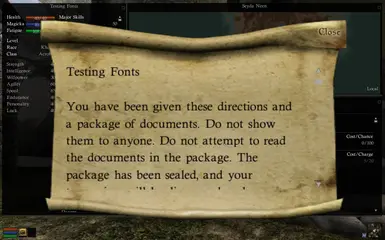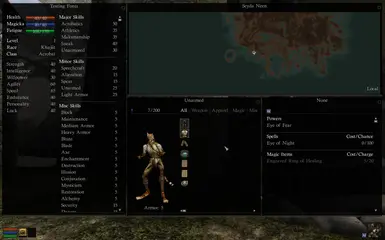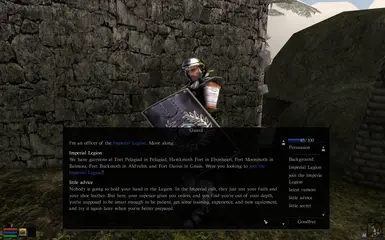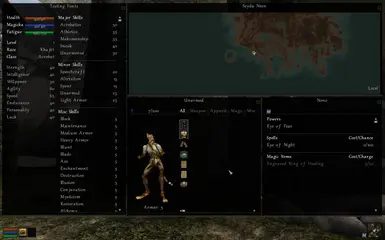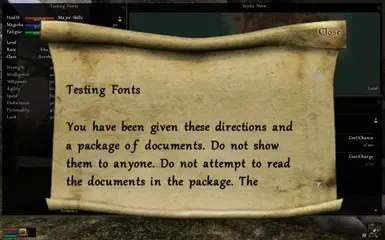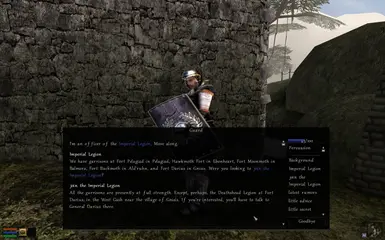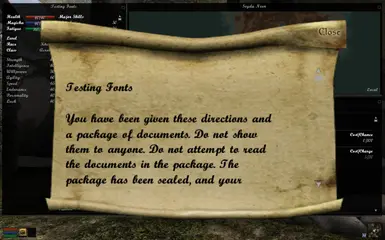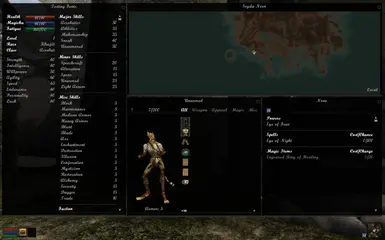Scriptorum Imperialis is a simple font package with a diverse set of fonts for you to choose, allowing you to customize the looks of the texts in Morrowind.
They are an alternative to the default "Magic Cards" font.
Notice:
There's a small issue with the "Options Menu" to access some setting, I'm working on a fix. It can be circunvented by changing the options before changing the font. The "OK" button can be accessed from the "Audio" Menu. Any other issues, please inform me on the bug tracking page. Thanks in advance.
At the moment it has 03 options:
01-) CALISTO
++++++++++++++++++++++++++++++++++++++++++++++++++

02-) GABRIOLA
++++++++++++++++++++++++++++++++++++++++++++++++++

03-) SCRIPT
++++++++++++++++++++++++++++++++++++++++++++++++++

--------------------------------------------------------------------------------------------------------------------------------------------------------------------------------------------------------
INSTALL INSTRUCTIONS:
--------------------------------------------------------------------------------------------------------------------------------------------------------------------------------------------------------
1.0-) Unzip the files using a tool such as 7zip (or an alternative).
2.0-) Choose one of the available font's folders, inside there will be a "DATA FILES" folders.
3.0-) Drop the folder "DATA FILES" inside the directory where Morrowind was installed.
3.1-) You will be prompted to merge the folders. The structure will look like this:
\[Morrowind Intallation Folder]\
|---
|---DATA FILES
|---
|---FONTS
|---
|---"Font Name".Tex
|---"Font Name".fnt
4.0-) Locate and override the following in your "MORROWIND.INI" file (the file is located on the same instalation folder):
THIS:
[Fonts]
Font 0=magic_cards_regular
Font 1=century_gothic_font_regular
Font 2=daedric_font
CHANGE TO THIS:
[Fonts]
;Font 0=magic_cards_regular
Font 0=FONTNAMEGOESHERE <---Calisto, Gabriola, Script, etc...
Font 1=century_gothic_font_regular
Font 2=daedric_font
!!!IMPORTANT!!!
Do not forget to backup your files before applying the changes!
--------------------------------------------------------------------------------------------------------------------------------------------------------------------------------------------------------
REMOVAL INSTRUCTIONS:
--------------------------------------------------------------------------------------------------------------------------------------------------------------------------------------------------------
1.0-) Revert the changes to your "MORROWIND.INI" file.
2.0-) Delete the following files in "DATA FILE\FONTS":
Fontname.Tex
Fontname.fnt
--------------------------------------------------------------------------------------------------------------------------------------------------------------------------------------------------------
SPECIAL THANKS AND DISCLAIMER:
--------------------------------------------------------------------------------------------------------------------------------------------------------------------------------------------------------
Font conversion made using DC Font Generator, by aabby.
The provided fonts' copyrights belong to their respective owners, I only made the conversion.