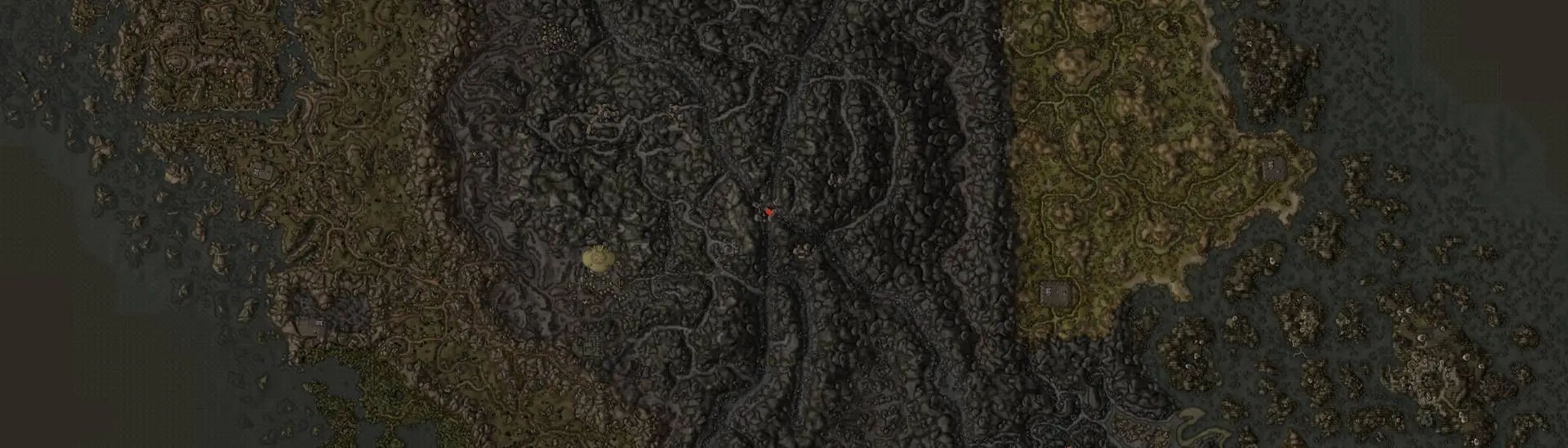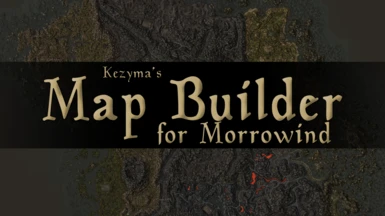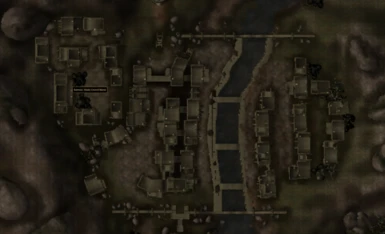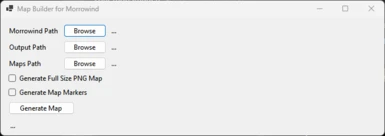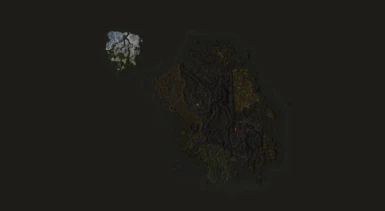About this mod
Generate a full-size map of Morrowind, including any mods you have installed. Generates an html page with the map tiled using Leaflet.js as well as optionally generating a full-size png of the entire map.
- Permissions and credits
- Donations
This tool can be used to generate a complete set of map tiles and a viewer for Morrowind, to generate a map for your specific mod list, please follow the instructions.
Running the tool creates a webpage similar to Google Maps, where you can view the entire world map and zoom to the local map level. This uses the output from the CreateMaps console command, which generates the local map for every exterior cell.
The result is a responsive, explorable, and high-detail world map specific to your game and mod list that's also ready for publishing online.
There is also the option to stitch all the tiles together into one giant PNG file of the entire map, these can be incredibly large and not practical to use, but would be ideal if you wanted to print them perhaps, vanilla Morrowind's map is 13312x12032px and 172MB for reference.
You can also export coordinate data from your mod list to add cell and door markers to the map at different zoom levels.
A series of demonstration maps generated with this tool are available here;
- Morrowind
- Tamriel Rebuilt
- Tamriel Rebuilt + Project Tamriel
- Tamriel Rebuilt Preview
- Tamriel Rebuilt Preview + Project Tamriel
- Arktwend
- Myar Aranath
If you have issues running the tool, please try installing .Net 8.0 Runtime: https://dotnet.microsoft.com/en-us/download/dotnet/8.0
Instructions
1) Generating Map Tiles
Before using this tool, you first have to generate local map tiles from Morrowind using the CreateMaps console command, there are a few steps involved in setting up, but they don't take too long. The actual generating of tiles can take quite a while depending on hardware and mods, however.
- Apply Morrowind Code Patch - Contains a fix that prevents the CreateMaps command from loading interior cells.
- Remove MGE XE from the game folder entirely. - MGE XE disables Morrowind's vanilla pixel shader, which causes rendering issues with water. If there is an error on launch that it's missing, you left some files behind. You can move MGE XE back to the game folder after maps are generated.
- (Optional) Disable mods that won't alter the world map. - Only include new worldspaces, landscape & architecture edits, and texture & mesh changes. This is only helpful to improve performance and reduce the chance of a crash. For many mod lists, this may not be needed.
- Update Morrowind.ini to set
Create Maps Enable=2This enables the CreateMaps console command and sets it to generate them as images. Morrowind.ini is located in the Morrowind folder, or by using the Ini Editor tool in Mod Organizer. - Create a Maps folder inside Morrowind - Morrowind won't create the folder, so if it doesn't exist, maps won't be saved.
- Enable Pixel Shader in Morrowind Launcher - This is required to render water correctly on the maps. Run MorrowindLauncher.exe and set it in Options.
- (Optional) Set Morrowind to 640x480 resolution and switch to Window mode. - This improves the speed at which maps are generated and allows you to use the machine while maps are generated.
- Launch Morrowind and start a New Game. - Scripts don't start running immediately, so it's faster to do this with a new game.
- Open the console with ` after the cutscene but before the prompt to enter your name. - This isn't too important, you can also open the console after entering your name, but some scripts will have started.
- Run the command
CreateMaps "Morrowind.esm"Your character will now teleport to every exterior cell in the game and generate a map image for it. This can take some time, depending on mods and hardware. Crashes are (usually) caused by a mod conflict causing a particular cell to crash while loading. - Exit the game when new cells stop loading - The map tiles are stored in the Maps folder created earlier.
2) Using Map Builder
Once you have map tiles generated, you can use MapGenerator to build the layers of the map and generate a sample page with the map to explore.
- Run MapGenerator.exe
- Enter the path to your Morrowind Maps folder. - Point to wherever you're storing the tiles generated with CreateMaps.
- Select the path to your Morrowind folder and the path to where you would like the map to be generated. - If you have moved the Maps folder out of Morrowind, you need to select that as well.
- (Optional) Check the box to generate a full-size PNG of the entire map. - This can fail if the map is too large, but it won't affect the HTML map if that happens.
- (Optional) Check the box to export map coordinates from your mod list. - In-game map markers will be extracted and available on the generated map. Requires an internet connection to download tes3conv.
- Click on 'Generate Map' and wait for it to complete. - This can take some time, especially with large modlists or large maps.
- Open map.html in the output folder you specified to browse the map.
You can also run the generator app from the command line:
MapGenerator.exe "path/to/maps" "path/to/output"
And to run it while generating a full-size map too:
MapGenerator.exe "path/to/maps" "path/to/output" bigmapGenerated Files
A selection of files are generated by MapGenerator.exe
- A set of numbered folders containing each layer of the map. The folder with the highest number contains the original tiles generated by CreateMaps, while the other contains tiles generated for different levels of zooming out.
- map.html, contains a demo of the map using leaflet.js.
- map.png, if you choose to generate the full-size PNG map, this will be it.