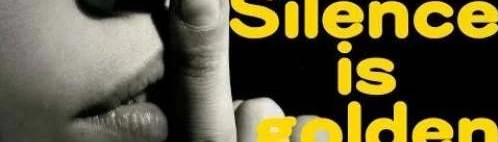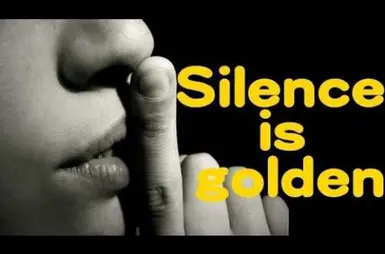About this mod
Silence is golden. This pluginless mod replaces the skill up sound with a muted sound file. You will still see the notification at the bottom of the screen notifying you that your skill increased. Works in OpenMW and standard Morrowind.
- Permissions and credits
- Changelogs
It has come to my attention that my mods have been uploaded to another site called "schaken-mods."
If you happen upon my mods there, I DID NOT UPLOAD TO THEIR SITE, AND IT
CANNOT BE VERIFIED AS A SAFE FILE. I DID NOT UPLOAD IT, DO NOT DOWNLOAD
IT, ONLY DOWNLOAD MY MODS FROM NEXUS. THAT IS THE ONLY PLACE I HAVE EVER
UPLOADED TO, AND THE ONLY VERIFIED SAFE DOWNLOAD LOCATION.
I use mods to increase how much XP is gained from skill leveling, and I got sick of hearing AHHHHH over and over. Now, leveling up a skill is totally silent.
Uploaded here mainly as a personal backup, sharing in case anybody else feels like they want to use it because I couldn't find one on Nexus, currently.
********INSTALL INSTRUCTIONS********
0) Make a BACKUP of your skill level up sound, typically located at Morrowind\Data Files\Sound\Fx\inter. Look for a file called levelUP.wav and copy it somewhere in case you need it later.
1) Open Silent Level Up.zip with your favorite program, winzip, 7z, winrar, whatever.
2) Open the folder "Silent Level Up," and put the files in your Data Files directory. Overwrite files when prompted.
That's it!
********UNINSTALL INSTRUCTIONS********
If you want to hear AHHHH again, I have included the original, unedited sound file in the same zip as the silent version, labeled appropriately. Simply replace the silent file with the original, and you're good to go.
********OPENMW INSTALL INSTRUCTIONS********
Note: This is optional, but I included it for those that need it.
1) Open Silent Level Up.zip with your favorite program, winzip, 7z, winrar, whatever.
2) Open the folder "Silent Level Up," and put the Data Files folder from my mod wherever you have your OpenMW mods.
If you are unsure of this step, do some cursory reading on how to install mods in OpenMW. This is especially important if you are still using a version of OpenMW that is below 0.48. Read here: https://openmw.readthedocs.io/en/stable/reference/modding/mod-install.html
3) OPENMW 0.48 USERS (and up, presumably)
Make sure to register the file in Data Directories!
openmw-launcher.exe -> Data Files -> Data Directories -> Click Append and navigate to where you installed my mod. Should look something like:
C:\Games\PC\Morrowind\Morrowind Mods\SOUND\Silent Level Up\Data Files (note, that's an example, don't just copy and paste it. Navigate to where your ACTUAL folder is.)
********OTHER STUFF********
If you need to use this file in a mod you are creating, you may do so without permission, just use it already!