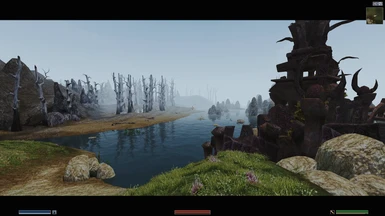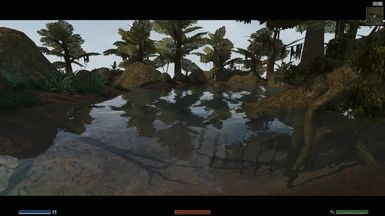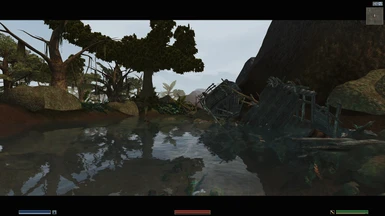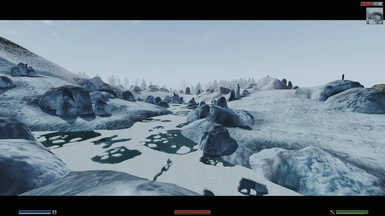File information
Last updated
Original upload
Created by
Demanufacturer87Uploaded by
Demanufacturer87Virus scan
Safe to use
Tags for this mod
Current section
About this mod
Reshade preset for OpenMW ( ͡° ͜ʖ ͡°)
- Permissions and credits
-
Credits and distribution permission
- Other user's assets This author has not specified whether they have used assets from other authors or not
- Upload permission You are not allowed to upload this file to other sites under any circumstances
- Modification permission You must get permission from me before you are allowed to modify my files to improve it
- Conversion permission You are not allowed to convert this file to work on other games under any circumstances
- Asset use permission You must get permission from me before you are allowed to use any of the assets in this file
- Asset use permission in mods/files that are being sold You are not allowed to use assets from this file in any mods/files that are being sold, for money, on Steam Workshop or other platforms
- Asset use permission in mods/files that earn donation points You are allowed to earn Donation Points for your mods if they use my assets
Author notes
This author has not provided any additional notes regarding file permissions
File credits
This author has not credited anyone else in this file
Donation Points system
Please log in to find out whether this mod is receiving Donation Points


This is reshade preset modified by me for OpenMW engine. It was created originaly by sneezes for Elder Scrolls Online.
Required:
Home (reshade.me)
Installation:
1. Download reshade.me (find on your SSD location where openmw.exe is located and install reshade there),
2. In Reshade Menu choose to downlad: qUINT by Marty McFly shaders,
3. Next step would be pasting my preset to location where OPENMW is installed and overwriting everything with it,
4. While in game press "Home" button on keyboard and select "Reshade.ini" preset and apply.
5. it is done, now everything is new :)
To toggle reshade on and off use "DEL" button while in game.
I hope You like it, please leave feedback.
Credits to sneezes :)
Best wishes
Demanufacturer87
Required:
Home (reshade.me)
Installation:
1. Download reshade.me (find on your SSD location where openmw.exe is located and install reshade there),
2. In Reshade Menu choose to downlad: qUINT by Marty McFly shaders,
3. Next step would be pasting my preset to location where OPENMW is installed and overwriting everything with it,
4. While in game press "Home" button on keyboard and select "Reshade.ini" preset and apply.
5. it is done, now everything is new :)
To toggle reshade on and off use "DEL" button while in game.
I hope You like it, please leave feedback.
Credits to sneezes :)
Best wishes
Demanufacturer87
My other mods:
Dwemer Legacy Reforged - Bthungthumz and Druscashti
Link: Dwemer Legacy Reforged - Bthungthumz and Druscashti

Dwemer Legacy Reforged - Arkngthunch-Sturdumz
Link: Dwemer Legacy Reforged - Arkngthunch-Sturdumz at Morrowind Nexus - mods and community (nexusmods.com)

Anthology Solstheim Spire
Link: Anthology Solstheim Spire

Markgran Forest (Maar Gan Forest)
Link: Markgran Forest (Maar Gan Forest)

Kogoruhn - Extinct City of Ash and Sulfur:
Link: Kogoruhn - Extinct City of Ash and Sulfur

Chaos Heart - Main Menu Replacer:
Link: Chaos Heart - Main Menu Replacer
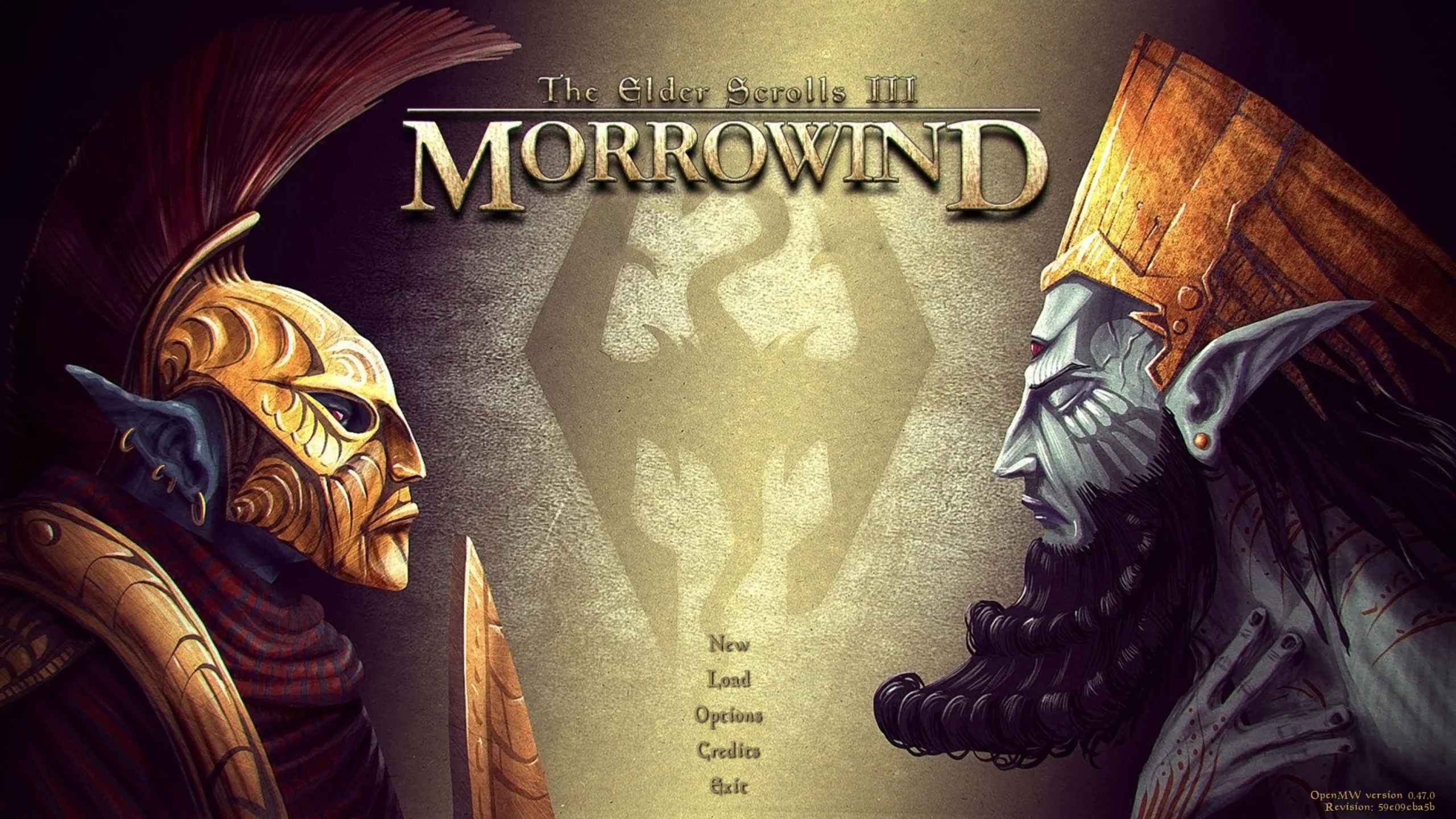
Morrowind Molten Menu - Main Menu Replacer:
Link: Morrowind Molten Menu - Main Menu Replacer
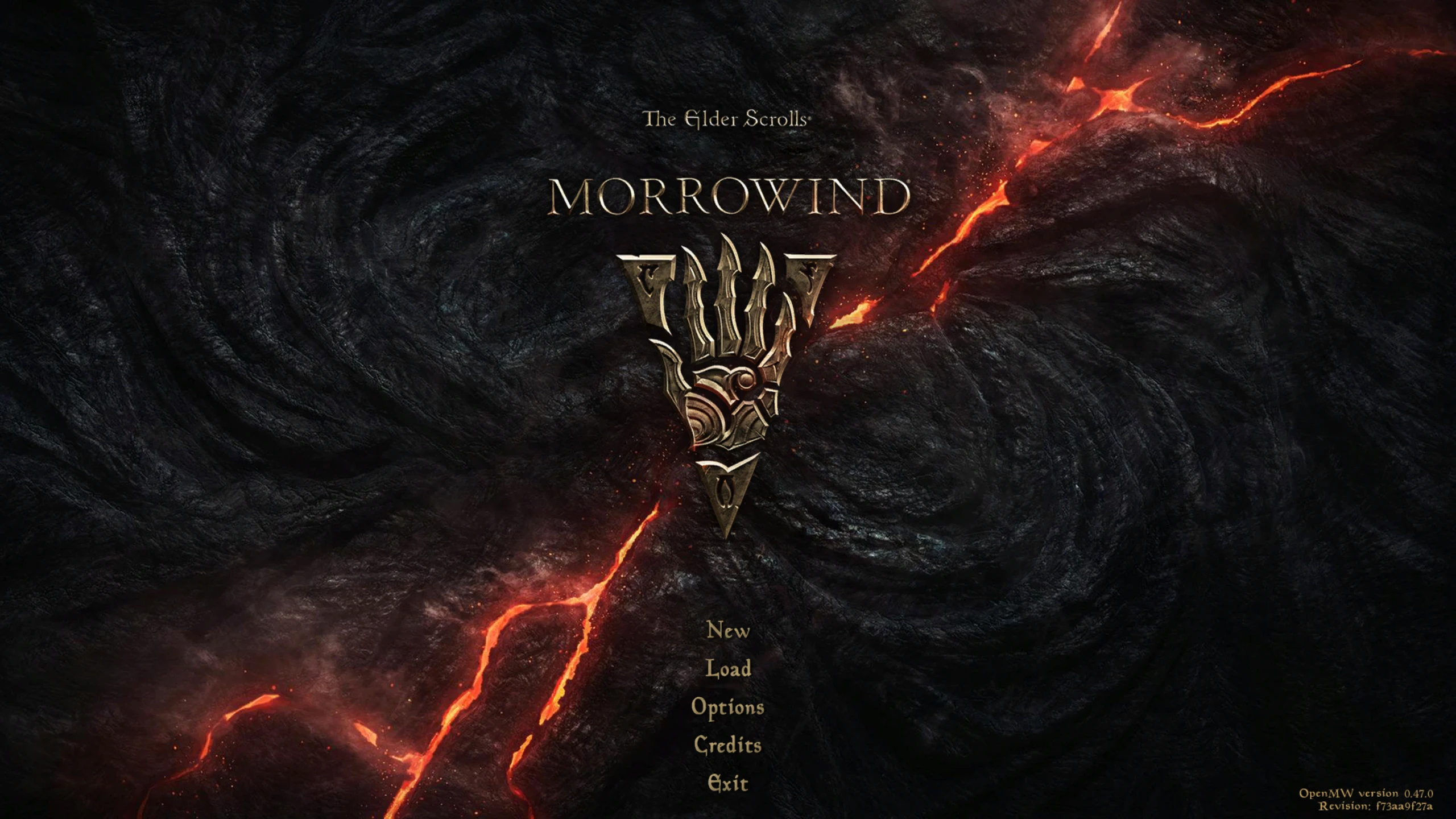
Shades of Demanufacturer - reshade preset for OpenMW:
Link: Shades of Demanufacturer - reshade preset for OpenMW at Morrowind Nexus - mods and community (nexusmods.com)