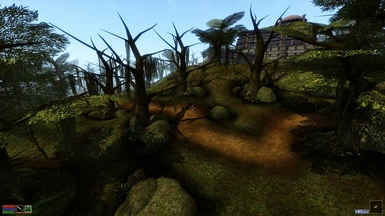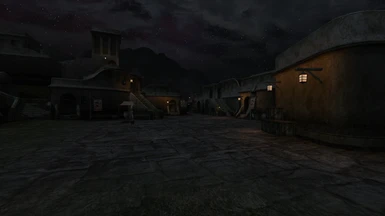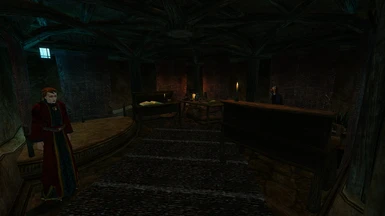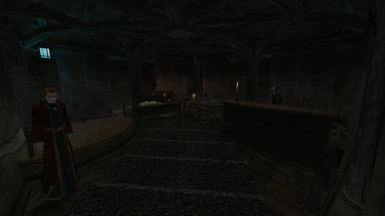Documentation
Readme
View as plain text
Modern Clean Reshade for Morrowind
What is this mod?
This Reshade aims to give the game a more modern and lush appearance while having a minimal performance impact. Morrowind by default can have a washed-out and drab appearance so this Reshade gives the game more vibrance, clarity, and contrast in order to bolster the game's sense of wonder and otherworldliness. This Reshade preset is balanced to work well indoors or outdoors- in any environment.
How do I install this mod? Is it hard?
It is not hard to install this mod. : ) Follow these steps:
Download this mod (modern_clean_reshade.ini)
Go to https://reshade.me/ and download the Reshade program. Get the latest version from the website for this preset. At the time of writing, version 5.1.0 is the latest and works correctly.
Run the downloaded "ReShade_Setup_5.1.0.exe" and click "Browse" and find your OpenMW install path and select your OpenMW.exe or TES3MP.exe executable. (Alternatively, you can just select your normal Morrowind executable if not using OpenMW). Click next.
Select the default OpenGL renderer and click next.
Next, for "Select a preset to install", select the file you downloaded for this mod, "modern_clean_reshade.ini".
Click Next again at the "Select affects packages to install" step and it'll download the shaders.
You're done! Run your game normally to play nice-looking Morrowind! (Hit the Home key on your keyboard while in-game to bring up the Reshade settings if you care to).
Can I remove this if I change my mind?
Yes, just run "ReShade_Setup_5.1.0.exe" again and select your game path, then choose Uninstall to remove all the Reshade effects.
What is a Reshade?
A "Reshade" is a collection of screen-space fragment shader effects that modify a game's appearance using post-processing via the Reshade program. This mod itself is a "preset" for the Reshade program, containing specific shaders and parameters. The terms "preset" and "Reshade" are often used synonymously, though technically "preset" is more correct as "Reshade" is the name of the 3rd party software itself.
What specific shaders does this preset add?
Vibrance - increase color saturation
Tonemapper / HDR - increases contrast, adaptive HDR effects, ACES colorspace emulation
Sharpening - uses AMD FidelityFX to add sharpening for a more crisp HD look
Bloom - adds a glow around light sources and bright spots