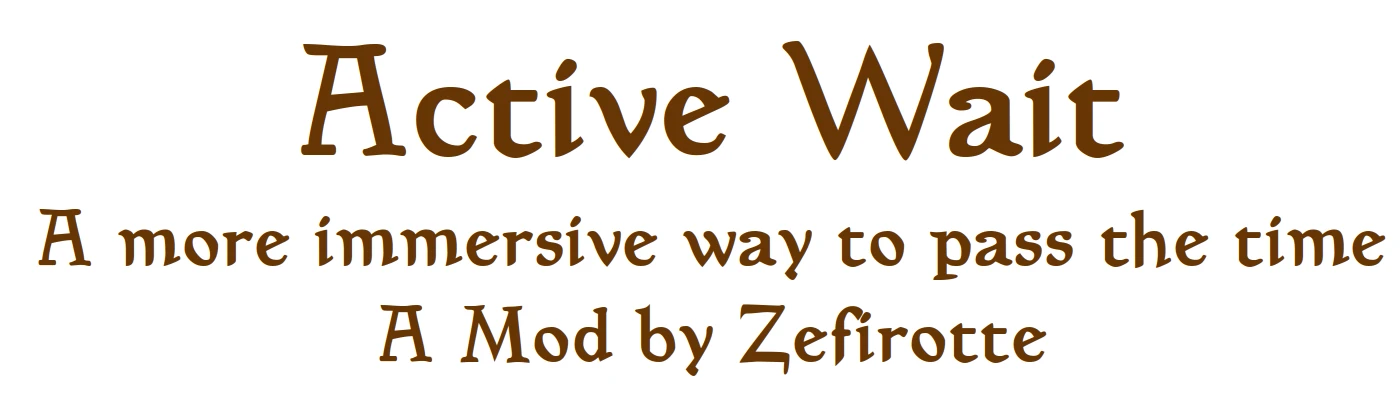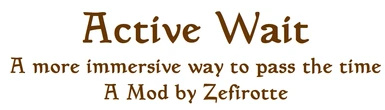About this mod
Allow to speed the game for a short amount of time to wait instead of using the vanilla wait menu. Use either a free custom spell or stand still for 10 seconds to start the Active Wait.
- Permissions and credits
- Changelogs
This mod allows you to speed the passing of time for a small duration.
During the Active Wait the timescale become 360 which means 1 second in real time is equal to 360 seconds in game or to say differently 10 seconds are equal to one in game hour. (the normal timescale is 30 so the time will pass 12 times faster)
During the Active Wait you restore 15 fatigue points per seconds, which allows you to use the active wait to recover your fatigue before a
dungeon or a fight.
There is two versions of the mod which differs by the way the Active Wait is triggered, use one or the other. But they use the same way to cancel it, just take a step and the timescale will go back to normal. You will get a message when the wait is over.
Active Wait, Spell version
Cast a custom spell named "Wait" , that's it. It is free and will always succeed
Active Wait, Standing Still Version
To trigger the active wait you have to stand still for about 10 seconds. If you have a weapon drawn or a spell readied, it won't start. You will get a message when it starts. You can also cancel the Active Wait by drawing a weapon or readying a spell instead of moving.
If you loose life the Active Wait will also be cancelled
This Mod is inspired by Necrolesian, Pass the Time. The main difference is it doesn't requires MWSE which means it can be used with OpenMW. But Necrolesian's mod allows to use a configurable key and a turbo mode. Don't use both its useless and you might broke something.
Requirements
Either OpenMW or the Morrowind Code Patch .
How to use
Install the mod like any other. Use only one .esp. If your using the spell version on an old save use the command: Player->addSpell ZEF_ActiveWaitSpell to learn the spell. On a new save you will learn the spell at the beginning of the game
Customisation
You can change the balance of the mods using the in game console to change variables. Open the console and use the command: Set x to y With x being the name of a variable (see below) and y a value. For example: Set ZEF_ActiveWaitStillTime to 5
- ZEF_ActiveWaitFatigueRegen , the default value is 1 which means you recover fatigue during the active wait. Set the value to 0 to deactivate
- ZEF_ActiveWaitSpeed , the timescale used during the active wait. The default value is 360;
- ZEF_ActiveWaitStillTime , only for the standing still version. It is in seconds how much time you have to stand still for the active wait to be triggered. You don't recover fatigue during this time. Change the value if you think 10 seconds is too much or if you want to reduce it.
Change log
v1.1Partially rewritten to remove bugs in Vanilla Morrowind
v1.1Added two conditions that will temporarily stop the mod from working: the DisablePlayerControls command or being in the tutorial
v1.01Added Weapon drawn and spell readied detection for the Active Wait Standing Still version. The Active Wait won’t start if you have a weapon drawn or a spell readied. It is also a new way to cancel the Active Wait.
v1.01Changed ZEF_ActiveWaitStillTime default value to 10
Compatibility
This mod changes the timescale it might not be compatible with other mods that changes the timescale. If it's only a custom timescale, it's fine after the active wait the timescale will return to the one you chose. But if it's a mod that changes the timescale to different values depending on different conditions it might conflict especially if the timescale should be changed while you're using the Active Wait.
Bugs
With the standing still version, there might be moments when you are forced by the game to stand still which will make the Active Wait start. Please report them to me so I can take them into account.
Check my other mod: Focus Magicka, to restore your Magicka through meditation