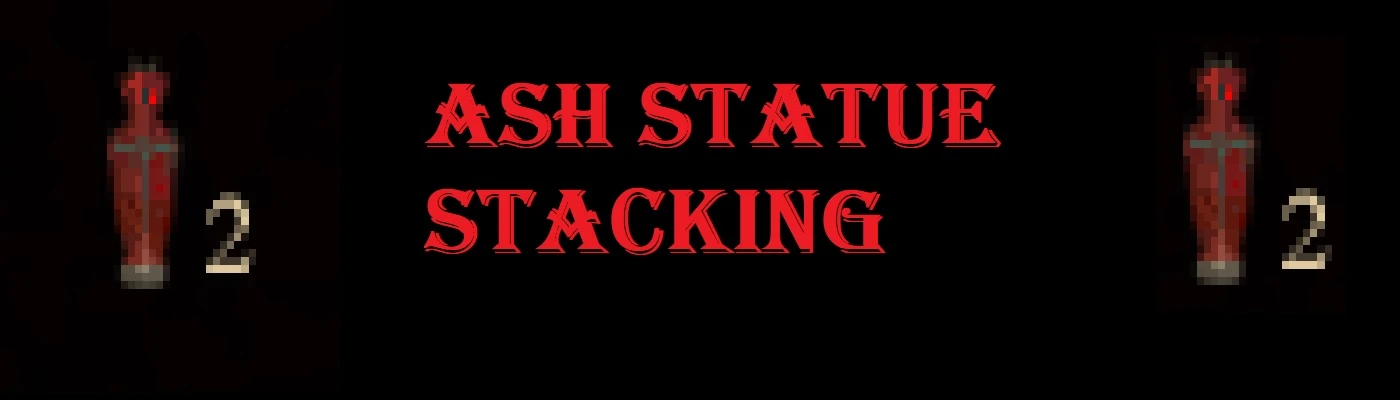Documentation
Readme
View as plain text
Ash Statue Stacking � version 1
by BigMagicOne
***BRIEF OVERVIEW***
This mod allows Ash Statues to stack in an inventory or container. Normally, each Ash Statue is treated by the game as a separate item. With this mod, multiple statues condense together in the same way as most other items in Morrowind.
***REQUIREMENTS***
None
***INSTALLATION***
This mod is just one .esp file. Either put it in your Morrowind Data File folder, or load it via a mod manager.
[For this version of the mod, wait until AFTER you find your first Ash Statue. If you�re not sure if you have found one or not, check your journal for the topic �ash statue.� If you have that topic, it means you have already found a statue, and so you can install this mod.]
***HOW IT WORKS***
If a Morrowind item has a script attached to it, then multiple copies will not stack together like regular items. The generic Ash Statue item has a script attached to it. This mod removes that script, thus allowing the statues to stack like normal items.
[The Ash Statue script adds the topic �ash statue� to your journal. Again, WAIT until you have already found an Ash Statue before installing this mod. If you install this mod before you get the topic, you may not be able to get the topic at all. This might mess up some quests. Maybe I can do something in a subsequent version to insert a special Ash Statue at the beginning of the main quest or something, to make sure the player gets the �ash statue� topic. However, for now, just to be safe, install this mod AFTER you find your first Ash Statue].
***USING THE MOD***
1) When you install the plugin and load a save game, you will still see Ash Statues in an inventory or container as separate items. The statues will definitely stack when they are collected from a container. So, put your separate Ash Statues into a container, and then collect them. (Use �Take All� to make it fast). Also, individual statues taken from the environment will stack automatically.
2) Just to be safe, leave your stacked Ash Statues in a container (like a chest or crate) or YOUR OWN inventory. If they are stacked in a container or your inventory, and the plugin is disabled, they will automatically be unstacked (each statue a separate item) when you load your save. This will cause no problems.
3) If you place stacked Ash Statues in the environment (like on the floor/shelf) or another inventory (a corpse), they will work just like any normal Morrowind item SO LONG AS THE PLUGIN IS INSTALLED. If you place stacked statues in the environment or in a corpse inventory, and you load a save game without the plugin, bugs will ensue. Whether this will cause permanent problems, I don�t know.
4) If you want, you can place stacked Ash Statues in the environment or in a corpse�s inventory. However, just remember that you have done this, in case you want to uninstall the plugin later. Just move the stacked statues to your inventory or a container first, then uninstall the plugin, and you will have no problems.
***WARNING***
Again, to be safe, install the plugin after you have found your first Ash Statue, and store your stacked statues in containers (like chests, crates, etc.) or YOUR inventory. If you want to place stacked statues in the environment or a corpse�s inventory, just move them to your inventory or a container BEFORE uninstalling the plugin.
If you don�t follow these instructions, bugs will ensue. Whether this will cause permanent problems, I don�t know.
Also, I didn�t try placing stacked statues in the inventories of living NPCs (via pickpocketing). There should be no problem storing them so long as the plugin is installed, but I don�t know what will happen if you leave stacked statues in a living NPCs inventory and then uninstall the plugin. I doubt the situation would even arise, but just to be safe, don�t do it.
***PERMISSIONS***
Use however you want. Giving credit is cool.