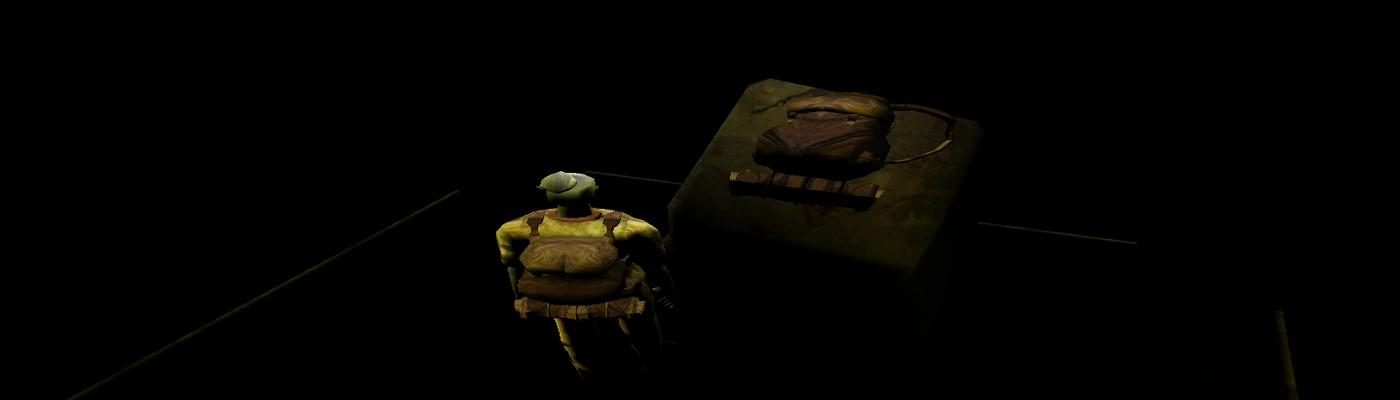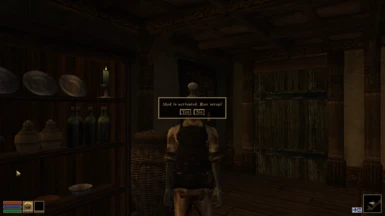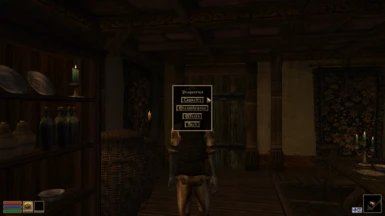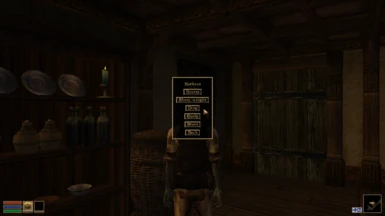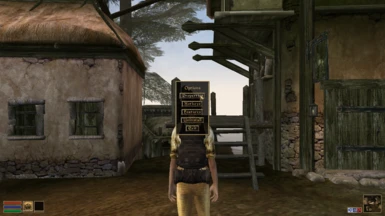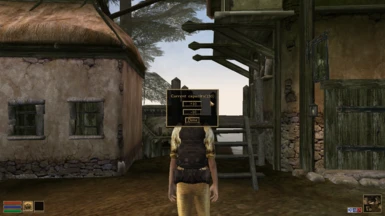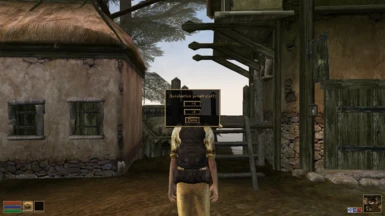About this mod
Adds fine-tunable backpack to the game.
Be sure if it's empty before update!
- Requirements
- Permissions and credits
- Changelogs
This backpack is actually a helmet when worn and container when activated. So you can't wear it with helmets and can't have more than one active backpack in your inventory at the same time.
Good news is that there's no gameplay difference if it's equipped or not and there is also mod's feature for using multiple instances of backpack.
Requirements
Tribunal, Bloodmoon, MWSE, Mainframes Backpacks
Installation
1. Copy Icons, Meshes, Textures folders from <Mainframes Backpacks> main folder to Morrowind data folder.
2. Go to <Different Backpack Folders> folder. Choose folder with backpack appearance you like. Copy Icons, Meshes, Textures from it replacing everything to Morrowind data folder.
3. Copy everything from <Scripted Backpack> folder to Morrowind data folder.
4. Activate Scripted Backpack.esp in launcher or somewhere else.
5. Optional:
- Activate Scripted Backpack_Lvl.esp if you wanna add backpack to the game's leveled lists. (Use Morrrowind List Merger in case you have another mods altering leveled lists)
- Scripted Backpack_GMST.esp plugin contains movement game settings tweaks i used to play with. (not sure it's balanced for all styles and builds)
In-game Mod Activation
1. - Ask scout for a advise.
- Find, buy or steal backpack if you're playing with Scripted Backpack_Lvl.esp
- Cheat. ~concole player->additem backpack 1
2. Equip backpack.
3. Activate backpack.
4. Run setup or not. ( To restart setup type in console " startscript b_setup ", be sure to take all items from backpack before )
Now you have default backpack that you can store items in by activating it on the ground while sneaking.
Note that every savegame load you need to pass thru quick access activation.
Features
After entering setup you'll be able to choose what kind of features you'd like to use. I just list'em below.
1. Properties:
- Capacity of backpack (weight units) - from 10 to 400 (100 by default)
- Encumbrance of backpack ( how backpack reduces weight of stored items ) - from 0 to 100% (100 by default)
- Effects option set up acrobatics skill maximum penalty (off by default) - from 10 to 100 points (penalties will be applied from 0 if empty to maximum when full )
2. Hotkeys:
All hotkeys are off by default and must be set up manually. When you choose key's option you must press a key and then confirm or not your selection.
- Quick access to backpack's inventory
- Show complete weight of stored items in backpack
- Drop all of backpacks from player's inventory.
(note that backpacks are not stackable and if there are more than one backpacks in player's inventory the one dropped will be counted as empty)
- Equip/unequip (still seems useless feature)
- Quick store hotkey packs all items from player to backpack exept ammo, thief tools, equipped and zero weght items.
Note that all hotkeys will work only if player has backpack in his inventory.
3. Misc features:
- Stashes - turns on/off(default) abilty to stash stuff in backpacks whrevere you'd like
If you have extra backpacks in your inventory (not in backpack's inventory) you can drop one(or more) on the ground and if activate it while sneaking you get option to make a stash, where you'll be able to store your items.
Aftewards you'll be able to pick up backpack and all stored items and backpack will be added to your inventory.
Note that adding this feature you must manually pick up all of active stashes to uninstal this mod completely.
Incompatibility
1. Mainframes Backpacks
2. MWSE 2.0 ( MWSE 2.1 seems to work fine)
3. Mods with custom races
Known Issues
1. Sometimes small encumbrance corruption may happens, but it's not critical and disappears eventually.
2. Sometimes after activating backpack or when hotkey is just set up key can't be intentified immediately in-game. But after some tapping it works fine.
Uninstall
1. Take all items from backpack and pick up all backpacks and stashes.
2. Type in console " startscript b_setup and press <Uninstall> button.
3. Remove mod's plugin files from load oder. Use Morrrowind List Merger if it's needed.