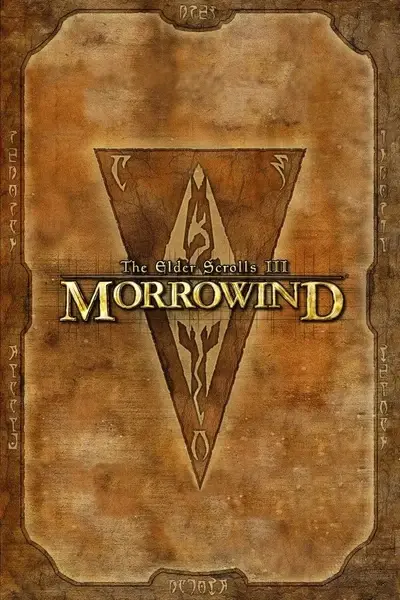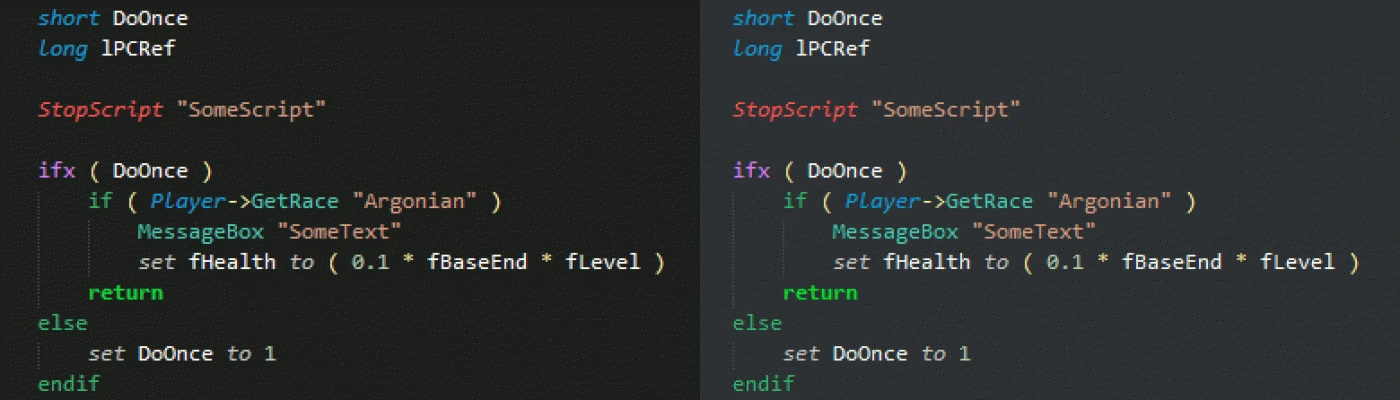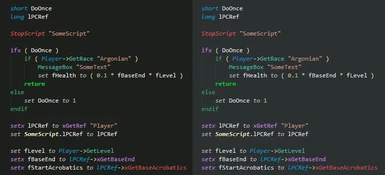About this mod
Syntax highlighting, color schemes and autocomplete for editing Morrowind scripts in Sublime Text. Now for Vim too!
- Permissions and credits
Morrowind script syntax for Vim and Sublime Text

Features:
- syntax higlighting
- 4 color schemes (VS Dark, Obsidian, Obsidian Light, Obsidian Dark)
- autocompletions
- autoindentation
- commands: new script, browse documentation (local, online)
- documentation popup for MWSE/MGE-XE functions
- symbols support
ChangeLog
v1.3: changed documentation hotkey, improved New Script command, full autocomplete must be called explicitly with `ctrl+space`
Usage
Vim: extract in your vimfiles/pack/__/start/ directory
Extract the `MWScript` folder in the packages folder (usually `~\AppData\Roaming\Sublime Text 3\Packages\MWScript`).
Load a script or start a new one, and assign the MWScript syntax. `te3` extension is automatically assigned to the syntax.
Syntax higlighting
All functions from MWSE/MGE + alpha/MGE-XE are supported.
Colors are: regular functions, MWSE/MGE, MWSE alpha/MGE-XE. Invalid operators are red.
Color schemes
After you assign the syntax MWScript to a file, open `Preferences -> Settings - Syntax Specific` and add one of the following:
"color_scheme": "Packages/MWScript/MWScript (VS Dark).hidden-tmTheme",
"color_scheme": "Packages/MWScript/MWScript (Obsidian).hidden-tmTheme",
"color_scheme": "Packages/MWScript/MWScript (Obsidian Dark).hidden-tmTheme",
"color_scheme": "Packages/MWScript/MWScript (Obsidian Light).hidden-tmTheme",
This is needed for syntax highlighting.
Autocompletions with fields
Normal autocomplete uses these special triggers:
PP: Player->
SS: set to
SX: setx to
II: if ( )
EI: elseif ( )
EE: else
IX: ifx ( )
MM: MessageBox ""
AA/RR: AddSpell/RemoveSpellFull functions autocomplete list can be triggered with `ctrl+space`.

Documentation popup

Press `Alt+d, Alt+d` to display it. If called on non-MWSE/MGE-XE functions, it will search the Elder Scrolls online wiki.
Palette Commands
- New script: a basic template. Assigned file path is relative to the currently edited file.
- Browse documentation: either locally(but it's old stuff) or online (Elder Scrolls Wiki, AssimilationsLab)
To use documentation commands, have the cursor on a function, press `Ctrl+Shift+P` (command palette), digit `MWScript` and choose.
Symbols support
Symbols are used for the `go to symbol in project` command in Sublime Text.
Since there are no functions, they are defined as `;#`, that is a semicolon(begin of comment) plus #.
If you then use `go to symbol in project` command, you'll jump to that symbol.