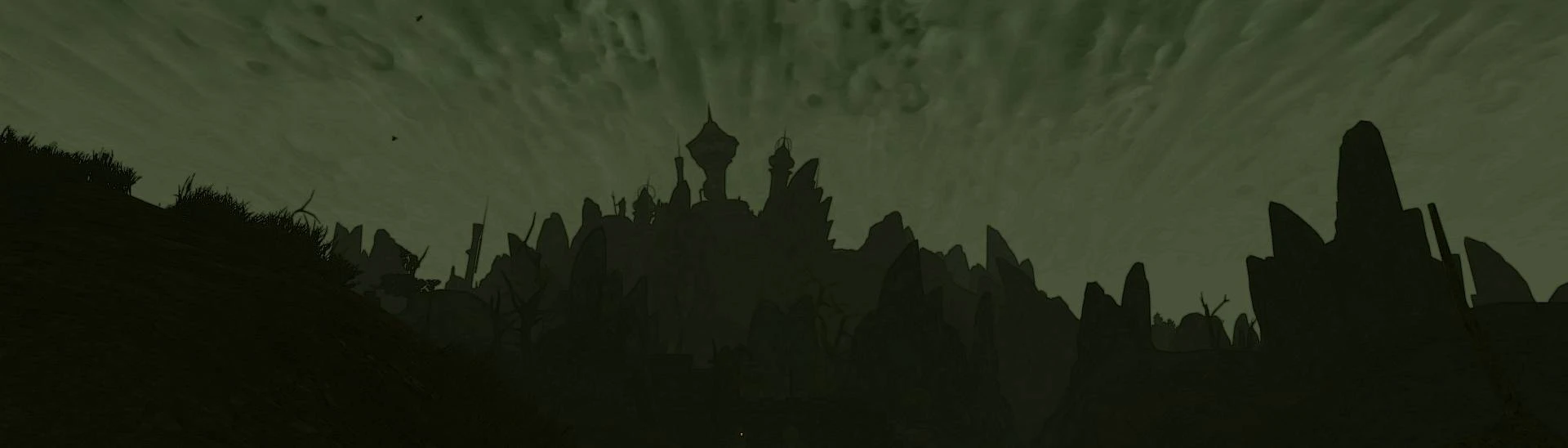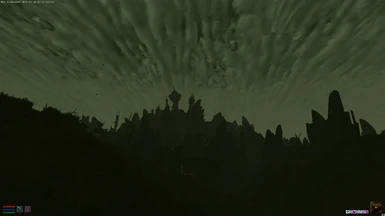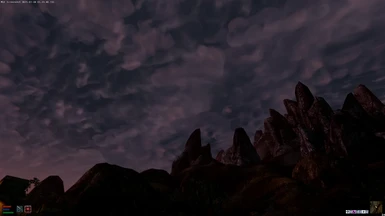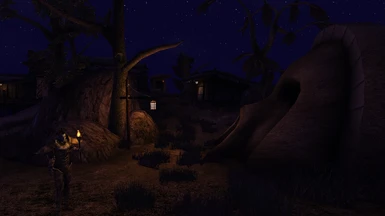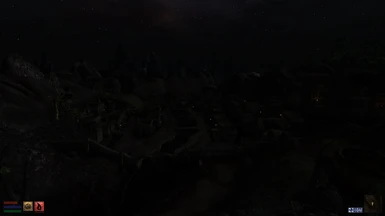About this mod
A mod that overhauls atmosphere with a fantasy, colorful touch.
- Permissions and credits
All colors are reviewed and textures "handly" painted over in photoshop, starting from clouds pics. Just to clarify, the mod does not change your Dynamic Lighting Coefficients settings. High Quality Fog in MGEXE should be disabled. High Quality Atmosphere overwrites my atmosphere.
Lighting features:
+ Clear is limpid and colorful
+ Cloudy is misty and bright
+ Rainy is cold and gray
+ Thunder is plunged in blue
+ Overcast is misty and dark
+ Foggy is green and marshy
+ Nights are, in consequence, dark or vivid
MGEXE suggestions:
MGEXE Distant Land Configuration
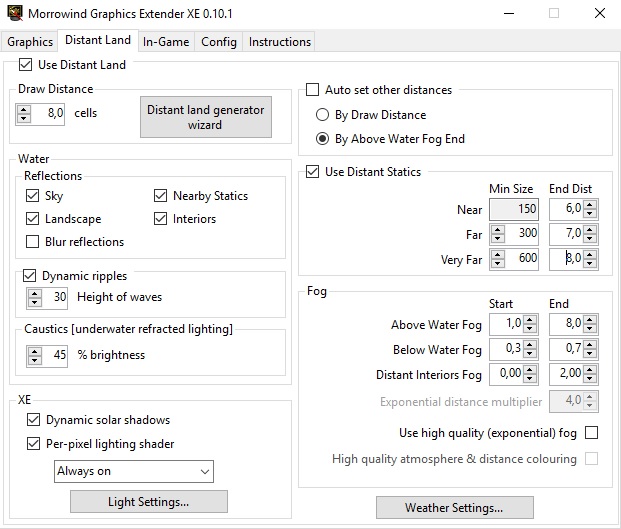
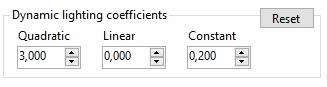
MGEXE Weather (experimental)

I'm trying to get rid of the "erased far landscape" effect on foggy weathers without losing all the atmosphere...
Installation:
1|| with Wrye Mash for me is always the better way.
And to apply a mit file...
- Go to mods tab, right click on main column header and select "INI Tweaks...". This will bring up a file selection dialog.
- Select one of the mit files from Morrowind\Data Files\Mits and click Open. This will apply the changes in the mit file to Morrowind.ini.
or
2|| if you really must do it manually:
- drag the Data Files folder in your Morrowind folder (backup your installed sky textures if you want to try mines)
- since MiNi.exe seems missing around the web (I found it here, but in a strange form), if you don't have it open the mit file in notepad++ and manually override your morrowind.ini file.
If you want to use my lo-fi clouds:
Prerequisite: a sky mesh, that is a courtesy of starwarsgal9875: you will need the file called sky_clouds_01.nif placed in your meshes folder, and you can find it in the Skies .IV Resource Pack, if you don't have it already.