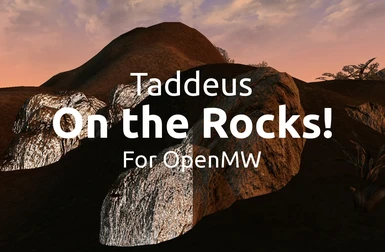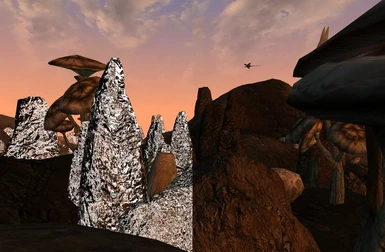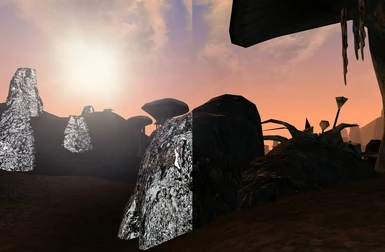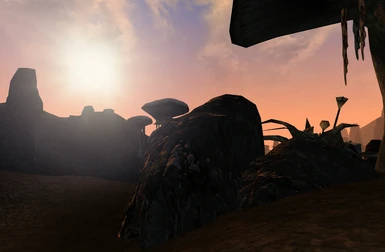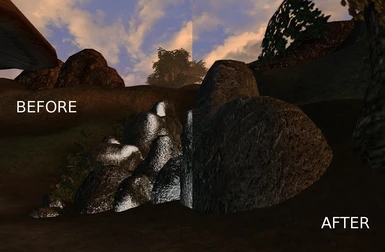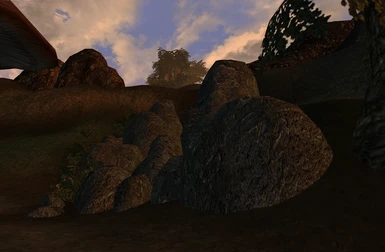About this mod
A conversion of Taddeus "On the Rocks!" (used in MGSO) to work in OpenMW without removing the normal mapping.
- Requirements
- Permissions and credits
This is a conversion of Taddeus' "On the Rocks!" to work with normal mapping in OpenMW. Basically, it removes the "shiny rocks" issue, while still keeping the normal mapping included in the mod. On the Rocks! is most famously used in the popular mod compilation "Morrowind Overhaul: Graphics and Sounds", also known as MGSO. You can therefore use this as a patch to make MGSO look better for OpenMW. With that said, you can use this without using MGSO too.
What do I require for this mod?
You don't really need anything except of course OpenMW to make the normal maps work. You don't need the original mod (I included everything you need) since I had to edit most files anyway to make this work in OpenMW. If you have MGSO installed, then this will fix your shiny rock problem.
How do I install?
Follow part 1 if you just want these rocks and don't have MGSO installed. Follow part 2 if you have MGSO.
Part 1 - without MGSO
This guide explains the process in detail. Check it out if you haven't done this before.
2. To uninstall the mod, simply remove the folder from openmw.cfg - Continue with step 3 and 4 if you want normal maps
3. Find your "settings.cfg" file. Should be here:
- Linux: $HOME/.config/openmw
- Windows: C:\Users\Username\Documents\my games\openmw (username, harddrive and language may vary)
- Mac: $HOME/Library/Preferences/openmw
QUOTE
[Shaders]
auto use object normal maps = true
auto use object specular maps = true
Didn't understand a thing in the first two steps? Again, look at the official OpenMW wiki guide.
Part 2 - with MGSO
- Put the "textures" folder in your Data Files folder in the main Morrowind directory. Overwrite when/if asked.
- Follow step 3 and 4 in part 1
- You're done! Launch the game and everything should work as expected.
How did you do this?
I made a tutorial on how to fix the shiny fake bump mapping in the OpenMW documentation. I simply used this method. Please do check it out if you're interested.
Basically, I haven't really done anything to these except that I removed the "NiTextureEffect" block, the "*_refl*.dds", the "*_ao_*.dds" and the "*_nrm.dds" texture blocks in each *.nif-file. Doing this for hundreds of .nif files takes a lot of time, so I just did it for you.
Why were the rocks shiny to begin with?
Again, have a look at my tutorial on how to fix this issue. I explain there why this issue came up to begin with.
Wait, you removed the "*_ao_*.dds" block? Isn't that the ambient occlusion?
You're absolutely correct. On the Rocks! feature baked ambient occlusion textures. I just assumed these wouldn't work anyway in OpenMW without really researching first. When I had one pack left to fix (I had edited hundreds of models manually at this point), I wanted to check if the ambient occlusion would work in the engine. It did, since it's just a texture file with some dark shadowing here and there. Restarting here would mean several hours of lost time, so you'll have to live with these not having the ambient occlusion. Sorry.
But the normal maps work at least?
Yes, they do!
My name is Taddeus and I don't want this here
Sorry! I couldn't find any contact info to you, so I hoped I could upload this edit if I credit you first. Do contact me if you want this removed.
Will you re-add the ambient occlusion textures some day?
I don't know. If I feel like it in the future. :)
Until then, enjoy.