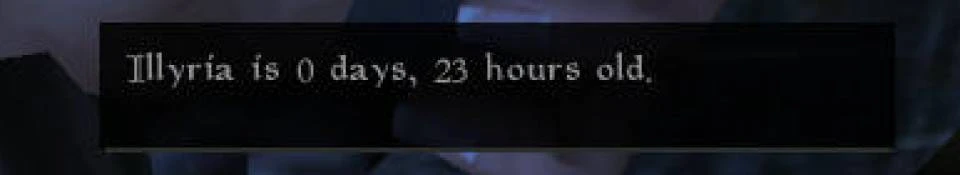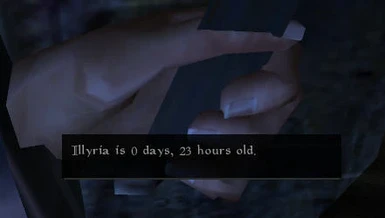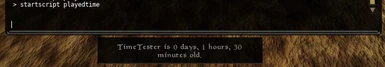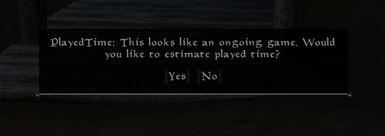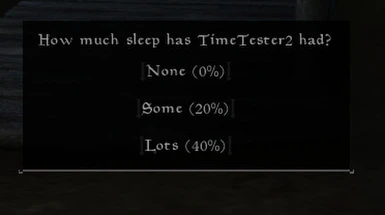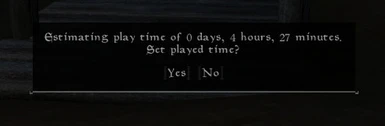Documentation
Readme
View as plain text
=========================================
PlayedTime mod for OpenMW v1.3
=========================================
The PlayedTime mod adds a periodic notice of how long the current character has been played (or, alternatively, how much unproductive time I've spent playing...).
Each full hour plays the subtle "crystal ringing" sound.
Each full day is celebrated with bell chimes (a different sequence each day).
If the mod is added to an ongoing game it should prompt to optionally guess at played time based on the in-game clock.
Play time and configurable mod settings are stored in save files and will be restored when loading a game to continue your temporal adventure.
First OpenMW mod for me - thanks go to "Morrowind Scripting for Dummies 8" and the great work by the OpenMW team.
Installation
------------
Place PlayedTime.omwaddon into an OpenMW data folder (configured in your openmw.cfg) and enable in the Data File options of the OpenMW Launcher
This mod does not work with the original Morrowind (possibly due to differences in the output format). Variables look to load but the timer script does not run (tested with v1.0).
I've included the timer script (with comments about variable and start requirement) in Docs in case someone with the original Morrowind development tools wants to package it. Note PlayedTimeTimer must auto-start and the global variables listed in its header comments are required.
Removal
-------
Reverse of installation.
Game global variables from the mod look to be automatically cleaned up by OpenMW (0.42 at least), so any counters will be lost on uninstall.
Usage
-----
By default notices are every 60 minutes, configurable via console command (see below)
Displaying the current played time can also be performed on the console with:
startscript PlayedTime
For ongoing games can run an estimation based on in-game time:
startscript PlayedTimeGuess
If you want to get a feel for what happens at the hours or the progression of the daily bell sequence
startscript PlayedTimeNextHour
startscript PlayedTimeNextDay
These will add time to the tally, so remember to revert to a previous save or reset your tallies (setting days/hours/minutes as discussed below).
Configuration
-------------
Setting the popup interval, where
Set PlayedTimeInterval to
Modifying played time (for instance, when adding the mod onto an ongoing game or wanting to carry over play time to a new character):
Set PlayedTimeDays to
Set PlayedTimeHours to
Set PlayedTimeMinutes to
Change the base used to calculate the daily bell sequence:
Set PlayedTimeBellBase
Version History
-----------------
20170815 1.0 Timer and popups. Crystal ringing soundfor daily notice
20170816 1.1 Added manual run script (PlayedTime), pitch modified bell sequence to daily notice.
20170817 1.2 Fix for timing defects causing gain (probably) or loss (with very slow frame rates) of several seconds a day.
Added PlayedTimeNextHour and PlayedTimeNextDay scripts
Reduced default bell tones from 4 to 3 (gives longer sequences sooner)
20170819 1.3 Added check for ongoing games and UI for estimating played time