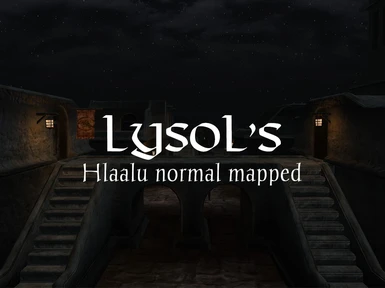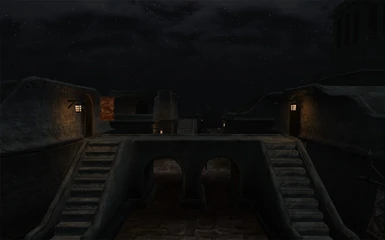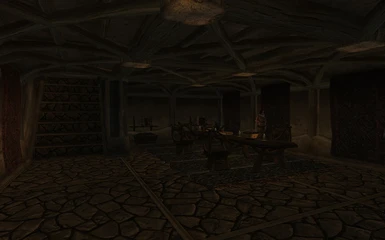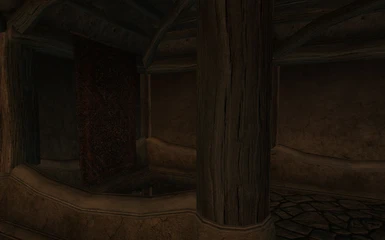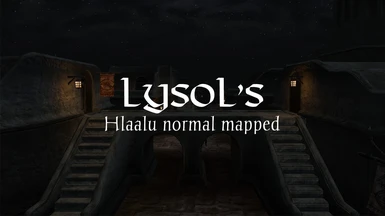Documentation
Readme
View as plain text
Lysol's Hlaalu Retexture for OpenMW - Featuring normal maps and parallax maps
Version 1.0
##############################
-- Features:
This texture pack will replace more or less all the textures of Hlaalu architechture with high resolution ones, featuring
normal maps and parallax maps. No specular maps are included in this pack, since there are no shiny stuff here, except for
the green window glass. That texture is however included in my Vivec/velothi retexture (see link below).
The vivec retexture featured replacement of the banners in the city. This pack will not feature the same for Balmor and Suran,
since the banners in Balmora and Suran are found in many different towns and cities. I began doing them, so they will probably
get their own pack some day.
Link to Vivec retexture: http://www.nexusmods.com/morrowind/mods/44259
##############################
-- First off, very important:
These will out of the box only work with OpenMW. It will theoretically work with the new PBR version of MGE, but I think you
need to edit some things with the textures for it to work. Feel free to make a MGE version of this mod if you want to. If you
know how to do the necessary changes to make it work with MGE, please tell me and I might do a version for that too.
You can of course use these with vanilla Morrowind too, but you won't have normal maps or parallax maps.
So basically, don't, because the texture pack isn't made to be viewed without them.
###############################
-- To install (good, OpenMW multi data folders-style, requires OpenMW):
1. To install the mod, create a data folder for the mod and add its path to openmw.cfg
2. To uninstall the mod, simply remove the folder from openmw.cfg
3. Find your "settings.cfg" file. Should be here:
Linux: $HOME/.config/openmw
Windows: C:\Users\Username\Documents\my games\openmw (username, harddrive and language may vary)
Mac: $HOME/Library/Preferences/openmw
4. Add these rows to settings.cfg:
[Shaders]
auto use object normal maps = true
auto use object specular maps = true
5. You're done! Launch the game and everything should work as expected.
Didn't understand a thing in the first two steps? Check this link for more infO: https://wiki.openmw.org/index.php?title=Mod_installation
###############################
-- To install (bad, old school way, works in both OpenMW and Vanilla morrowind):
1. Put the "textures" folder in your Data Files folder in the main Morrowind directory. Overwrite when/if asked.
2. Find your "settings.cfg" file. Should be here:
Linux: $HOME/.config/openmw
Windows: C:\Users\Username\Documents\my games\openmw (username, harddrive and language may vary)
Mac: $HOME/Library/Preferences/openmw
3. Add these rows to settings.cfg:
[Shaders]
auto use object normal maps = true
auto use object specular maps = true
4. You're done! Launch the game and everything should work as expected.
###############################
If you want to read more about the shader settings in OpenMW, check this page:
https://wiki.openmw.org/index.php?title=TextureModding
Enjoy!
Joakim / Lysol