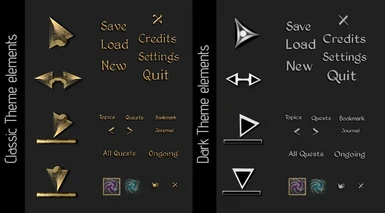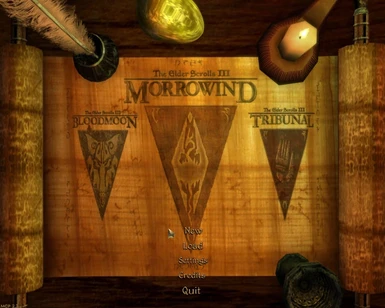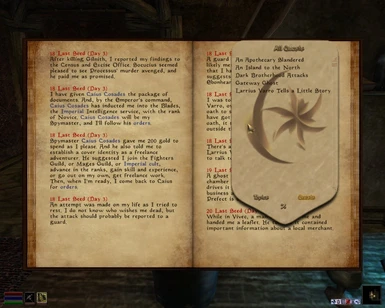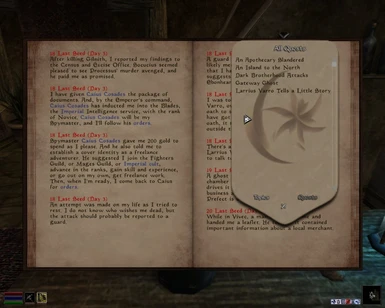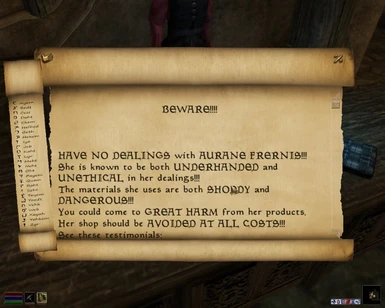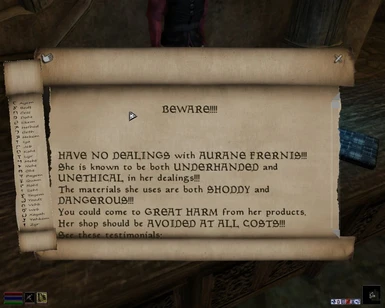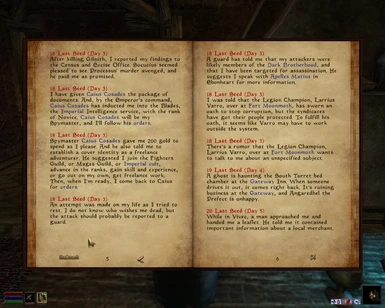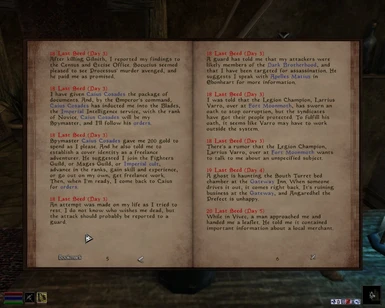About this mod
HD New look and overhaul to Morrowind's UI with keeping to the base design scheme.
- Requirements
- Permissions and credits
- Changelogs

HD New look and overhaul to Morrowind's UI with keeping to the
base design scheme.
2 Main Theme choices to choose from; Classical (Morrowind-like) and Dark (Monochrome/Skyrim-like).

Dark: darktheme_mainmenu | darktheme_ui1 | darktheme_ui2 | darktheme_journal | darktheme_journalbookmark | darktheme_scroll

original design of the UI and UI elements; in keeping so a lot
of care and work has gone into creation of these new assets.
*Dozens and dozens of handmade UI assets ie. text buttons,
icons, etc...
*Exponentially significant fidelity increase of the new UI
compared to the original asset make-up and that to other UI
mods ie cursor sizes, menu scaling etc..
*Some new UI features that either expand or integrate seamlessly
with the vanilla UI.
*HD quality and fidelity of the assets allow for better resolution scaling for when using the MGE/MGE XE "Menu UI Scaling"
*Customizability through initial mod set-up/install.

Requirements:
Morrowind v1.6.1820+
Mod Archive/Package:
NMM - Mash Package preconfigured installer.
Install in order of numbered/hierarchy format when using Wrye
Mash to install the mod.
Manual Install:
Extract the contents of:
[Required] Choose any one of the following:
00 JMUIR [Classic Theme]
00 JMUIR [Dark Theme]
[Required] Choose any one of the following:
01 JMUIR [Classic Theme] - Crosshair (dot)
01 JMUIR [Classic Theme] - Crosshair (star)
01 JMUIR [Dark Theme] - Crosshair (dot)
01 JMUIR [Dark Theme] - Crosshair (star)
[Optional] Choose only one of the following:
02 JMUIR [Crosshair] - 25% Smaller
02 JMUIR [Crosshair] - 50% Smaller
[Optional] Choose only one of the following:
03 JMUIR [Cursor] - 25% Smaller
03 JMUIR [Cursor] - 50% Smaller
[Optional Patches] Choose any of the following:
05 JMUIR Patch - abot Scroll Daedric Alphabet
05 JMUIR Patch - yacoby Ownership Indicator
from the archive to your Morrowind\Data Files directory.
Overwrite any other files when prompted.
.INI Install:
If using Wrye Mash/MorrowINI copy the .mit files to your Morrowind Folder or
wherever you installed either MorrowINI or want Mash to find the .mit files and
install accordingly based on what theme you use.
If manualling installing the ini edits open the .txt files and replace/append the
settings in your Morrowind.ini with the one's in the appropriate .txt files.
Manual Uninstall:
Trace back to the contents of the archive and delete what you have
previously added to your \Data directory.
Recommended mods:
MGE/MGE XE
Suggested Mods for use with Classic Theme:
HD Concept-Art Splash & Main Menu: http://www.nexusmods.com/morrowind/mods/43081
HD Daggerfall Menu: http://www.nexusmods.com/morrowind/mods/42100
abot Scroll - Daedric Alphabet: http://www.nexusmods.com/morrowind/mods/42454
Suggested Mods for use with Dark Theme:
Skyrim Style Splash Screens: http://www.nexusmods.com/morrowind/mods/43026
Animated Main Menu for Skyrim UI Overhaul: http://www.nexusmods.com/morrowind/mods/43341
abot Scroll - Daedric Alphabet: http://www.nexusmods.com/morrowind/mods/42454

Compatibility mod patches currently implemented:
abot's Scroll - Daedric Alphabet
yacoby Ownership Indicator

- Bethesda Softworks - TES:III Morrowind