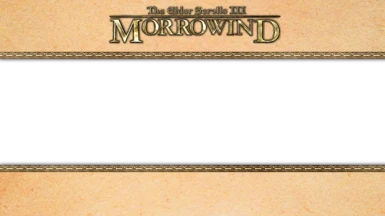Documentation
Readme
View as plain text
How to make a splash screen:
1. Open template file in photoshop (or gimp).
2. Open image.
3. Arrange image file behind template.
4. Change dimensions to 2048 by 2048 (the image will be squished, but will appear correctly ingame). You can also set it to 4096 x 4096 if you don't want to lose any detail by downsizing.
5. Save as tga (24 bit).
6. Place in your morrowind > splash folder.
Morrowind appears to freeze if you only have 1 splash screen in the folder, so make sure you have 2 or more before you test it out.