Better Balanced Combat can be manually installed with a bit of effort.
I recommend you avoid reading the following and simply install it with Vortex or NMM (depreciated) but if you must then please continue.
Please read this whole article before continuing with manual install.
Here's what you need to know:
Folders
Main - Contains plugins for the main game
Morrowind Rebirth - Contains plugins for the Morrowind Rebirth Version (Don't use with Main Version)
Tamriel Rebuilt - Contains plugins for the Tamriel Rebuilt Patch (Requires Main Version)
Small Patches - Contains smaller single .esp patches
Optionals - Contains optional plugins that do various other effects
Auto Patcher - Contains the auto patcher files, move BBCAutoPatcher.pl and tes3cmd.exe (Windows)/tes3cmd (Linux) to your game Data Files directory along with the BBCAutoPatcher file located in the folder for your operating system. You can run the OS specific file from your Data Files directory to generate an auto patch. To run the patcher on Linux see this.
Subfolders
Complete - Complete version with all modules in one plugin
Modules - Folder for custom install. Must always have the base module, then you can pick what other modules you want to install.
Module descriptions:
Base: Need this to use the other plugins in the same Modules folder.
Effects: All the changes to effects (spells, enchantments, etc.) to make the game work better with 100% hit chance.
Extras: Speed boost, magicka/stamina regen, removal of annoying combat messages.
Weapon Stats: Changes to weapon range, speed, and damage to make them more enjoyable.
The Advanced Mode plugin enables skill effects in spellmaking and enchanting again. Better Balanced Combat disables them by default because weapon skill effects don't do anything to NPCs anymore with this mod, they do still work on self though. Just be aware of that if using the Advanced Mode plugin.
Normally you'll want to load BBC after all other mods. If you want to use a mod that edits vanilla creature types, races, spells, spell effects, enchantments, ingredients, potions, or weapons then BBC may overwrite some of it's changes. You can load these mods after BBC to keep all of their changes but I won't guarantee game balance if you do. If you load anything after BBC that edits vanilla races or creature types specifically then you must also use the included auto patcher. Don't load anything after the auto patch.
When it comes to load order of the BBC plugins you'll want to load the Main/Rebirth plugins first with patches following. Always load the base module before the accompanying modules when doing a custom install.

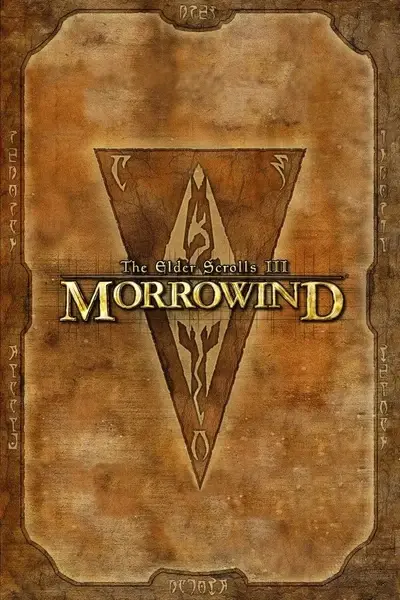








30 comments
I know that this is probably not going to get noticed, but I cant find help anywhere online. For linux users the instructions are all there. I will number the steps I have done for my system which is running steamOS (steamdeck).
- Move the "tes3cmd", "BBCAutoPatcher.pl", and "BBCAutoPatcher" (Linux-x64) into the "Data Files" directory
- Open command line and used the cd command to move to my "Data files" directory.
- used "chmod +x BBCAutoPatcher"
- then ran "./BBCAutoPatcher"
according to all of the documentation I have read as well as doing this on windows this should be all that is needed. I can use the main mod file just fine for the most part, but I also have the better bodies mod installed and it wont work properly. Weird graphical glitches around npc. I think running the autopatcher will do the trick, but when I run it the process always returns with an "Aborted (core dumped) message. I am on steamOS which has a read only files system, but I can disable that and still get the same result. Haven't found anyone else that has spoke of this issue. Here is the entire output when I try to run the auto patcher.Process terminated. Couldn't find a valid ICU package installed on the system. Set the configuration flag System.Globalization.Invariant to true if you want to run with no globalization support.
at System.Environment.FailFast(System.String)at System.Globalization.GlobalizationMode.GetGlobalizationInvariantMode()at System.Globalization.GlobalizationMode..cctor()at System.Globalization.CultureData.CreateCultureWithInvariantData()at System.Globalization.CultureData.get_Invariant()at System.Globalization.CultureInfo..cctor()at System.String.ToLowerInvariant()at System.Text.EncodingHelper.GetEncodingFromCharset()at System.ConsolePal.GetConsoleEncoding()at System.ConsolePal.get_OutputEncoding()at System.Console+<>c.<get_OutputEncoding>b__19_0()at System.Threading.LazyInitializer.EnsureInitializedCore[[System.__Canon, System.Private.CoreLib, Version=4.0.0.0, Culture=neutral, PublicKeyToken=7cec85d7bea7798e]](System.__Canon ByRef, System.Object ByRef, System.Func`1<System.__Canon>)at System.Threading.LazyInitializer.EnsureInitialized[[System.__Canon, System.Private.CoreLib, Version=4.0.0.0, Culture=neutral, PublicKeyToken=7cec85d7bea7798e]](System.__Canon ByRef, System.Object ByRef, System.Func`1<System.__Canon>)at System.Console.EnsureInitialized[[System.__Canon, System.Private.CoreLib, Version=4.0.0.0, Culture=neutral, PublicKeyToken=7cec85d7bea7798e]](System.__Canon ByRef, System.Func`1<System.__Canon>)at System.Console.get_OutputEncoding()at System.Console.CreateOutputWriter(System.IO.Stream)at System.Console+<>c.<get_Out>b__26_0()at System.Threading.LazyInitializer.EnsureInitializedCore[[System.__Canon, System.Private.CoreLib, Version=4.0.0.0, Culture=neutral, PublicKeyToken=7cec85d7bea7798e]](System.__Canon ByRef, System.Object ByRef, System.Func`1<System.__Canon>)at System.Threading.LazyInitializer.EnsureInitialized[[System.__Canon, System.Private.CoreLib, Version=4.0.0.0, Culture=neutral, PublicKeyToken=7cec85d7bea7798e]](System.__Canon ByRef, System.Object ByRef, System.Func`1<System.__Canon>)at System.Console.EnsureInitialized[[System.__Canon, System.Private.CoreLib, Version=4.0.0.0, Culture=neutral, PublicKeyToken=7cec85d7bea7798e]](System.__Canon ByRef, System.Func`1<System.__Canon>)at System.Console.get_Out()at System.Console.WriteLine(System.String)at Auto_Patcher.Program.Main(System.String[])Aborted (core dumped)
I also tried setting my System.Globalization.Invariant to true by running SYSTEM_GLOBALIZATION_INVARIANT=1 like the top of the output says. did not change the results.Did some more digging into dotnet and it seems I was really really close. its not "SYSTEM_GLOBALIZATION_INVARIANT=1" instead use "export DOTNET_SYSTEM_GLOBALIZATION_INVARIANT=1" Make sure that you also have perl installed as well as dotnet. Didn't see that mentioned in this forum yet.
Im using android phone on the omw and i downloaded the game and installed morrowind rebirth however i cant really understand most of the "language" so could you provide a video or a step by step reply or comment of how to install it id be so greatfull
People who don't want to install Vortex (such as myself) may be able to get it work WITHOUT the help of the author,
but why should they try?
What does the auto patcher install? How do you tell it what to install?
"Auto Patcher - Contains the auto patcher files, move BBCAutoPatcher.pl and tes3cmd.exe (Windows)/tes3cmd (Linux) to your game Data Files directory along with the BBCAutoPatcher file located in the folder for your operating system."
If I'm using OpenMW (thanks to your YouTube video) and Morrowind from Steam, which one is my "game Data Files directory"?
D:\OpenMW\Data Files
or
D:\Steam\steamapps\common\Morrowind\Data Files
---
"You can run the OS specific file from your Data Files directory to generate an auto patch."
For this, do I just literally double click on BBCAutoPatcher.exe to run it?
Thank you for making this mod! I'm looking forward to less time spent on missing hits on mudcrabs!:D