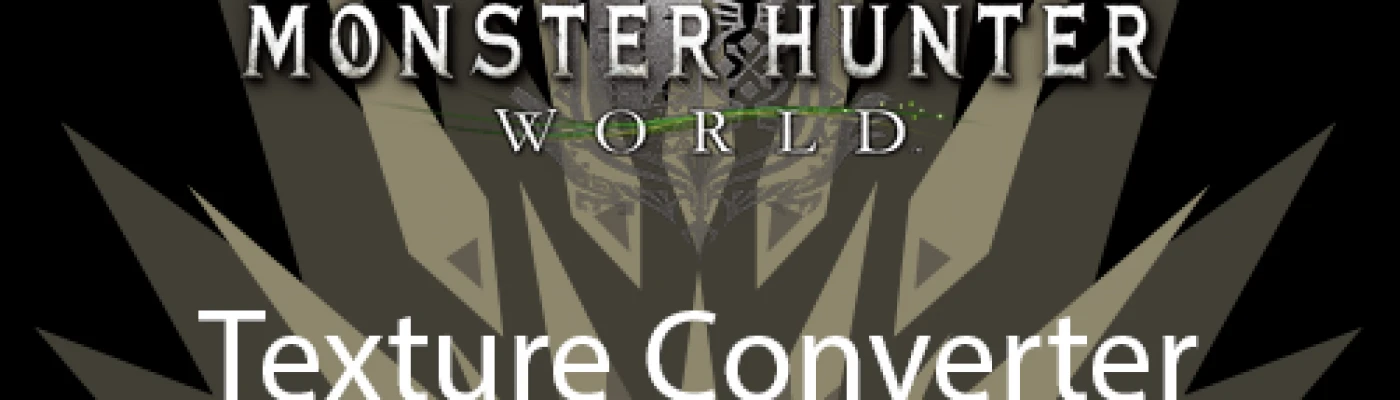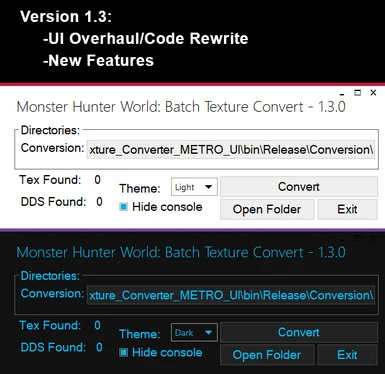About this mod
A GUI for Batch conversion of textures from Tex > DDS and DDS > Tex
PLEASE READ FULL DESCRIPTION ITS VERY IMPORTANT TO GET IT TO WORK RIGHT
- Requirements
- Permissions and credits
Version 1.4 - In progress - Preview: https://i.imgur.com/EBU08vg.png
[Description]
I was always tired of manually having to drag and drop each texture to the conversion programs, So I made this to help with making it faster. PLEASE READ ALL OF THE DESCRIPTION ITS VITAL FOR FUNCTIONING CORRECTLY
[Installation]
-Drag and drop the DLL and two EXE files to your install directory
-If updating from Version 1.2 Delete all previous 1.2 files and drag the new ones over into the folder
- Please read Getting Program Ready section its very important
[Getting Program ready for use]
NOTE: Got permission to distribute JodoZT's Texture converter with my program
NEW SINCE 1.1 Please READ
1. Delete Previous installation (version 1.2) and put the new repacked files into your install directory
2. In windows set association for ".dds" and ".tex" files to open with the "TexConvert.exe" in the install directory
3. once the associations are set run my program and it will create the necessary directories if they don't exist already (Which they wont on first time install)
[Using the Program]
1. On first run (or if the folder is missing in general) it will create a "conversion" folder in the directory where this program is installed.
2. Drag all the .tex Files into the "conversion" folder you want to convert (NOTE: ONLY tex/dds files are supported, no sub directories are supported only tex and dds files should be in the conversion folder, the program should automatically detect changes to the folder)
3. Click convert when done copying over all the files you want (by default no cmd windows pop up as of Version 1.3)
[FAQ's]
Q: Why do I need to associate .dds and .tex files with the TexConvert.exe?
A: How this program basically works is it creates an array of all the files in the directory "Conversion" and then runs each one of those files default associated program, So if you associate both DDS and Tex Files to the converter it will by default convert them on execution.
Q: Can I change the UI text colors and top bar colors?
A: Yes, to do this you need to download the 1.3 source code open the project in Visual studio 2017 or later
- In the "MHW_Batch_Texture_Converter_METRO_UI.cs" go to the method called "loadTheme(bool bMetroDarkTheme)"
- Open the method and look for the variables below
tMetroDark_TopColor (changes top color of dark theme, must be string name of the color)
tMetroDark_TextColor (Changes the text colors on the dark theme, Must be in format Color.ColorName)
tMetroLight_TopColor (changes top color of light theme, must be string name of the color)
tMetroLight_TextColor (changes the text colors on the light theme, Must be in format of Color.ColorName)
-Recompile the code and your new colors should be changed
(yes its a lot of work but its the easiest way users could do it besides implementing a color changer)
[Upcoming Updates]
[Version 1.4]
Forum on update status: https://forums.nexusmods.com/index.php?/topic/7469516-mhw-batch-texture-convert-tool-update-14-preview/
[Change Log]
[Version 1.0]
-Initial Release
[Version 1.1]
-Added Open Folder feature to open conversion folder from the program itself
-Change default theme to Metro Dark/Light theme (Will be primary updated program after this version non metro UI will be superseded by the metro UI)
[Version 1.2]
-FIX System.IO.DirectoryNotFoundException Exception error (now it should not let you delete the folder when the program is running, well technically it does delete it just gets created instantly again to prevent the exception error)
-Cleans Up unneeded files in the folders
-Sets default file to Metro Only UI
-Now Includes JodoZT's Texture converter packed in to work with this program
[Version 1.3]
-Entire code rewrite with new features (cleaner and should not have compile issues)
-NEW UI Layout (bigger text and re position elements)
-Added option to hide console windows when converting textures (by default its checked when the program loads)
-Dynamic theme changer no longer 2 downloads for light and dark themes
-Functionally works the same as 1.2 with new features and new UI
[Author notes on this version]
-Originally was gonna have a Associate files button to associate the .dds and .tex files with the program with one button click but I keep getting exception errors when accessing the registry files and I wanted to release this version tonight, so therefore I have temporarily (via code) disabled and hidden the button from the UI entirely, the button is there still its just not visible to the end user.
[Credits]
-JodoZT for his amazing texture converter and letting me distribute it with my GUI, thanks again dude :)