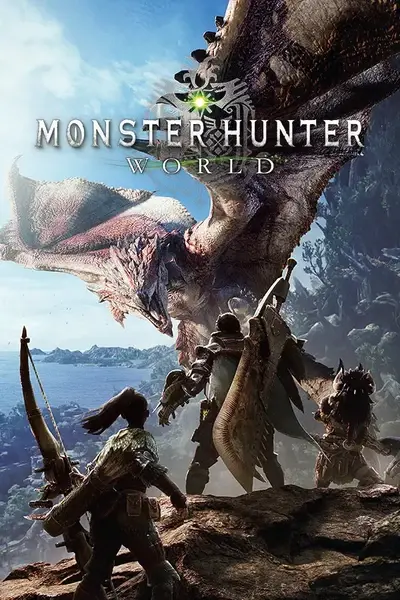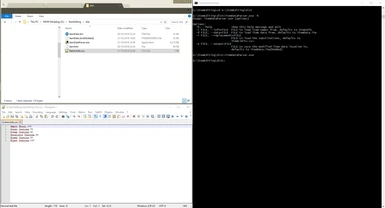File information
Created by
AsteriskAmpersandUploaded by
AsteriskAmpersandVirus scan
Documentation
Readme
View as plain text
You will require an itemData.itm file (where item info is stored) and an itemInfo file (where item description and names are stored) this can be obtained by dechunking the game or finding them through alternate means.
You will require an ItemLimits.csv this is just a text file where in each line is an item's name and the pouch limit amount you want to change it to, an example is provided.
Setting an item limit over 127 makes it unlimited but has minor glitches regarding to buying items directly to pouch. A limit over 255 will not work.
By default the program (itemDataParser.exe) will take this 3 files and create a itemData.itm(Modded) file, this file goes in "nativePC\common\item", remember to rename it to itemData.itm.
You can change the files the program will take and the location it will save to through command line options, to list all of the command line options simply run it from the command line and pass the option -h.
If you have a mod that already replaces this file, you can add your changes to the mod by using the mod's itemData.itm file instead of the one from your chunk.