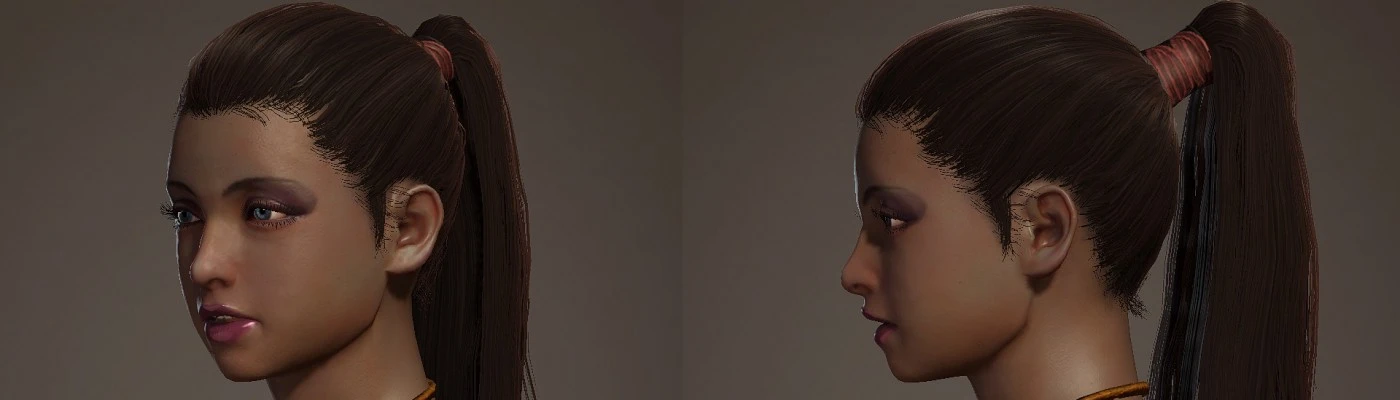About this mod
Lowers the ponytail on the tight ponytail hairstyle. Now with collision issues fixed.
- Permissions and credits
- Donations
アイスボーンのパッチ後、もう使えなくなりました。新しい版をここからDLしてください。
Lowers the ponytail on the tight ponytail hairstyle. I always wanted to see if it'd look better this way, so I tried making it. Blender kept glitching during editing and I had to redo it around 10 times.
I also recommend using this face texture for cleaner face.
日本語の説明はこの下です。
Warning: This forces use of the high polygon mesh (ie. no LOD). Depending on your system, it may negatively impact your frame rate.
Changelog:
- Fixed the clipping issue. It was a physics file problem, but I also redid the ponytail mesh again. So it's slightly different from the old images in the gallery.
- Note that there's still some issues of strands clipping through. That seems to be more of a weighting problem than anything else.
- Added two long variations.
- Fixed hair clipping through the entire body. I was using the wrong CCL file.
- Moved the bones to match the modified mesh.
- Fixed resting position bending weird.
- Fixed size 2 being named size 1 for some reason.
Installation:
Unzip the archive (with folders) into Steam\Steamapps\common\Monster Hunter World\
If you want to replace a different hairstyle, you can try renaming the folder and files from 105 to any number between 100 and 112.
Uninstallation:
If you want to revert to the original, simply delete the mod files in NativePC\wp\pl\hair\hair105\
Thanks to Vuze for the unpacking tools, daemon1's raw texture converter (correct offset values are usually 100 ,108, 110, 118), MHWTexConvert for converting DDS to BC7, MT Framework tools by Predator for importing as reference, and CrazyT's BlenderMhwModelImporter.
日本語:
タイトポニテールをもっと低いようにされるMODです。前からこんな調整やってみたかったんです。Blender何回壊れて、10回ぐらいやり直しました。
綺麗な顔にしたいなら、この顔テクスチャお勧めします。
ご注意: このMODはハイポリゴン限定なので、システムによってFPS下がる可能性あります。
更新ログ:
・貫通問題修正しました。物理のファイルの問題でした。モデルもまたやり直したので、スクショより少し違います。
・貫通問題まだ少しあります。ウエイト問題らしいです。
・長い種類2本追加しました。
・全体の貫通問題修正しました。CCLファイル間違いました。
・改変されたモデルに会うためにボーンを移動しました。
・休息中に変に曲がれてる問題を修正しました。
インストール:
好みのアーカイブをSteam\Steamapps\common\Monster Hunter World\に解凍。
アンインストール:
このフォルダーのMODファイルを消してください。
NativePC\wp\pl\hair\hair105\
クレジット:
Vuze様のアーカイブ解凍ツール、Daemon1様のテクスチャコンバートツール、Predator様のMT Frameworkインポートツール、CrazyT様のモデルインポートとエクスポートツール。