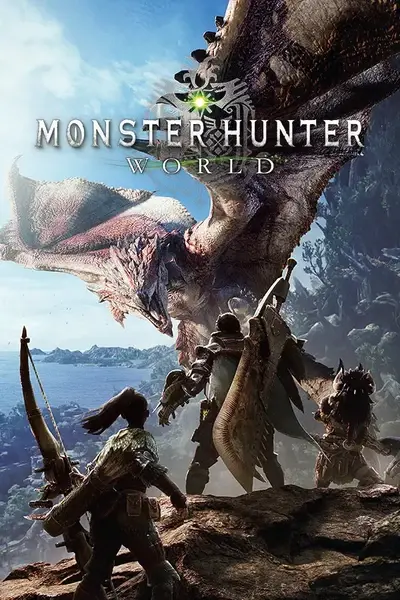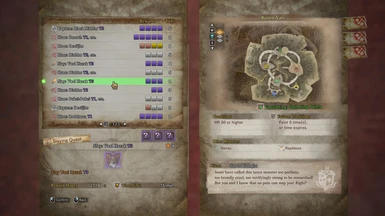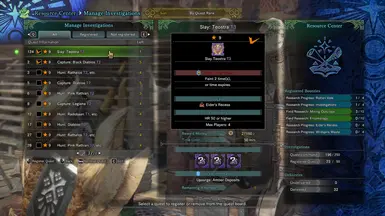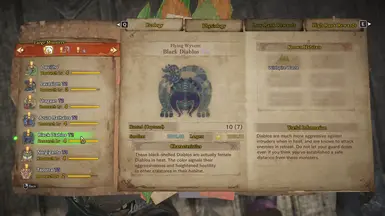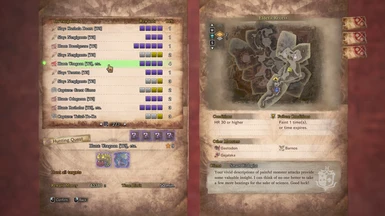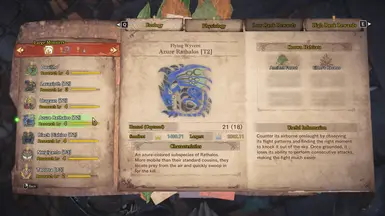Documentation
Readme
View as plain text
Threat Level by Endracion v0.2
Here's another QoL change where the monster's threat level is displayed next to their name in Investigations and Monster Field Guide/Researcher.
No longer will you wonder what threat level the enemy is; especially useful for those new to the game.
Installation:
Simply copy the nativePC folder into your MHW folder: steamapps\common\Monster Hunter World\nativePC\
Uninstallation:
Simply delete the em_info_eng.gmd and em_names_eng.gmd file from the text folder located in: steamapps\common\Monster Hunter World\nativePC\common\text\