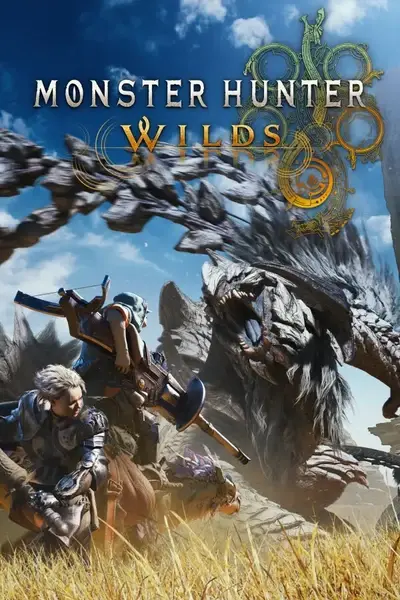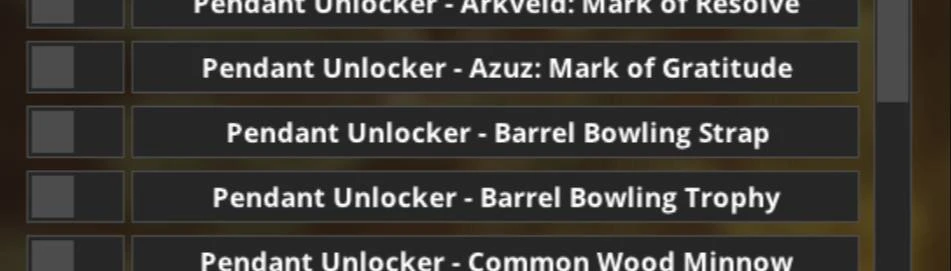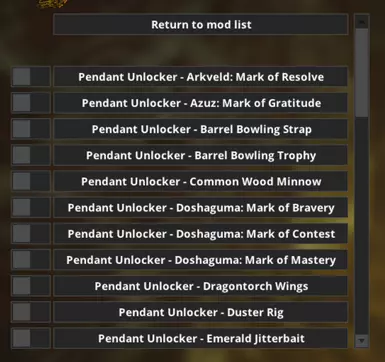About this mod
Unlock individual pendants.
- Requirements
- Permissions and credits
- Changelogs
- Donations
(DLC pendants are not locked via the flags this modifies, if you wanna pirate pendants, go elsewhere.)
Not sure how this works when you disable an option and still have a pendant equipped. It probably still leaves the pendant visibly in the slot but hides it from the menu. THIS IS NOT A PERMANENT UNLOCK, BUT BUT WILL PERMANENTLY AFFECT SAVES!!! When you 'view' a 'new' pendant, a flag is set in the save saying you've seen it and it's not new anymore. Even when you remove this and the pendant is locked again, that 'new' clear flag remains.
I know Crapcom have been sticklers about this, and it should be painfully obvious to you that any pendant visible from your hunter profile or equipment info is sent to servers/players when you join MP, and can be scrutinized by Capcom.
Don't blame me if you get banned for using this, you were warned.
On bans:
https://x.com/monsterhunter/status/1930483297781760293

This is just for 'pre-release' content. I have no idea how it pertains to the rest here, use at your own risk.
Installation Instructions
- Install REFramework. (Nightly 1081 or later!)
- Install Fluffy Mod Manager.
- Drag-drop the archive onto the manger's UI.
- Or place the archive into `.....\Fluffy Mod Manager\Games\MonsterHunterWilds\Mods` WITHOUT EXTRACTING!
- If you wanna install it manually, have at it, but I'm not gonna support or give instructions for it. Too much user error.
Uninstallation Instructions
- Remove the files. Turning it off in FMM is usually sufficient. Yeah. That's it.
- If it's still active in-game, then the files are still in the game directory, no matter what your mod manager says.
I've seen others given the incorrect solution of "delete PAK patch 002". THIS DOESN'T REMOVE THE MODDED FILES FROM THE GAME DIR, IT ONLY BREAKS THE SEQUENCE. If you install a PAK mod after that, you restore the sequence and any orphaned mod PAKs become active again.
Follow the steps below to properly fix that.
How to Clean Out All Mods
(For those of you who can't seem to remove it, here's how to remove ALL modes from the game for a clean state.)
- Turn off all mods in whatever manager you're using, if you're using one.
- Delete the `natives` folder from the game directory. (This removes any 'loose' file mods.)
- Remove `reframework\autorun` and `reframework\plugins` from the game dir. (Removes any LUA based and DLL based mods. e.g. the Direct2D plugin.)
- The only thing left in the `reframework` folder should now be `data`, which contains LUA mod settings and sometimes data assets they may use. You can remove it if you want, but it should do fuck all without the corresponding LUA mod it to load it.
- You can also just remove the entire `reframework` folder if you want, there's nothing critical in it.
- Remove all DLL files from the game directory.
- If you want to leave REF enabled, just leave `dinput8.dll` behind.
- If you want to leave REF enabled, just leave `dinput8.dll` behind.
- Delete any patch PAKs numbered after `patch_001` the sequence: `re_chunk_000.pak.patch_001.pak` (This is the last vanilla game PAK file.)
- Same for the sub-PAKs: `re_chunk_000.pak.sub_000.pak.patch_001.pak` and later. (There currently aren't any vanilla sub-PAK patch files.)
- This removes any PAK based mods.
- Verify game files via Steam. It'll re-download any missing game DLLs and verify the vanilla game PAKs are pristine.
- Now verify again. Yeah, yeah, just do it. If something fails to validate a second time, you've got antivirus or some other security software causing your problems.
- Profit!
- If you still have issues, remove or rename REF's DLL and test.
For the v1.020.XX.XX version of the game on Steam.
REFramework is required to use this!