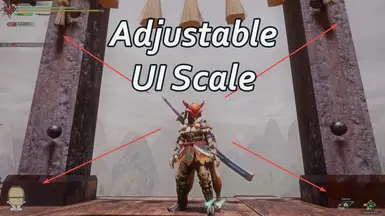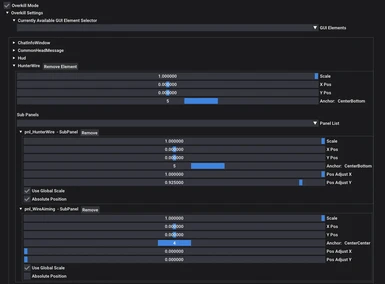About this mod
Allows to scale most of the relevant bits of UI that are TOO BIG.
- Requirements
- Permissions and credits
- Changelogs
- Donations
The UI in the game is TOO BIG and there's NO OPTION to scale it in the base game.
So I FIXED IT BY MYSELF and am typing in STAGGERED CAPS because it was NOT EASY and was VERY TEDIOUS because I had to set up EACH UI ELEMENT INDIVIDUALLY because there's NO GLOBAL SCALE OPTION buried in the game code, well maybe there is but it's well hidden.
But it's probably better this way ANYWAY because now I get control to scale only the stuff that really needs to be.
Mostly focused on scaling the UI during quests and doesn't touch many of the menus because that stuff is fine.
Now contains a ridiculously overengineered feature to adjust every aspect of every UI element.
Requirements:
1) REFramework V1.1.1 or greater
Installation:
1) Install REFramework;
2) Download the mod;
3) Extract the folder from the archive and place it in MonsterHunterRise folder.
Final path to the mod should be like this: MonsterHunterRise/reframework/autorun/UI_Scaler.lua
Customization:
You can change the scale values through the REFramework UI.
And I mean all the scale values.
Notes:
-No Idea about ultrawide or non 16x9 resolutions. But if you have an ultrawide the UI size is probably less of a bother anyway.
-Might be missing something. Let me know if anything is not scaled that should be. Feel free to suggest changes you find from the overkill stuff or submit a pull request if you want to implement them into the default stuff in the .lua file.
Thanksies:
NONE I did it ALL BY MYSELF.
Jk, at least thanks to the dev(s) over at REFramework and praydog for helping me figure out how to deal with all the lists and ValueType creation nonsense necessary for this.
Contributions: Github project
Contributors:
-connection-lost
-Diyagi
So I FIXED IT BY MYSELF and am typing in STAGGERED CAPS because it was NOT EASY and was VERY TEDIOUS because I had to set up EACH UI ELEMENT INDIVIDUALLY because there's NO GLOBAL SCALE OPTION buried in the game code, well maybe there is but it's well hidden.
But it's probably better this way ANYWAY because now I get control to scale only the stuff that really needs to be.
Mostly focused on scaling the UI during quests and doesn't touch many of the menus because that stuff is fine.
Now contains a ridiculously overengineered feature to adjust every aspect of every UI element.
Requirements:
1) REFramework V1.1.1 or greater
Installation:
1) Install REFramework;
2) Download the mod;
3) Extract the folder from the archive and place it in MonsterHunterRise folder.
Final path to the mod should be like this: MonsterHunterRise/reframework/autorun/UI_Scaler.lua
Customization:
You can change the scale values through the REFramework UI.
And I mean all the scale values.
Notes:
-No Idea about ultrawide or non 16x9 resolutions. But if you have an ultrawide the UI size is probably less of a bother anyway.
-Might be missing something. Let me know if anything is not scaled that should be. Feel free to suggest changes you find from the overkill stuff or submit a pull request if you want to implement them into the default stuff in the .lua file.
Thanksies:
NONE I did it ALL BY MYSELF.
Jk, at least thanks to the dev(s) over at REFramework and praydog for helping me figure out how to deal with all the lists and ValueType creation nonsense necessary for this.
Contributions: Github project
Contributors:
-connection-lost
-Diyagi