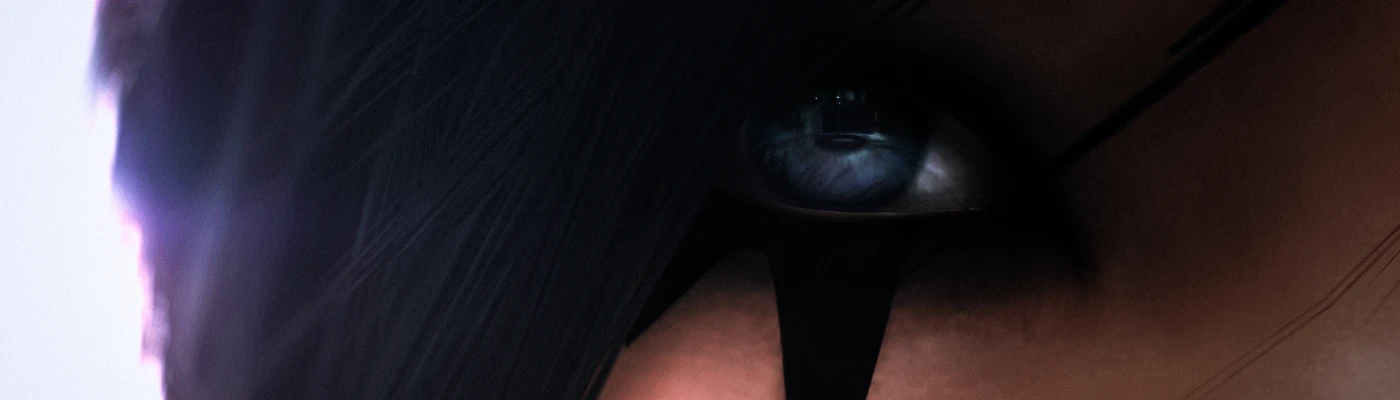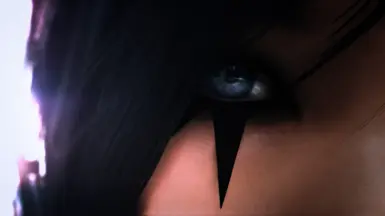Documentation
Readme
View as plain text
Hello! Thank you for downloading my mod!
This is a step by step guide to install it to your game.
1. Download Frosty Mod Manager if you don't have it already. You can find a link to the download here https://github.com/GalaxyEham/FrostyToolSuite/wiki
2. Extract the Mod Manager folder to a subfolder in convenient place on your computer. You will need software like 7zip or winrar to extract the contents of the .zip file
3. Click FrostyModManager.exe to open it. It will ask you to select the game executable.
Locate it (usually in C:\ Program Files (x86)\ Origin Games\ Mirror's Edge Catalyst) and double click it. The Mod Manager will now load and open.
4. Extract the mod's zip contents to a specific place (I keep all my mods in a subfolder called "Mods" in My Documents folder)
IMPORTANT: Always keep the .fbmod and the .archive files together in the same folder!
5. Once you've extracted the mod, go to the Mod Manager and select the small file icon with the (+) symbol to add the mod to your library. Locate the .fbmod file you
want to install and select it. It will now appear in the mods list below.
6. Double click the mod to apply it to your game. You can see which mods are applied to your game by clicking the "Applied Mods" tab to the right.
7. Click the Launch button inside the Mod Manager to start the game up with the installed mods.
Enjoy!