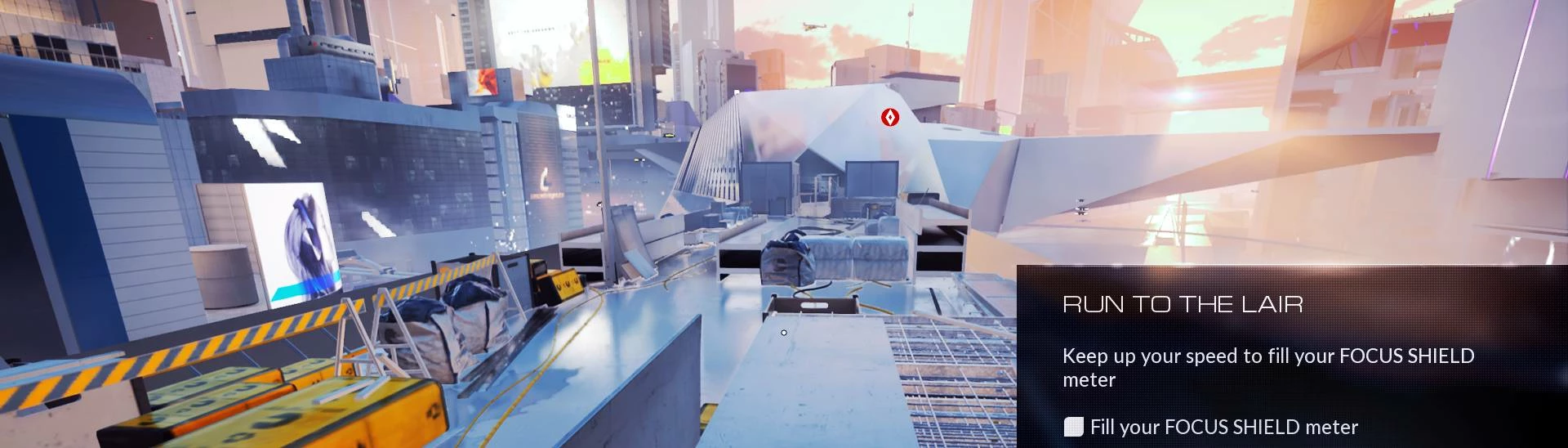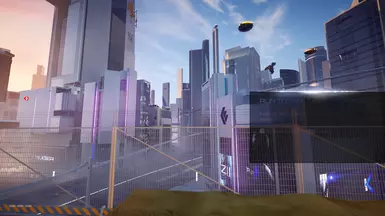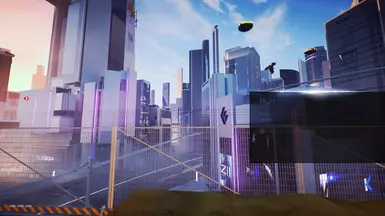About this mod
Makes the game colors more clear.
Only tested at beginning of the game.
For reshade. Will give link to another mod page for how to use if needed.
- Requirements
- Permissions and credits
since im playing this game still.
[[Orange colors maybe too strong, and turn NPC character skin too bright even orange. ]]
lower chroma slider to remedy.
My Lut png goes into reshades texture folder.
Open reshade and mess with the LUT.fx put the lut name in there i named the png with
.png at the end, with "quotes" around the whole name ( .png has to be part of the name in quotes )
. Then press enter in the box field so the name stays in there.
32x32 is default. LUT.fx shader is comes with the default install of shaders when you first install reshade.
then move its sliders.
If you change the name of the lut while LUT.fx is active and there is no png by that name in texture folder it will cause a error with that shader and it wont work.
To fix that you delete the reshade.ini or log in the game folder you see.
It will reset any reshade settings you have, but it will fix the lut.fx error if you happen to do that.
Or you can find the file i think the Reshade.ini. look for LUT.fx entry and where the last png lut name is. And enter the name there in the text file of the png in the texture folder. then save. That fixes it also.
I wrote more info than you probably care to know about it here for how its used.
https://www.nexusmods.com/cyberpunk2077/mods/8743
-------------------------------------------------------------------
Random unrelated advice for the black wall bug trouble shooting I ran into recently when I brought the game on EA client.
Solution that worked for me here:
https://www.nexusmods.com/mirrorsedgecatalyst/mods/251?tab=articles