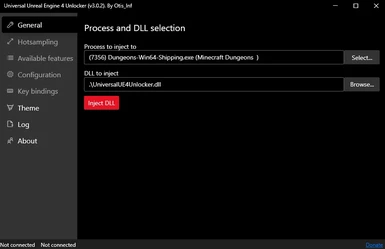Universal Unreal Engine 4 Unlocker
-
Endorsements
-
Unique DLs--
-
Total DLs--
-
Total views--
-
Version1.0
About this mod
Unreal Engine 4 powered games, there's a universal way to add a free camera, add timestop, a hud toggle and re-create the in-game console (which is usually stripped out in released games): The Universal UE4 Unlocker, in short UUU. It comes with its own client exe, UuuClient.exe, and is ready to use
- Permissions and credits
- Mirrors
- Download Universal Unreal Engine 4 Unlocker here: https://framedsc.github.io/GeneralGuides/universal_ue4_consoleunlocker.htm
- After downloading the zip linked above, unpack it in an empty folder.
- Start Minecraft Dungeons and then UuuClient.exe
- On the `General tab` you click the `Select...` button and select `Dungeons`.
- After you've select the game's process, you click the `Inject DLL` button.
- Go to the configuration tab
- Key selection for opening the in-game console change that to a button of your choosing
- Now u can use the in-game console
toggledebugcamera - `Toggles much better free cam`
teleport - `Use in combination with free`
pause - `pauses game`
slomo [0.0-1.0] - `slows down game if you start going below 1.0`
ChangeSize - `scale yourself by a value`
camera firstperson or **camera thirdperson** `changes your camera`
previewmode & nextviewmode - `Cycles through all available view modes (Kinda like different shaders)`
summon [blueprintname]_c - summons item or mob but they are very broken
summon [blueprintname]Actor_c - will summon a player model with the item what you want to spawn
summon [blueprintname]Instance_c - will crash the game for some reason
summon [blueprintname]Storable_c - will summon the item on the ground, upon pickup the item is broken