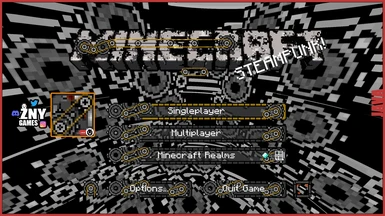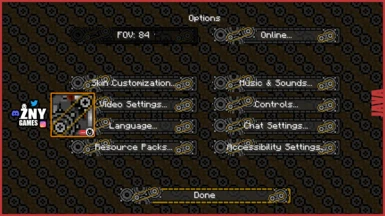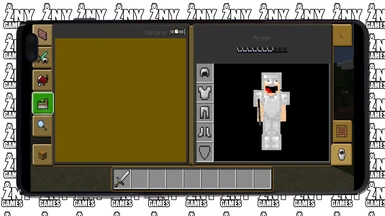About this mod
This pack is a Minecraft GUI texture pack and is compatible with Minecraft Java and Bedrock Edition.
Simply download the .zip file or the .mcpack to enhance your Minecraft experience with a new GUI.
- Permissions and credits
- Mirrors
- Donations
GUI Texturepack for Minecraft JAVA, WINDOWS, ANDROID and IOS
⚙️⚙️⚙️⚙️⚙️⚙️⚙️⚙️⚙️⚙️⚙️⚙️⚙️
STEAMPUNK
Hello everyone,
The new themed GUI texture pack is now available.This pack is called Steampunk. I tried creating a Steampunk-themed pack, and I hope it's suitable. You will receive a new Minecraft GUI overlay, a new start screen, and more.
More information is provided below.
THX! - znygames
⚙️⚙️⚙️⚙️⚙️⚙️⚙️⚙️⚙️⚙️⚙️⚙️⚙️
VAILABLE EDITION
JAVA, WINDOWS Edition, ANDROID Edition, IOS Edition
😎 SOCIAL (っ^▿^)۶🍸🌟🍺٩(˘◡˘ )
- YOUTUBE
- DISCORD
Hey, if you want to support my channel ▶️ znygames, then subscribe now!
You won't miss any of my new videos, and you'll help me create even more great content for you.
Simply click the subscribe button and become part of my community.
Thank you for your support! youtube@znygames
⚙️⚙️⚙️⚙️⚙️⚙️⚙️⚙️⚙️⚙️⚙️⚙️⚙️
EXAMPLE

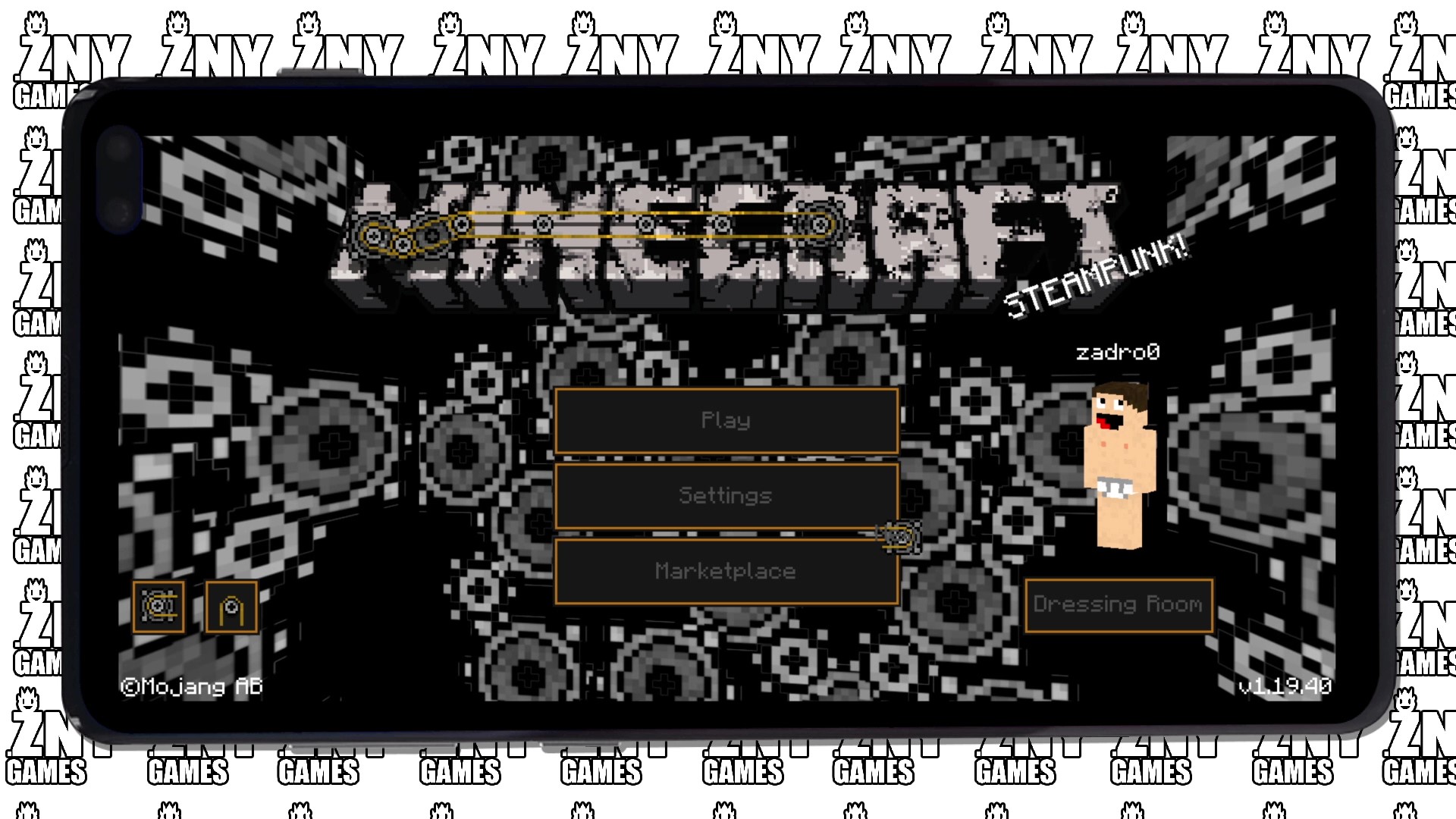

⚙️⚙️⚙️⚙️⚙️⚙️⚙️⚙️⚙️⚙️⚙️⚙️⚙️
Installation WINDOWS
- Download the Texture-Pack.
- Unpack the zip-file.
- Double click on the mcpack-file.
- Go to settings.
- Scroll down to Global Resources.
- Activate the pack.
- Optional usable as Resource Pack.
- load twice
- load twice
- See the Install Video for more help.
Installation ANDROID (from DEVICE)
- With your Android device, download the .zip-pack to the device´s download folder.
- Unpack the zip-file.
- Open the .mcpack from the device´s download folder.
- To open the Pack, touch the .mcpack and select Minecraft.
- The texturepack will be installed in Minecraft PE.
- Go to Minecraft PE "Settings"
- Scroll down to "Global Resources"
- Activate the Pack ?
Installation JAVA
- Download Texture Pack
- Start Minecraft and Click on "Options"
- Click " Resource Packs..."
- Click "open resource packs folder"
- Insert Texture Pack
- PLAY!
⚙️⚙️⚙️⚙️⚙️⚙️⚙️⚙️⚙️⚙️⚙️⚙️⚙️
THX! |ZNYGAME