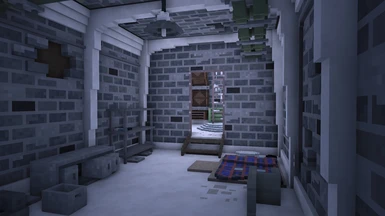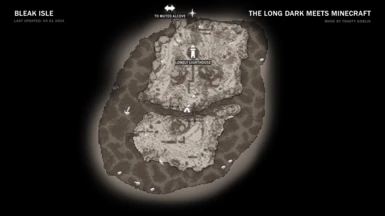Documentation
Readme
View as plain text
The Long Dark meets Minecraft. World by Toasty Goblin
---------------------------------------------------------------------------------
Requirements
- Chisel and Bits (also requires Forge & Minecraft version 1.12.2)
- Texture/Resource pack included in this download
---------------------------------------------------------------------------------
Download Links
Forge for 1.12.2 - https://files.minecraftforge.net/maven/net/minecraftforge/forge/index_1.12.2.html
Chisel and Bits for 1.12.2 - https://www.curseforge.com/minecraft/mc-mods/chisels-bits
---------------------------------------------------------------------------------
Installation
1. Navigate to your minecraft world saves folder
1.a Press and hold windows key and R to bring up the Run program
1.b Type %appdata% in the Run program
1.c Double click the .minecraft folder
2. Make a copy of "The Long Dark Chisel and Bits" into the saves folder
3. Drag the archive of "TheLongDarkTexturePackChiselandBits" into the resources folder
4. Download Minecraft version 1.12.2 through the launcher
5. Install Minecraft Forge for version 1.12.2 of Minecraft
5.a They're plenty of tutorials online of how to do this
6. Install the Chisel and Bits mod into the mods folder in the .minecraft directory
6.a If this folder doesn't exist, create a new folder and name it 'mods'
7. Load the Resource pack once in game and load up the world
---------------------------------------------------------------------------------
Performance
If the map is stuttering for you, you can increase the amount of ram Mineraft uses through the launcher
1. Open the Minecraft launcher
2. Click Installations
3. Click the version with (1.12.2-forge)
4. Click more options
5. Go to the JVM Arguments and look for "-Xmx#G" (# will be a number)
6. Change the number in "-Xmx#G" to something higher than what it curently is
(this changes the amount of ram in gigabytes minecraft uses)
You can use these numbers below or anything inbetween, I personally use 8, so my JVM Argument looks like this:
-Xmx8G -XX:+UnlockExperimentalVMOptions -XX:+UseG1GC -XX:G1NewSizePercent=20 -XX:G1ReservePercent=20 -XX:MaxGCPauseMillis=50 -XX:G1HeapRegionSize=32M
1 = 1024mb
2 = 2048mb
4 = 4096mb
8 = 8192mb
16 = 16384mb
This mod map is very demanding regardless and there is only so much that you can do without simply having a more powerful PC
---------------------------------------------------------------------------------