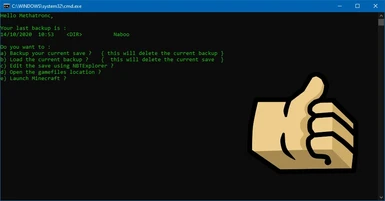About this mod
A simple batch that allows you to automate the save backup, reload and edit.
- Permissions and credits
- Changelogs
Ever since an horrific event featuring a ghast, a skeleton, an angry piglin and some lava made me lose all my belongings, including a very nice sword and an almost complete set of maps, I decided to come up with a better save solution than mojang's backup.
That's where this batch comes into play. With it, you'll have the following options :
>Backup your current save
>Load the current backup
>Edit the save using NBTExplorer
>Open the gamefiles location
>Launch Minecraft
What is interesting is to set your usual minecraft shortcut to this batch : instead of opening the launcher, you open this which will stay open once you will have launched the game. The point is, when you quit the game, to have this batch open and therefore to think to backup ! Also, it is a big time saver when, for instance, you fall in lava, lose everything, and decide to load your last backup. With this batch you just have to quit the game, press a few keys, the game will be on again and you'll have your last backup loaded !
You'll notice that the 3rd option is to use NBTExplorer : it is a save editor that I find very useful in some situation, available here.
Just download the .msi, install it there : C:\Users\[your username]\AppData\Roaming\.minecraft\NBTExplorer
I screened the .msi and found nothing malicious behind, though I understand if you prefer not to use it, in which case just disregard the 3rd option.
I hope that will be useful,
Have fun :)
Methatronc