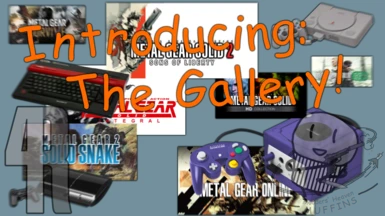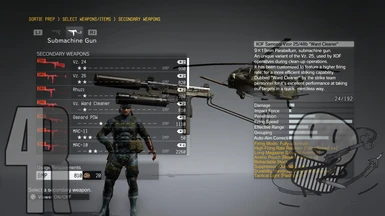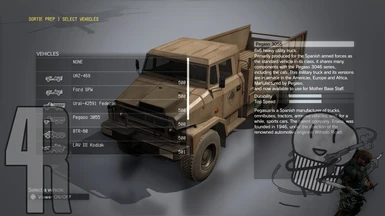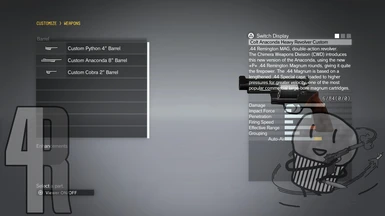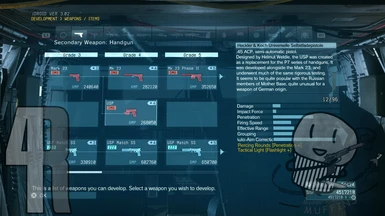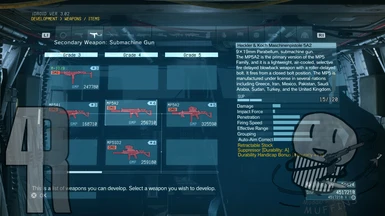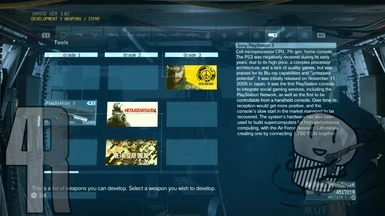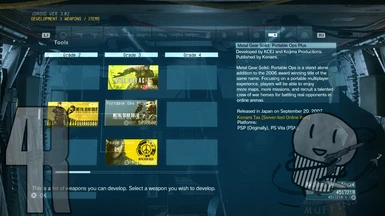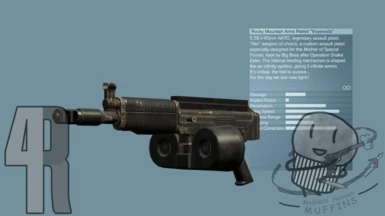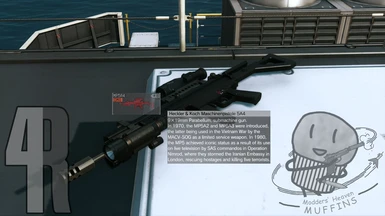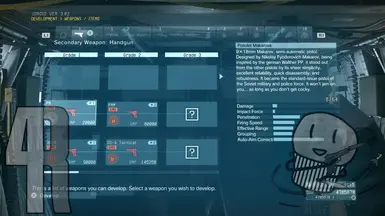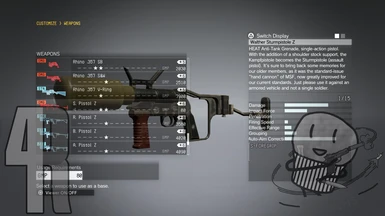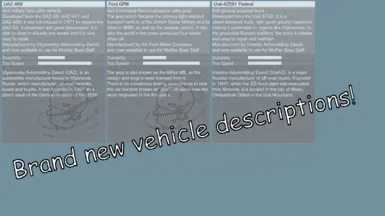Documentation
Readme
View as plain text
Installation is done by SnakeBite (duh),
Before installation, remove any weapons from your customization menu, especially online ones.
Go in-game, and replace them with the first grade weapon of the list for every slot you customized.
Then you're okay to install.
Make sure you have downloaded and installed all files under 4PR_REQUIRED_v1.3
You must install all Required files in order for 4PR to work.
After that comes the contents you can find here.
Pick which icon style you'd like:
- Vanilla: MGSV Styled icons, so it doesn't look off compared to weapons not affected by 4PR
- Classic: Icons styled like previous entries like MGS2, where non-lethal weapons are blue and lethal ones are red.
If you wish for vehicle names and description to be swapped to real counterparts, download 4PR_VEHICLES_v1.3
If you have trouble on installation, please refer to it's article:
https://www.nexusmods.com/metalgearsolidvtpp/articles/32
For more information on the mod, and updates, check it's page:
https://www.nexusmods.com/metalgearsolidvtpp/mods/879