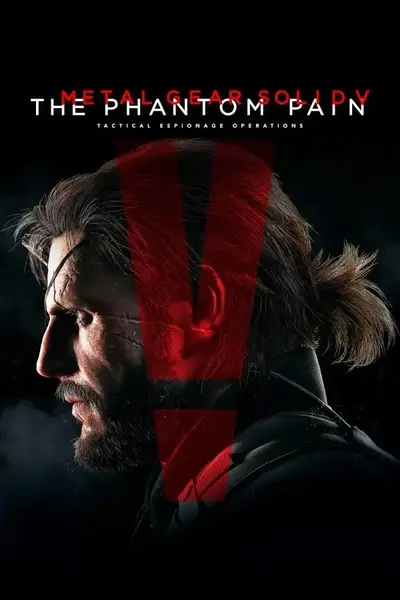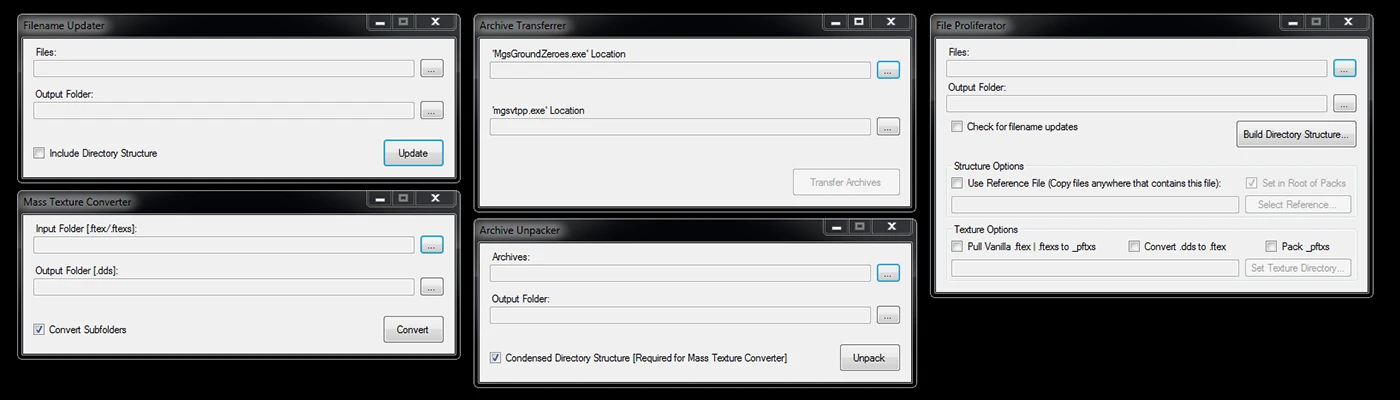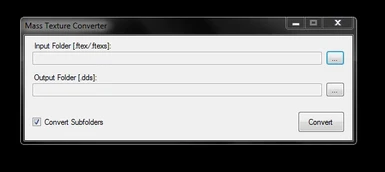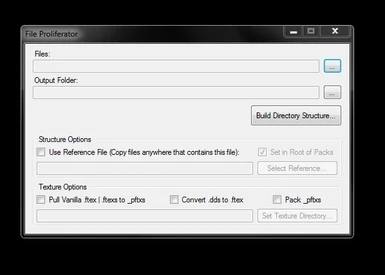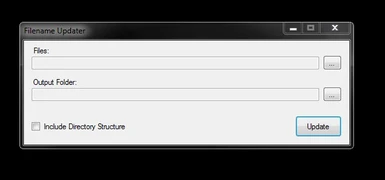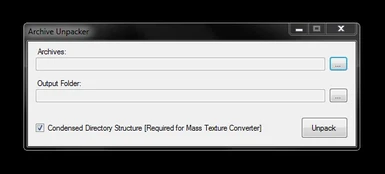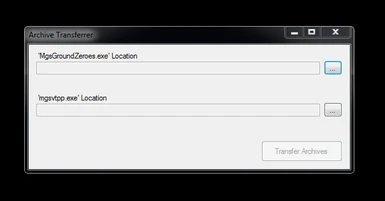About this mod
Five tools geared towards helping mod authors create and update mods.
- Requirements
- Permissions and credits
- Changelogs
- Donations
This isn’t related to this toolset (at all), but there's something happening in the world that's become increasingly important to me in the past two years. I want to use my mods as a platform to share that topic. Unfortunately I can't voice it on NexusMods, because it might go against flimsy and easily weaponizable policy guidelines relating to sociopolitical issues. So I have to vaguely gesture to it instead. Here's a song recommendation.
Anyways, back to videogame mods.
File Monolith is a set of file management tools for Metal Gear Solid V. The goal of these tools is to improve accessibility for MGSV modding.
- Archive Unpacker: The user can select Archive (.dat) files, which the tool will unpack into a target directory. Then, the tool will unpack all .fkp, .fpkd, .pftxs, and .sbp files within the directory.
- Mass Texture Converter: The user can select a directory and the tool will attempt to convert all texture files from .ftex(s) to .dds. The resulting .dds files are sent to a target directory.The Mass Texture Converter enables the user to convert any given amount of .ftex/.ftexs files into .dds files.
- File Proliferator: The user selects any number of files, of any type. The tool will search for these files in the MGSV file structure. If these filenames are found in the game files, the tool will create a mimic of the file's directory structure in the target directory, and then place a copy of the user's file into that directory. In essence, this "proliferates" the user's files into the MakeBite structure, ready to be packed into a .mgsv file.
- Filename Updater: The user can select any files with hashed filenames, and the tool will attempt to update their names and filepaths using the latest qar_dictionary. Any updated files are copied to the target directory. [This tool has since been integrated into SnakeBite 0.9.1.0, so mod authors will no longer need to update their filenames in the event of a dictionary update.]
- Archive Transferrer: The user selects their Ground Zeroes and Phantom Pain executable files, and the tool will attempt to automatically transfer the game archives from Ground Zeroes and Metal Gear Online into The Phantom Pain.
- Texture Aggregator: The user can select a Packed Fox Textures (.pftxs) file, and the tool will attempt to automatically complete the textures partially contained in the .pftxs, and then convert the textures to DirectDraw Surface (.dds) format.