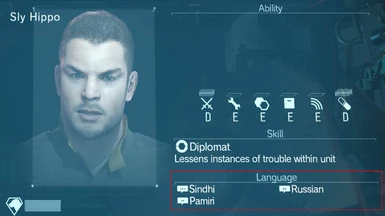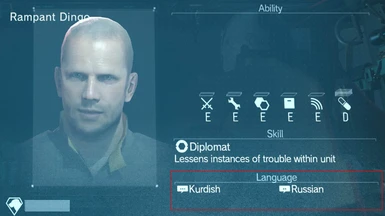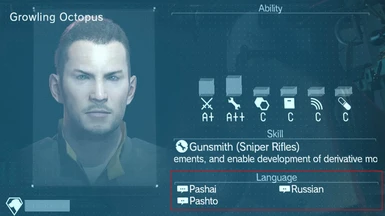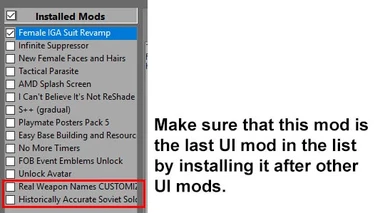Documentation
Readme
View as plain text
TL;DR: Makes the language(s) soldiers speak more historically accurate for immersion.
INTRODUCTION
This mod aims to make the recruited Soviet soldiers more historically accurate by changing the languages they speak. While the Red Army at the time had a very diverse composition it was already becoming more homogeneous, as noted in-game.
At the start of the game in 1984 the following events were taking place in the context of the Soviet - Afghan War:
Reporting on anti-Russian demonstrations during funerals of Baltic soldiers killed in Afghanistan, noted: �under oppression themselves, Ukrainians, Estonians, Latvians, and Lithuanians �were being forced� to obey the brutal orders of the Russian officers, and shed both their own and Afghan blood�.
The ethnic split in the army was accentuated when non-Russian soldiers, particularly those from Asian regions, displayed ambivalence toward fighting Afghans, deserted, and even revolted.
(Reuveny, R.,& Prakash, A. (1999). The Afghanistan war and the breakdown of the Soviet Union. Review of International Studies, 25(4), 693-708.)
Because of these developments the Red Army had to bring in more Russian soldiers and relied less on soldiers from their European and Asian republics. In light of these events it is very weird to see that almost every Soviet soldier you recruit speaks an non-local Asian or non-Russian European language. Most Russian soldiers in the Red Army would have spoken Russian and a local language learned in or for the purpose of being deployed to Afghanistan. This mod aims to correct this by giving soldiers more local languages.
INSTALLATION
Install the mod using Snakebite. This mod is compatible with other UI text mods as long as this mod is installed last.
>>WARNINGS ABOUT CONFLICTING MODS CAN BE IGNORED AS LONG AS THE ORDER OF INSTALLATION IS RIGHT<<
Example: for use with Real Weapon names:
Install Real Weapon Names first.
Then install this mod.
CREDITS
Special thanks to NexusMods and the awesome modding community.