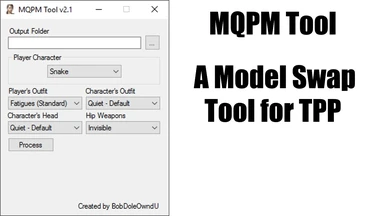Documentation
Readme
View as plain text
MQPM Tool v2.1 (2017-04-10)
By: BobDoleOwndU
--Description--
The MQPM Tool is a model swapping tool I originally wrote to be used with the Multi Quiet Player Mod. I decided to rewrite the tool to allow other modders to add their own
model swaps to the tool. This benefits modders as this limits the assets they need to provide if they want their swaps to be available for use with multiple in-game outfits.
The tool handles placing the model swap over almost every single one of the games outfits, so modders won't have to create a bunch of separate files for every single in-game
outfit. It also benefits end-users as it allows them to keep all of their model swaps in one place and reduces the disk space that the model swaps they use will take up.
--How to Use--
Video Guide: https://www.youtube.com/watch?v=_yuFX72imbE
Text Guide:
1. Select the folder to output to. The MQPM Tool will generate your model swaps in the folder you select.
2. Choose the player character. Choose Snake if you want the character to appear over Snake; choose Female Diamond Dog if you want the character to appear over female
recruits; choose Male Diamond Dog if you want Quiet to appear over male recruits. (Note: The character does not need to be exclusive. You can generate outfits for multiple
characters at the same time if you want to.)
3. Choose the player's outfit. When you select this outfit in-game, the model swap will appear.
4. Choose the character's outfit. This is the outfit the character will be wearing when they appears in-game.
5. Choose the character's head. This is the head the character will appear with.
6. Choose if you want hip weapons to be visible or not. (Mod authors may choose to not support this option.)
7. Click the "Process" button. The MQPM Tool will then output your model swap in the selected folder. Repeat these steps for every swap you want to add.
8. Generate a SnakeBite file with MakeBite using the folder you output the outfits to. A tutorial for generating SnakeBite files can be found here:
https://www.youtube.com/watch?v=Cq2MR2UxcpA
9. Install the SnakeBite file you generated with MakeBite.
After installation, if you installed a swap over Snake, select Snake as your character with the selected player outfit, and you should see the swap! If you installed a swap
over Female Diamond Dogs, select any female recruit as your character and equip any piece of headgear, and you should see the swap! If you installed a swap over Male Diamond
Dogs, select any male recruit as your character and equip any piece of headgear, and you should see the swap!
--Notes--
Thanks to HeartlessSeph for helping me test the tool.
Want the source code? It's available here: https://github.com/BobDoleOwndU/MQPMTool
If you find a bug (related to the tool itself, not a mod caused by a bug), please report it so it can be fixed. Thanks!
--Notes for Mod Authors--
Want to make a mod for the tool? Download the resources for mod authors. It contains examples and information on creating an addon for the tool.
A video tutorial is planned soon.