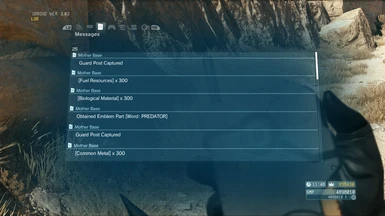About this mod
This collection of mods allow the user to disable a variety of in-game Audio and Visual notifications.
- Permissions and credits
- Donations
This is a collection of mods that allow the user to disable a variety of in-game Audio and Visual notifications. These mods only affect the notifications, so it will not turn off any game functionalities (such as GMP updates, saving the game or getting spotted by helicopters).
Included Mods:
- Disable Tutorials
- Also disables a number of radio tips (such as Ocelot's radio calls when you are spotted by an enemy sniper or helicopter).
- Essential Notifications Only
- Some of the remaining notifications have been abbreviated, to minimize text-clutter.
- Most of the FOB's Infiltration Point notifications have been removed, except those that notify the defender of the infiltrator's actions.
- The remaining Heroism and Infiltration point notifications will no longer indicate how many points were gained/lost (Ex: Quiet Near Death).
- Hide Saving Icon
Also, If you want to get rid of ALL the notifications, I highly recommend using "Mute iDroid Notifications" by CoopeZz. That mod taught me how to fix the problems with this mod.
This mod has been updated for Game Version 1.0.14.0. These mods can be installed individually, if you only want one or two of them. They can be installed via SnakeBite Mod Manager - [SBWM]