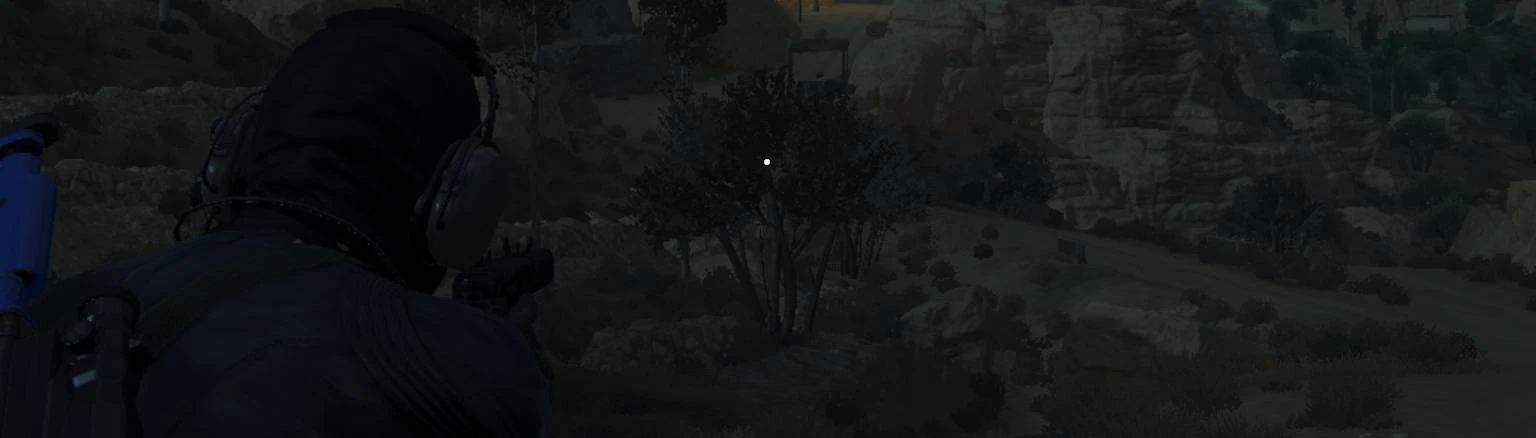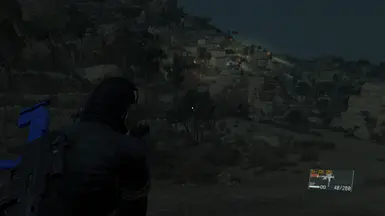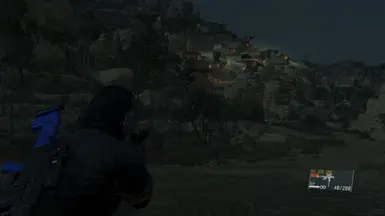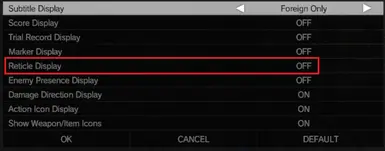About this mod
How to have an immersive Dot Crosshair, includes instructions and the app file with permission as per author's Creative Commons BY-NC-SA 4.0 license.
- Permissions and credits
1.
Download CrossOver
https://github.com/lacymorrow/crossover/releases/tag/v3.3.4
(I prefer the Portable one, CrossOver-Portable-3.3.4.exe - I attached this to download on this Mod page, but really just get it from the github)
2.
When the blue box overlay shows up, click the gear icon on the lower right.

Select Choose Crosshair. You can actually choose any crosshair, but for this tutorial select the Dot Outlined Light, or Dot Simple Light as you scroll down.

3.
Set Crosshair Size to 1, Crosshair Opacity to 80, Set Reticle to No reticle
(this makes it basically invisible normally)

For Third Person games like MGSV you want the crosshair to appear when you're holding down the right mouse button so let's do that here
4.
Select Crosshair Actions on the left menu,
On Resize Crosshair on ADS, select Hold right mouse-button
set Crosshair ADS Size to 30 (or 60, or 100, whichever you prefer. I shared comparison sizes in the images section)
On Hide Crosshair on ADS, select Never

5.
This is pretty much it. X out of the preferences menu
press CTRL+SHIFT+ALT+C to make sure the crosshair is centered, if it's not already
press CTRL+SHIFT+ALT+X to exit out of the blue box overlay, and have the crosshair work.
(sometimes the blue box doesn't disappear. For me I close the program and run it again, then it would disappear after the ctrl shift alt x)
You know it should be working whenever you hold the right mouse button, there's a white dot on the center of the screen.
Of course, you can tweak everything to your preference.
(if you want to edit the settings again, the blue box overlay has to show up again, press ctrl shift alt x again to do so. Or you can right click on the app icon on the taskbar and select show CrossOver)
This program isn't mine obviously, all credits go to the developer. Honestly, this free overlay is better than the other one that's on steam. I wish more people would use this.
I uploaded the file and provided instructions to use this for MGSV for awareness of the app mainly. This is how I play the game now.
Reminder that you need to have MGSV running in Borderless mode in the settings, otherwise the crosshair won't show up in game.
Finally, obviously its best to play this with Reticle OFF in the MGSV's game options.

For those wondering, arc line when throwing grenades and using mortars won't appear if you turn it off.
But if you are facing down, the trajectory seem to follow the center screen still, in my experience.
But this should not bother Real gamers.
Real gamers also do not use Reflex mode.