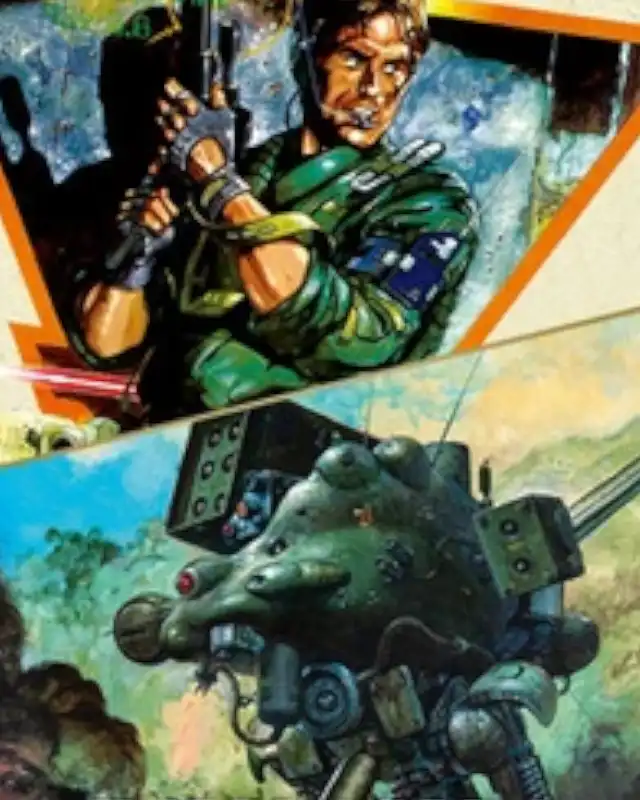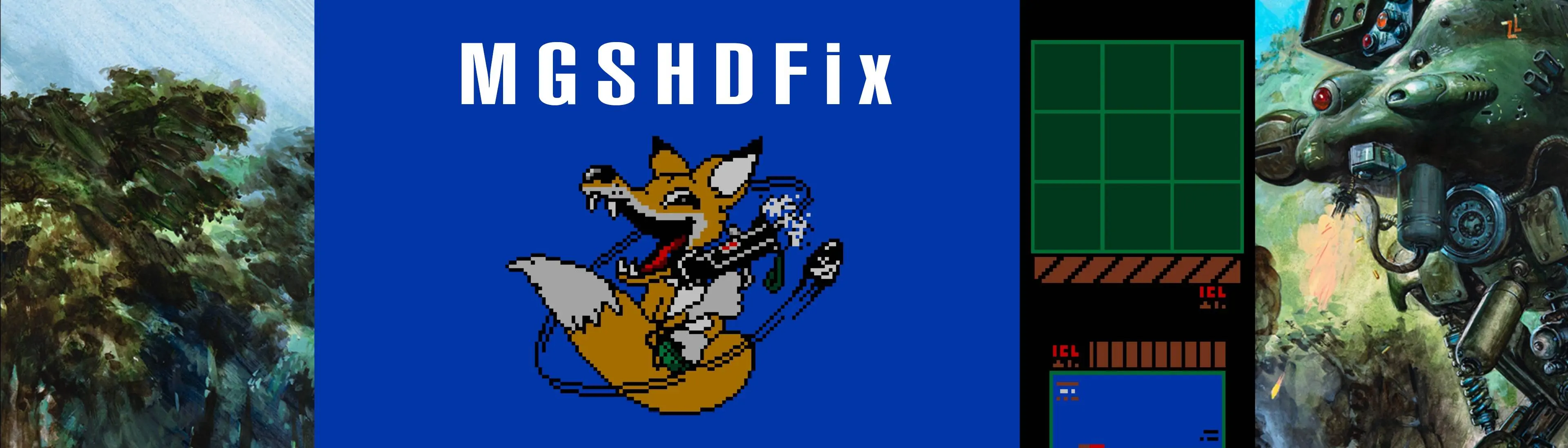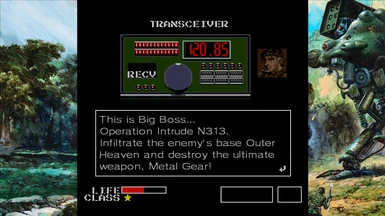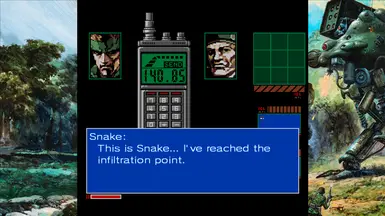Mod articles
-
MGSHDFix v2.5.0 Release Notes
A big new release of MGSHDFix is here, adding new features, fixes, and improved stability for the Metal Gear Solid Master Collection.
This update introduces long-requested quality-of-life options, fixes several long-standing bugs, and improves faithfulness to PS2 timing & effects.
Make sure to fully clean up your old installation before installing this version!
Updating From an Older Version
Delete d3d11.dll from your game folder (it’s replaced by wininet.dll).
Delete old MGSHDFix files (MGSHDFix.ini & MGSHDFix.asi) to avoid conflicts.
Extract the new files into your game folder as usual. (steamapps\common\MGS2 or MGS3)
New Features / F... -
MGSHDFix 2.4.0 - April 30th Special Edition: Fixed Rain - Line Scaling
Hey my fellow La-Li-Lu-Le's, I'm happy to announce that one more of the MGS Master Collection modding bounties have been claimed!
Thanks to the amazing contributions of Bud (who has been awarded the $275 USD bug/mod bounty for his fix), MGSHDFix now corrects the scaling of all vector / line based effects in the Master Collection versions of MGS2 & MGS3.
This means that the rain, lasers, bullet trails, enemy night vision trails, and all other line rendering based effects, which have been incorrectly sized at only 1 pixel wide on all non-PS2 releases of MGS2 & 3, now properly scale with your screen resolution.
We've carefully matched the default width (360) to be 1:1 pixel accurate to PCSX2's corrected line scaling at all resolutions, and ha... -
This is a pre-release as it may contain bugs. Refer to #106 if you encounter any.
Changes
Updated all code to work with the v2.0.0 game update.
Separated internal render resolution and output resolution.
Reduced log spam from CreateWindowExA hook.
Updated safetyhook to latest version.
Installation
If updating from a previous version of MGSHDFix, please delete d3d11.dll from your game folder.
Extract the contents of the release zip in to the the game folder.
(e.g. "steamapps\common\MGS2" or "steamapps\common\MGS3" for Steam).Steam Deck/Linux Additional Instructions
You do not need to do this if you are using Windows!
Open up the game properties of...