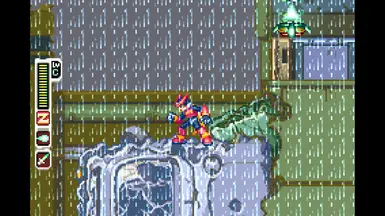About this mod
ReShade preset re-imagining how Mega Man Zero 1, 2, 3 & 4 pixel art may had looked like if they were designed for TVs instead of Game Boy Advance LCD grid screens.
- Requirements
- Permissions and credits
- Changelogs
meantime, see them in Imgur instead https://imgur.com/a/mega-man-zero-reshade-preset-crt-filter-color-correction-8BbjD0b
-----
Introduction
This is my preset for playing the Mega Man Zero games for the PC version of Mega Man Zero/ZX Legacy Collection.
Back when these games were originally released (April 2002 - April 2005), the sprites, backgrounds and tiles were designed with the dark 3:2 screens of the original Game Boy Advance in mind. It wasn't until 2003 that the Game Boy SP got released, but even then, it had a frontlight instead of a backlight, preserving more or less the color presentation. Because of this, Inti Creates had to overcompensate using loud colors, gamma correction and washed out backgrounds.
My original intent was to imitate the look of a unlit Game Boy Advance with its 240x160 grid of square pixels, but after some failed experiments and some feedback, I finally decided to take a different approach and imagine what direction the pixel artists could have taken if they received the task to make the game for CRT TVs instead. Of course, in this imaginary world, CRT TVs had an aspect ratio of 3:2 instead of the regular 3:4.
I wish you enjoy it.
Contents
- README.txt(this text)
- mmz_preset
- ReShadePreset.ini
- reshade-shaders/Textures/MMZLUT.png
- This preset was made using ReShade Setup v6.1.1
- You need Mega Man Zero/ZX Legacy Collection installed with your Steam account.
- Not a requirement, but all my decisions were made for my small backlit 15.6" LCD screen at a 1280x720 resolution (set by the game in full screen). Feel free to mess with the preset so it suits your hardware. More sharp displays (e.g. OLED, IPS LCD, etc) may need to crank down the saturation, specially of red colors.
Installation instructions
- Move the files inside 'mmz_preset' to your game folder (usually 'C:\Program Files (x86)\Steam\steamapps\common\MZZXLC'). A file called ReShadePreset.ini should appear in your game folder and 'reshade-shaders\Textures' subfolder with a MMZLUT.png image inside of it.
- Open ReShade Setup and select Mega Man Zero/ZX Legacy Collection.
- Wait until ReShade finish analyzing the executable. Select DirectX 9 after it finishes.
- Load ReShadePreset.ini (usually in 'C:\Program Files (x86)\Steam\steamapps\common\MZZXLC\ReShadePreset.ini')
- If everything worked as expected, you can open your game now.
- (Optional) I recommend to disable wallpapers while using this preset. It was made with the Type 1 and Type 2 screen layouts in mind (non-integer and integer 3:2 scaling respectively).
Final Notes
You can access the ReShade configurations by pressing the Home key while running the game. Under the 'Settings' tab you can set a key to toggle the shaders ('Effect toggle key'). I personally use the "End" key for this, and I disable them whenever I'm on the main menu, Z Chaser or playing Mega Man ZX. This preset wasn't intended for playing Mega Man ZX nor ZX Advent.
Special thanks to FierySwordswoman's LUT tutorial ("LUTs: Powerful Color Correction - The Guide"), mausimus for ShaderGlass and its inspiration, and everyone contributing to make ReShade a reality. In particular thanks to CeeJayDK for porting CRT.fx from cgwg, Themaister and DOLLS CRT shader and MartyMcModding for LUT.fx.
License
You can do whatever you want with the files here distributed (README.txt, ReShadePreset.ini and MMZLUT.png). No attribution required.