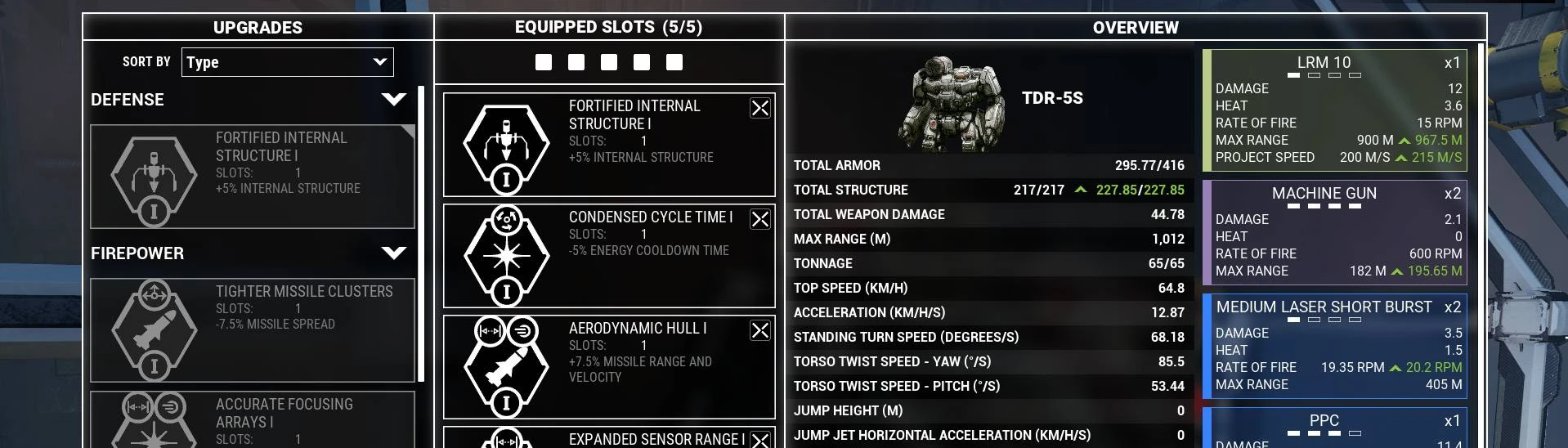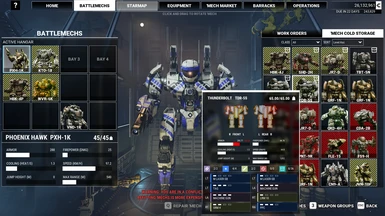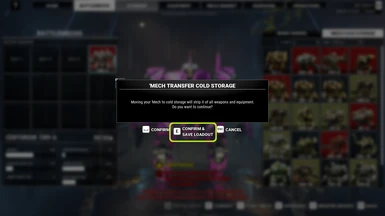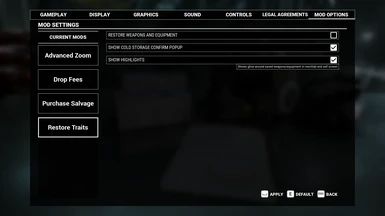About this mod
Adds the ability to instantly restore upgrades/traits to Mechs removed from Cold Storage. Option to restore weapons and equipment.
- Permissions and credits
- Changelogs
- Donations
Works with game version: 1.1.338
This mod is for people who don't like spending time and money re-equipping upgrades or weapons/equipment when moving a Mech between cold storage.
*Source files available
Installation:
Download and unzip the main file. Place the unzipped folder containing a mod.json, Paks folder, etc. into the Mods folder of your MW5 installation (discard the Nexus created folder that has numbers at the end of the mod name). You can go in-game to Mods at the main menu and click the Manual-install folder if you're having trouble finding it. Final install path should look like Mechwarrior5\MW5Mercs\Mods\RestoreTraits
Details:
- Adds option to save a Mech's loadout when moving it to cold storage, everything is still stripped off the mech and added to the player's inventory
- Only successfully saves loadout if Mech has any traits equipped (or at least one weapon if using weapon/equipment option)
- Loadout automatically re-applied to a Mech being taken out of cold storage
- No time or costs needed to re-apply traits
- Loadouts automatically deleted if mech sold while in cold storage
- Option to also restore weapons and equipment with no time or cost, default off (mod will try to remove appropriate items from inventory if available, be careful adding saved items to another mech or they will fail to restore)
- Optional highlights around weapon/equipment that are used by stored mechs in player's inventory
- Cold storage tooltip shows weapon loadouts now (weapons/equipment aren't actually equipped and are in the player's inventory)
- Icons show which mechs have a saved loadout
- Can filter mechs that have loadouts using Level filter in cold storage
- Option to skip cold storage confirm popup
Exporting/Importing Loadouts to New Saves:
- To export, move any mechs you want in cold storage first, click the export button and then create a save, auto or manual
- Go to the menu, create a new game, use the vanilla import and select the save
- Enter the mechlab and select import
- Note this relies on the vanilla import functionality (locked behind C++) to have the same storage slot ids, so it may not always work
Download Mod Options to configure options in-game
Options stored in:
%LocalAppData%\MW5Mercs\Saved\Config\WindowsNoEditor\Game.ini For users not using ModOptions or having other issues
[RestoreTraits]
RestoreWeaponsAndEquipment=True
ShowColdStoragePopup=False
ShowHighlights=True