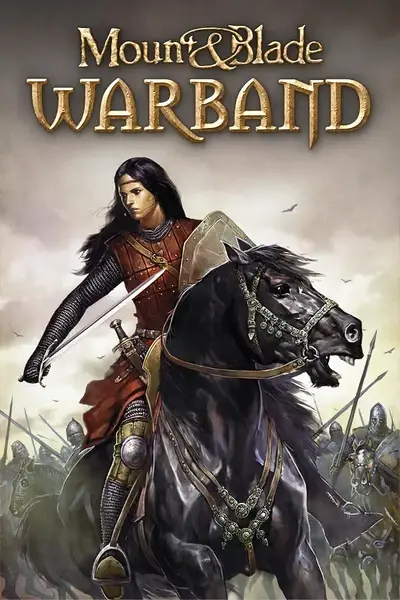Documentation
Readme
View as plain text
NEOGK TROLLPATCH - 1.32
TrollPatch NeoGK is a native multiplayer compatible module for optional use on the TrollGame servers in
Mount&Blade: Warband that enhances the gameplay with siege engines of every kind, a lot of additional
equipments and other fun features. All the previous stuff is included, like decapitations (heads chopped off!) and much more!
:: REQUIREMENTS ::
� Mount and Blade: Warband patched to version 1.174
:: FEATURES ::
� Built on neogk light version.
� A lot of additional weapons and armors for each faction.
� Now you can play in female clothes if you play as female.
� New damage system.
� Multiple drivable ships.
� Catapult siege weapon.
� Ballista siege weapon.
� Trebuchet siege weapon.
� Oil that burns attackers when they enter gates and such.
� Warcries, original ones and many new ones for both men and women.
� Environment effects (weather).
� Team damage menu (P Key).
� Module is compiled with our maps list. Now you'll be able to see the correct map names on our server.
� Several bug fixes.
� You can buy pistol (gun) as sarranid and khergit infantry.
� An in game neogk guide (press ESC -> Show GK Guide).
� Restyled faction and troop panels.
� You'll be able to see decapitations (heads chopped off!) on our servers.
� You can see health bars of siege weapons you control and walls when you hit them with catapult/trebuchet/baloon.
� You can use siege rams.
� Much more end music.
� Build barricades.
� When you play on vanilla native servers, your equipment will revert to vanilla basic.
� New captains battle user interface to see troop numbers and ammo count for your troops.
� Local chat, activates with the i key. The range is 20 meters.
:: IMPORTANT ::
This is a multiplayer mod.
THE SINGLE PLAYER MODE DOES NOT WORK CORRECTLY WITH THE MODULE AND IT MAY HAVE SOME PROBLEMS.
IF YOU HAVE A GAME GOING IN SINGLE PLAYER, YOU WON'T BE ABLE TO PLAY IT WITH THE MODULE. TO AVOID THIS, MAKE A COPY
OF YOUR "NATIVE" FOLDER AND RENAME IT SOMETHING LIKE "NATIVE(ORIGINAL)" then when you want to go back to play your
single player game, rename the NeoGK Native version as something like "Native(NeoGK)" and rename
the "Native(Original)" as just "Native". (Whichever version is called just "Native" is the one that will be used when you play the game).
:: INSTALLATION ::
1. You need to use an "original Native folder".(Don't mix this mod with other Native compatible mods) Also, please be sure to make a backup of your original Native folder as it explains above.
#To find the "Native" folder, follow these files. For the steam version: (Program Files (x86)/Steam/SteamApps/common/MountBlade Warband/Modules/Native)
If you do not have the steam version it is wherever you installed Mount and Blade.
2. Copy and paste from the Native folder in this package to the original Native folder, and click "ok" to overwriting.
Other way is to just delete/rename the Native folder and paste in the TrollGame one.
3. (If you want to add some extra files) install the Extra files where they should go (banners = module/Native/Textures).
4. Start Warband "Native". (At the title screen --> Options --> Video Option) check the "Particle Systems" box, at the bottom. This is needed for you to see the effects of NeoGK.
NOTE: Don't mix with other native mods. It will cause problems.
:: EXTRA FILES ::
These are optional and only extra if you want them.
[Bannerpacks - NeoGK - TrollGame - Others]
This will add many cool banners to use in game.
Installation: Copy the ".dds" files to the "Mount&Blade Warband\Module\Native\Textures" folder.
If you want to completely replace the original banners, place the files in the "Mount&Blade Warband\Textures" folder.
But you should make backup copy of the original files before doing that.
The most optional is to place them in the Module/Native/Textures folder. This way you can remove them at will without problems.
[core_shaders.brf (caution: This shader is still a test version. It could have a few problems.)]
This fixes the problem of glowing trees on night maps.
Open "Mount&Blade Warband\CommonRes"(steam version: Steam/SteamApps/common/MountBlade Warband/CommonRes) folder.
Please create a backup copy of core_shaders.brf before overwriting in case there is any problems.