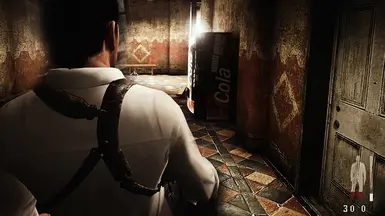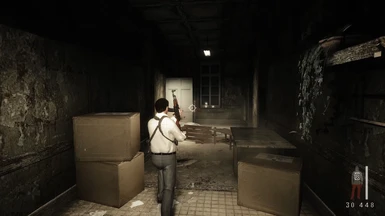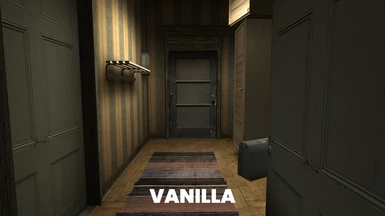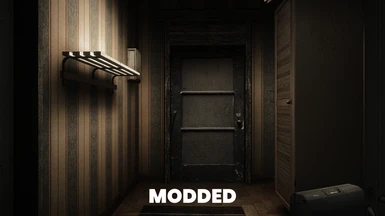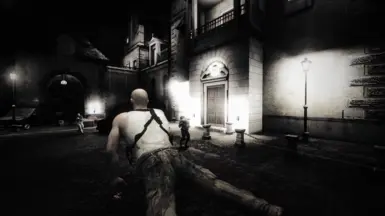About this mod
A reshade with pascal gilchers rtgi. (you need to have pascal's rtgi shader - There is a NON-RTGI version as well for those that dont want RTGI)
- Permissions and credits
Beyond the Hype's Max-imum Payne Ray Tracing GI Lighting Overhaul Reshade, To Give Max Payne 2 an updated and modern taken that's more style and more Grrrrrr
You can find other Reshade Presets and Modlists on my YouTube Channel: youtube/BeyondtheHype
what the reshade looks like in game:
Installation:
there are 2 files
1) with RTGI
2) without RTGI - for those who dont want Pascals RTGI Effects. (Keep in mind, this reshade was made for rtgi from pascal, but i tried my best to match the look and feel of the RTGI preset as much as possible.)
*****************
3) Download the Mod "Payne Evolution" & copy its contents to the max payne root folder, where the maxpayne2.exe is located.
4) Rename the file "D3D9.dll" to "D3D9.dll.Temp"
5) Download the DirectX 8 to 9 fix file (file named: d3d8.dll) and copy the this file to the max payne root folder as well.
6) RESHADE:
- Install reshade to the game exe "maxpayne2.exe" (Direct3D 9)
- Once Installed: Move all reshade files from max payne 2 root folder to the "scripts folder" (files in question are: "D3D9.dll", "Reshade.ini" & the folder "reshade-shaders" )
7) In the scripts folder:
- Once reshade files have been moved into this folder: rename the file "D3D9.dll" to "ReShade.asi" and say yes to use new file name extention.
- create a new folder and name it anything you want, i named it "global ini file original"
- move the "global.ini" in the newly created folder
8) Back to Max Payne 2 root folder:
- rename the file "D3D9.dll.Temp" back to it's original name "D3D9.dll"
9) Resahde Preset:
- just drop my preset into the folder where "maxpayne2.exe" is in.
10) Game
- Add this "-developerkeys" without the quotes in the steam games launch options (this allows you to tap "PgUp" and "PgDn" Keyboard keys to change characters and play with whatever charecter you wish to play as. even tho the evolution mod changes his appearences appropriately for what the scene requires )
- start game, max payne 2 launcher will pop up
- go into options
- set ANTI-ALIASING setting in the game launcher: off.
- Untick the "Mirrors" checkbox - this causes issues with depth access for reshade
- the play maxpayne evolution mod, in the game launcher there should be a "choose customized game" dropdown section. Select "Payne Evolution" (saves between vanilla game and modded game might not work and you could experience crash to desktop when loading a modded save in the vanilla game version)
NB: Set your gamma lighter if the reshade looks darker than the video showcase (each monitors gamma and brightness is different)
11) In Game:
selecting the preset and or changing effects in this game is tricky since the game locks the mouse out once reshade is active for some reason:
**ADVANCED USERS: RESHADE KEYBOARD CONTROLS TO EDIT:**
- To access Reshade ingame press the "home"key.
To navigate the Reshade UI
- Select Ctrl & Tab (hold Ctrl and Tap the Tab Key) on Keyboard to navigate tabs.
- Use arrows Keys to highlight the section you want and press space bar to activate and or go into that section for any changes.
- use this method to load my preset.
- To navigate backwards, tap "esc" Key.
My Discord: https://discord.gg/byqSNP5qqS
mods in the video:
pascal gilcher ray tracing: Due to new Nexus Restrictions, i can not link His Patreon, just google "pascal gilcher ray tracing"
reshade: https://reshade.me/
reshade DirectX 8 to 9 fix: https://github.com/crosire/d3d8to9/releases
Payne Evolution (this mod comes with widescreen fix): https://www.moddb.com/mods/payne-evolution
- or -
Widescreen Fix only: https://www.moddb.com/games/max-payne-2/downloads/max-payne2-widescreen-fix?utm_source=WideScreenFix
Enjoy!