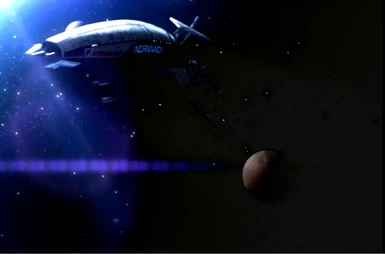EDIT:
THE ISSUE WITH HDR CUTSCENES HAVE BEEN FIXED, THIS MOD IS NO LONGER NECESSARY!
THANK YOU!
HDR Fix for Mass Effect 1's Cutscenes
In the latest patch (released on May 17th) Bioware did something to the cutscenes and loading screens that screwed up the black levels in the pre-rendered cutscenes. This mod fixes the issues created from their changes.
NOTE:
I am not the one who discovered how to fix this, all credits for discovering this go to IIWDTI, all I did was follow the steps that he gave in order to do this. I will only be uploading fixes for ME1 and ME3, as he already uploaded a fix for ME2 which you can find here. If you like this mod and choose to endorse it, please endorse his original mod as well, this would not exist without it.
Installation:
Drop the files in rar into the "Movies" folder, within Mass Effect Legendary Edition's directory at:
"\Steam\steamapps\common\Mass Effect Legendary Edition\Game\ME1\BioGame\Movies"
Backup the files if you'd like, but it isn't necessary. Make sure that you replace all the files when prompted.
IIWDTI's Alternate Fix (If you'd prefer to do it yourself):
There is another way to fix the problem, by doing the encoding yourself, the downside to it is it takes 4-6 hours to complete depending on the hardware, and there is a lot of file editing involved.
1. Download RAD Video Tools from: http://www.radgametools.com/bnkdown.htm, and install it.
2. Run the program and select all the files from: <steamfolder>\steamapps\common\Mass Effect Legendary Edition\Game\ME2\BioGame\Movies
3. Click the "bink it" button, and click yes.
4. Select a different output directory. ex: C:\NewMovieFiles
5. Click Batch button
6. Click Start. After 4-6 hours the process will be done.
7. In the output directory you selected all the new cutscene files will have "New_" in front, remove that from all the files.
8. Copy and replace the files to: <steamfolder>\steamapps\common\Mass Effect Legendary Edition\Game\ME2\BioGame\Movies
9: Enjoy the game :D
HDR Cutscene Fixes:
Mass Effect 2 HDR cutscene fix (for May 17th update)(IIWDTI)
Mass Effect 3 - HDR Cutscene Fix (May 17th Update)(Th3ViSTa)
THE ISSUE WITH HDR CUTSCENES HAVE BEEN FIXED, THIS MOD IS NO LONGER NECESSARY!
THANK YOU!
HDR Fix for Mass Effect 1's Cutscenes
In the latest patch (released on May 17th) Bioware did something to the cutscenes and loading screens that screwed up the black levels in the pre-rendered cutscenes. This mod fixes the issues created from their changes.
NOTE:
I am not the one who discovered how to fix this, all credits for discovering this go to IIWDTI, all I did was follow the steps that he gave in order to do this. I will only be uploading fixes for ME1 and ME3, as he already uploaded a fix for ME2 which you can find here. If you like this mod and choose to endorse it, please endorse his original mod as well, this would not exist without it.
Installation:
Drop the files in rar into the "Movies" folder, within Mass Effect Legendary Edition's directory at:
"\Steam\steamapps\common\Mass Effect Legendary Edition\Game\ME1\BioGame\Movies"
Backup the files if you'd like, but it isn't necessary. Make sure that you replace all the files when prompted.
IIWDTI's Alternate Fix (If you'd prefer to do it yourself):
There is another way to fix the problem, by doing the encoding yourself, the downside to it is it takes 4-6 hours to complete depending on the hardware, and there is a lot of file editing involved.
1. Download RAD Video Tools from: http://www.radgametools.com/bnkdown.htm, and install it.
2. Run the program and select all the files from: <steamfolder>\steamapps\common\Mass Effect Legendary Edition\Game\ME2\BioGame\Movies
3. Click the "bink it" button, and click yes.
4. Select a different output directory. ex: C:\NewMovieFiles
5. Click Batch button
6. Click Start. After 4-6 hours the process will be done.
7. In the output directory you selected all the new cutscene files will have "New_" in front, remove that from all the files.
8. Copy and replace the files to: <steamfolder>\steamapps\common\Mass Effect Legendary Edition\Game\ME2\BioGame\Movies
9: Enjoy the game :D
HDR Cutscene Fixes:
Mass Effect 2 HDR cutscene fix (for May 17th update)(IIWDTI)
Mass Effect 3 - HDR Cutscene Fix (May 17th Update)(Th3ViSTa)