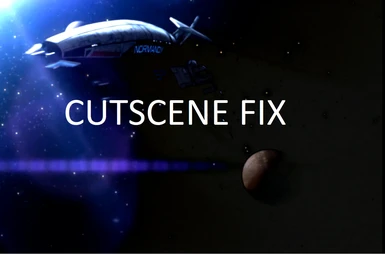THIS PROBLEM HAVE BEEN FIXED in 7/6 UPDATE, I WILL LEAVE THIS HERE IF ANYONE STILL NEED IT!
Mass Effect 2 HDR cutscene fix for 17/5 update
This mod fixes this problem, described in the official Mass-Effect-Legendary-Edition thread:
https://answers.ea.com/t5/Mass-Effect-Legendary-Edition/Elevated-Black-Levels-During-Pre-rendered-Cutscenes-Since-17-5/td-p/10353855
Info:
I simply reencoded the cutscenes and that fixed the problem, I have no clue why it worked it just got lucky trying different things.
Once again an EA game gets fixed by modders instead of EA/Bioware.
Pros:
Fixes the problem with reversed black in cutscenes.
Cons:
The file to download takes up 16GB and the options to upload for me is limited.
Download:
Files can be downloaded in the files section, alternate download link will be available at a later date.
Installation:
Extract the files from the rar file into this path, make sure the original files are getting replaced:
<steamfolder>\steamapps\common\Mass Effect Legendary Edition\
Alternate fix:
There is another way to fix the problem, by doing the encoding yourself, the downside to it is it takes 4-6 hours to complete depending on the hardware, and there is a lot of file editing involved.
1. Download RAD Video Tools from: http://www.radgametools.com/bnkdown.htm, and install it.
2. Run the program and select all the files from: <steamfolder>\steamapps\common\Mass Effect Legendary Edition\Game\ME2\BioGame\Movies
3. Click the "bink it" button, and click yes.
4. Select a different output directory. ex: C:\NewMovieFiles
5. Click Batch button
6. Click Start. After 4-6 hours the process will be done.
7. In the output directory you selected all the new cutscene files will have "New_" in front, remove that from all the files.
8. Copy and replace the files to: <steamfolder>\steamapps\common\Mass Effect Legendary Edition\Game\ME2\BioGame\Movies
9: Enjoy the game :D
I hope I saved someone's weekend. :D
HDR Cutscene Fixes:
Mass Effect 1 - HDR Cutscene Fix - https://www.nexusmods.com/masseffectlegendaryedition/mods/94
Mass Effect 3 - HDR Cutscene Fix - https://www.nexusmods.com/masseffectlegendaryedition/mods/103
Mass Effect 2 HDR cutscene fix for 17/5 update
This mod fixes this problem, described in the official Mass-Effect-Legendary-Edition thread:
https://answers.ea.com/t5/Mass-Effect-Legendary-Edition/Elevated-Black-Levels-During-Pre-rendered-Cutscenes-Since-17-5/td-p/10353855
Info:
I simply reencoded the cutscenes and that fixed the problem, I have no clue why it worked it just got lucky trying different things.
Once again an EA game gets fixed by modders instead of EA/Bioware.
Pros:
Fixes the problem with reversed black in cutscenes.
Cons:
The file to download takes up 16GB and the options to upload for me is limited.
Download:
Files can be downloaded in the files section, alternate download link will be available at a later date.
Installation:
Extract the files from the rar file into this path, make sure the original files are getting replaced:
<steamfolder>\steamapps\common\Mass Effect Legendary Edition\
Alternate fix:
There is another way to fix the problem, by doing the encoding yourself, the downside to it is it takes 4-6 hours to complete depending on the hardware, and there is a lot of file editing involved.
1. Download RAD Video Tools from: http://www.radgametools.com/bnkdown.htm, and install it.
2. Run the program and select all the files from: <steamfolder>\steamapps\common\Mass Effect Legendary Edition\Game\ME2\BioGame\Movies
3. Click the "bink it" button, and click yes.
4. Select a different output directory. ex: C:\NewMovieFiles
5. Click Batch button
6. Click Start. After 4-6 hours the process will be done.
7. In the output directory you selected all the new cutscene files will have "New_" in front, remove that from all the files.
8. Copy and replace the files to: <steamfolder>\steamapps\common\Mass Effect Legendary Edition\Game\ME2\BioGame\Movies
9: Enjoy the game :D
I hope I saved someone's weekend. :D
HDR Cutscene Fixes:
Mass Effect 1 - HDR Cutscene Fix - https://www.nexusmods.com/masseffectlegendaryedition/mods/94
Mass Effect 3 - HDR Cutscene Fix - https://www.nexusmods.com/masseffectlegendaryedition/mods/103