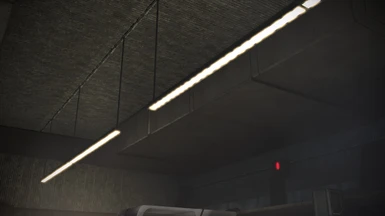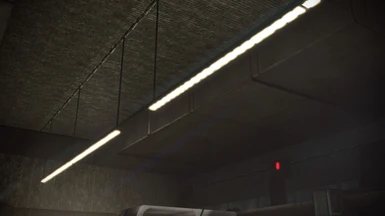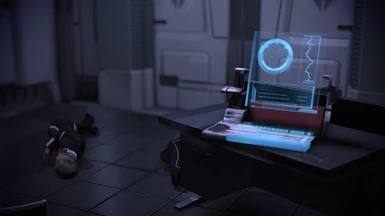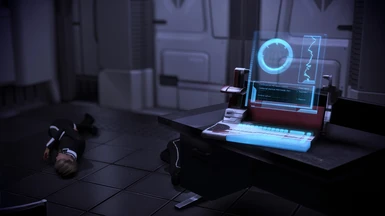About this mod
A simple ReShade preset to enhance the very flat and grey looking basegame with some additional grading and effects.
- Permissions and credits
A: It's a simple ReShade preset I made since I thought that the Legendary Edition was looking too flat. The preset aims to make the games look more in line with the original titles. Especially the first Mass Effect features much more contrast and saturation compared to the Legendary Edition. I also added some lens flares and bloom since you cannot have enough of that in Mass Effect.
Q: Does this Mod work for all three titles?
A: Yes, but you have to install it seperately for each title. Instructions below. So far, I've played the entire first game with the preset and had no issues. Currently playtesting Mass Effect 2 and no playtests for Mass Effect 3. Since it's just a simple ReShade tweak, I'm not expecting any issues regardless of which title.
Q: Will you add seperate versions for each title?
A: Maybe. I created this mod specifically for the first Mass Effect. But from what I've played of Mass Effect 2, the preset looks perfectly fine as well. If I find things in Mass Effect 2 or 3 that need the preset to be updated for the specific title, I'll provide those updates.
Q: What specific effects did you add?
A: 1. Increased clarity
2. Adjusted levels (darker blacks, brighter whites)
3. Adjusted curves (more contrast and saturation)
4. Additional tonemapping
5. Additional bloom effects
6. Additional lens flares
Q: Will this Mod make my game look super cinematic?
A: It depends. The game does look pretty good already. But my intention was not to drastically change the look of the games. Instead, I just wanted to enhance what's already there. This is more a tweak than a drastic visual change.
Q: How much does this preset affect my performance?
A: About 5-10 FPS loss. Sometimes when highly detailed characters fill the screen in dialogue scenes with a lot of stuff going on in the background, it affects the framerate a little bit. Also some of the optional planets have pretty big performance issues already since they covered everything with grass. But that's a problem of the base game already.
Q: How do I install this preset?
Simply place the content of the folder into the Win64 folder of each Mass Effect game.
Example:
For Mass Effect:
(Your Harddrive):\Steam\steamapps\common\Mass Effect Legendary Edition\Game\ME1\Binaries\Win64
For Mass Effect 2:
(Your Harddrive):\Steam\steamapps\common\Mass Effect Legendary Edition\Game\ME2\Binaries\Win64
For Mass Effect 3:
(Your Harddrive):\Steam\steamapps\common\Mass Effect Legendary Edition\Game\ME3\Binaries\Win64
That's it. Just launch the game via Steam and you're good to go. I imagine it's pretty much the same for Origin.
If the preset does not work immediately: Open the ReShade menu while in game. Use the (Home) or (Pos 1) key for this. You'll see a drop down menu in the upper section of the window where you can select your preset. Then simply select the "ME_Better_Colors_Lighting.ini" and you're good to go. You can toggle the preset on and off with the (0) key on your numpad to check.
If the preset makes your game look trippy, you probably have HDR enabled. If that's the case use the HDR compatible version which disables the "curves" effect.
I really hope you'll enjoy my preset!