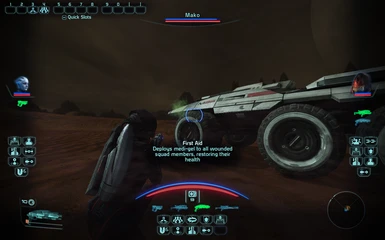About this mod
Makes various improvements to the HUD, including allowing an additional 4 hotkeys, a better medigel button, and various fixes for mixed input (simultaneous mouse/keyboard and controller inputs, as on the Steam Deck).
- Requirements
- Permissions and credits
- Changelogs
This is a replacements for my old Steam Controller/Mixed Input mod, as this does all the core things, but in a much better way.
Why would you want to use this?
Mouse/Keyboard users:
You can enable 4 additional power hotkeys, for a total of 12.
You can also now map squad mate powers into the hotkey bar.
The medi-gel button now indicates when you have the mouse hovered over it and gives a description of what it does, just like every other clickable button in the Tactics HUD. It also indicates when you have clicked on it, requesting that med-igel be used when you leave the menu.
The hotkey bar will stay hidden if you hide it instead of coming back on every load/map change.
fixes various minor issues, like the squad mate healthbar not reflecting that they have barrier up when in the Tactics HUD.
This mod fixes vanilla bugs such as Shepard's 10th power slot not being usable and being able to drag powers while the mouse is not visible. (Note that these bug fixes will be included in the Community Patch in the future, but were not released as of this writing).
controller users
You can now map three of Shepard's powers and one power from each squad mate on controller, just like in the later games. Requires enabling a setting in the mod settings menu, as it changes the controls slightly to make this work.
If you want to get rid of some controller prompts for a cleaner look, you now can.
If you have any mappable back buttons, you can now use these for power hotkeys. You can map them in the power wheel as well (disabled by default)
If your controller has a gyroscope, you can now use this for fine aiming by outputting to mouse without causing weirdness in the HUD.
You can now use medi-gel from the power wheel by pressing LB.
fixes bugs such as Shepard's 10th power slot not being usable. (Note that these bug fixes will be included in the Community Patch in the future, but were not released as of this writing).
More features will be added in the future.
Users of controllers that send mixed input (simultaneous controller and mouse/keyboard inputs):
all of the above, plus:
This mod fixes issues with the UI flickering as you switch between controller and mouse/keyboard inputs. This is useful for any controller that uses controller for movement and mouse for camera, such as the touchpad on the Steam Deck or Steam Controller, or any controller with a gyroscope that can be set to send mouse movement for fine aiming.
It also allows you to use the power hotkeys while using controller inputs, which is not possible in vanilla. This is useful for more advanced controller mapping or back buttons being mapped to power hotkeys.
You can lock the UI so that it always or never shows controller prompts, regardless of the current inputs.
Full Feature list:
- You can enable an additional 4 power hotkeys in the Mod Settings Menu, for a total of 12. These are, by default, mapped to 9, 0, -, and =, but they can be remapped in the keybindings menu.
- You can now map squadmates' powers in the hotkey bar, not just Shepard's.
- You can now map three of Shepard's powers and one power per squadmate in the weapon wheel and access those powers without pausing using any controller. It is intended to work as much like the 2nd and 3rd games as possible. That said, there are some minor differences: since medi-gel is a separate thing from powers in LE1, it is now mapped to hold Y, while tapping it will use the mapped power. If no power is mapped, it will use medi-gel immediately. In addition, quick swap to previous weapon has been moved to hold X to free up RB tap. This actually matches the later games. tap X is still use/detonate grenade. This option is off by default, and the control scheme is unaltered if it remains off.
- The Medigel button in the Tactics HUD now shows an indication and info box when you hover the mouse over it, like every other clickable button. It also shows an indication when you have clicked it.
- You can now use medi-gel from the power wheel by pressing LB.
- You can now map power hotkeys within the power wheel by pressing that hotkey. This option is disabled by default. This will allow players with extra mappable buttons to map and use powers on hotkeys without ever touching the Tactics HUD or a mouse. This is independent of the improved controller power mapping mentioned above, and they can be used at the same time.
- Includes all HUD fixes already in the LE1 Community Patch (and some that are not yet in it). This mod does not require the Community Patch but it is highly recommended, and you will not be able to access all of the settings without the Mod Settings Menu that is included in the Community Patch.
- Squad mate health bars in the Tactics HUD are now colored to reflect when they have Barrier up to match the other health bars. (will be added to Community patch)
- You can now use power hotkeys while using a controller. The hotkey bar will be visible and usable while using a controller unless it is hidden.
- The HUD will no longer flicker when switching between controller and keyboard/mouse inputs.
- You can lock the HUD to controller mode (controller button prompts will show even if you are currently using non controller inputs) or PC mode (controller button prompts will never show, even if you are currently using a controller). Affected prompts are the interact prompt, the prompt to repair the Mako. tutorials will also be locked to the style you have selected, as well as the tips in the pause menu. The Power/Weapon Wheels are not affected. The setting for this is in the Mod Settings Menu.
- You can now use the mouse to control the camera in the power/weapon wheels.
- you can now use the right joystick to control the camera in the tactics HUD.
- The state of the hotkey bar (shown/hidden) no longer resets to shown on every load. It will remember what you set it to.
- Fixes a minor issue with Streamlined Weapon Loadouts where level 1 weapons would not display the "I" suffix in the HUD.
compatibility:
- Fully compatible with Streamlined Weapon Loadouts, and even fixes a minor issue with it.
- Mostly compatible with Myriad Pro Begone. This mod will overwrite some of the alignment changes, but everything will work and be in the intended font. Dialog wheel color changes and changes to all other UIs are unaffected.
- Fully compatible with LE1CP, includes all fixes from that.
- NOT compatible with No ESP mod. I may add options for some of these features later.
- Most others are untested, but anything affecting the main HUD is likely to be overwritten by this mod, and anything else should be fine. Drop a comment if you have specific questions and I'll look into it.
- Incompatible with any mod that replaces the entire coalesced file. The mod requires automatic config merging by the mod manager, which will overwrite any of these mods.
Installation:
Import into ME3Tweaks Mod Manager and apply. This mod cannot be manually installed, as it requires the autoload ASI (automatically applied by the mod manager) and the config merge feature (automatically run by mod manager on install).
Install order should not matter, as long as this is installed before any texture mods.
Uninstallation:
In the mod manager, click Manager Target and then disable or remove the mod. It is NOT sufficient to just remove the DLC folder, as that will not run the config merge, and you are very likely to crash your game or break the HUD at least. In addition, as of version 1.3 this mod makes significant changes to the basegame. It is safe to remove the DLC mod as described above without reverting the basegame changes, and it will behave as if it is vanilla. However, if you revert the basegame changes but leave the DLC mod and config merges in place, it will crash as soon as you load a save. There is nothing I can do about this. remove the mod as described above or reinstall it to stop the crashing.
known issues:
If you use this with Myriad Pro Begone, it will overwrite some of the changes.
The mod settings menu entries are not localized and will appear in English for all languages. Everything in game and in the keybind menu should be properly localized.
Some UI elements are not quite aligned/centered. This is a vanilla issue.
planned features in the future:
- alignment changes to correct elements not being aligned or centered
- interface scaling/positioning changes, especially for Ultrawide resolutions
- descriptions of powers when hovering over hotkey bar
more controller power mappingadded in 1.3- Even more controller power mapping ;)
- reposition weapon icons when fewer than 4 weapons are equipped using Streamlined Weapon Loadouts
- full compatibility with Myriad Pro Begone
- options to hide various parts of the HUD
- potentially make more powers accessible
- potentially make the hotkeys clickable to cast the power
- potentially options for more opinionated changes to the UI
- localize mod settings menu entries