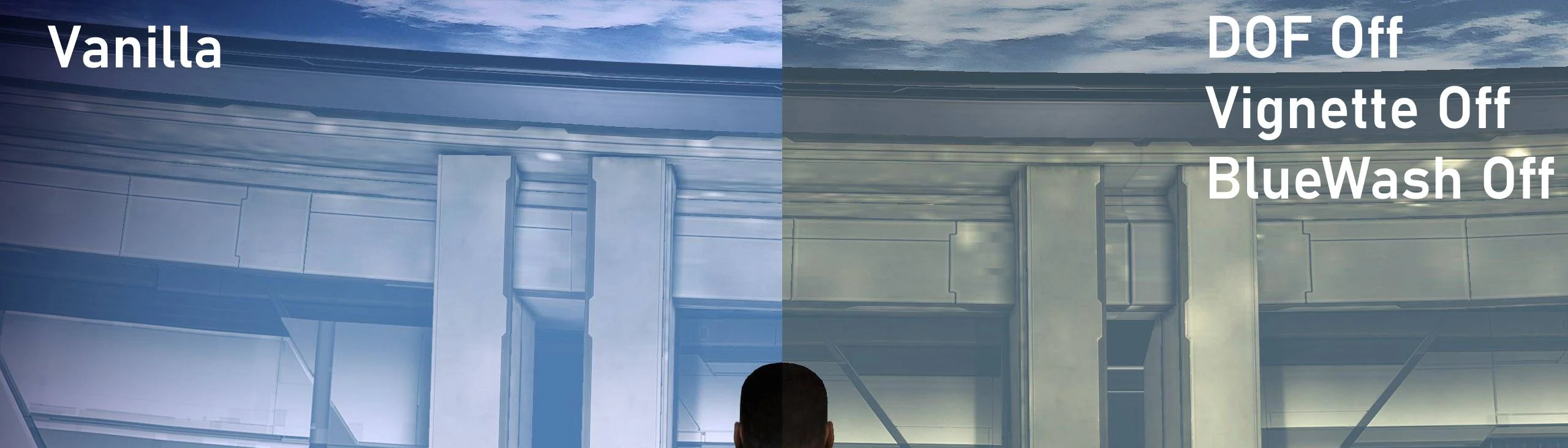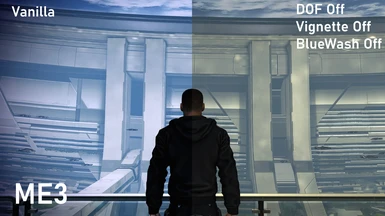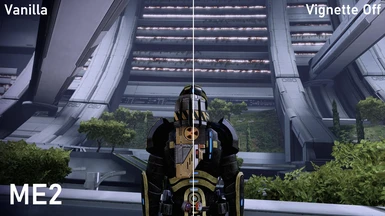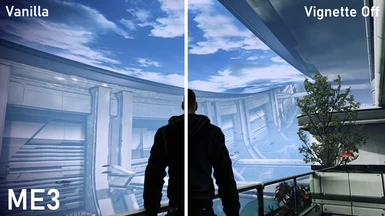About this mod
This is a simple edit to the GamerSettings file (found in ME3>BioGame>Config) to add DepthOfField=False, which disables Vignette and some other post-processing along with instructions on how to remove Vignette in all three games.
- Permissions and credits
- Donations
There is now a less intensive mod solution to this issue: Vignette Remover by Mgamerz
Use that probably rather than this(i will be), but this will stay up for the purpose of google friendly searching and research.
Description
I hate Vignette (The dark corners of your screen in games) and other post-processing effects developers seem to think make things look more "cinimatic". So this is my personally modified GamerSettings.ini (found in Game>ME3>Biogame>Config) file that removes those.
After some minor research and a test to confirm, I found out that the way these things were turned off in orignal ME3 was by disabling Depth Of Feild in the settings file. Since I knew that ME3 and ME3:LE are on the same engine, I figured it must still work. And it does.
So I added DepthOfField=False to the [SystemSettings] section, which disables some post-processing.
To be clear:
It is my recommendation that you edit your own file, as some other settings may do things I don't understand and impact performance. My rig is strong, so default settings for it may not be good for your rig.
How to modify your own settings file (Recommended)
- Go to Mass Effect Legendary Edition>Game>ME3>BioGame>Config
- Select GamerSettings.ini
- Right-click and select Open With...
- Click More Options, and select notepad
- Go to the [SystemSettings] section
- add the line DepthOfField=False
- Save the file (make sure it's saved as GamerSettings.ini)
- Open ME3 and enjoy
Installation (Using my settings file to replace yours)
To install this file, simply drop it into Mass Effect Legendary Edition>Game>ME3>BioGame>Config and click yes to overwrite.
Be Aware, this is where some of your configuration choices are stored, so it will set some of your settings to mine. However, the only setting changes I have made are removing Film Grain and Motion Blur.
Removing Vignette In ME1, ME2, & ME3
Download and install one of the console enablers.
I use: In-game console by d00telemental
(This has since been removed, but the mod removed page details how to enable console nowdays, so you should click there still.)
Then run the console command "Show Vignette".
Yes, it's that easy.