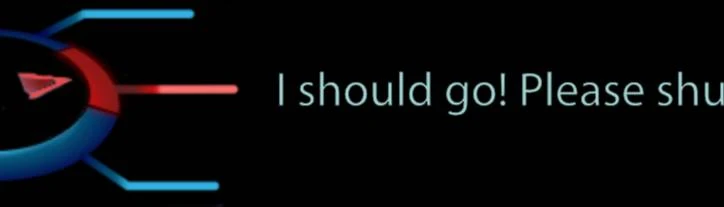About this mod
Skip dialog without risk of selecting a response or missing an interrupt. Skip unskippable dialogs and fast-forward cutscenes.
- Permissions and credits
- Changelogs
- Donations
The two main features of the mod can be installed independently:
Skip Safely
Conversation lines can be skipped without risk of selecting a response.
- To skip dialog without selecting a response: Spacebar (kb+m) or X (controller).
- To select a response: LeftMouseClick / LeftControl (kb+m) or A (controller).
There are .ini tweaks to address this issue, which have been known for a long time, and implemented for example in Safely Skip Conversations. My mod does it differently, with the advantage that it does not skip nor disable Paragon/Renegade interrupts.
Skip More
All/most conversations can be now skipped. Holding Spacebar (kb+m) or X (controller) will fast-forward some unskippable cutscenes.
Cutscenes are a bit complicated because there are different types:
- Some are actually part of a conversation. These should now be fully skippable.
- Some are animated cutscenes. The ones that were unskippable in vanilla should now fast-forward. Making these systematically skippable is possible in principle, but it causes a lot of issues and crashes, so I went for the fast-forward option instead.
- Some are movies or other exotic constructs, and still reject any attempt to skip or fast-forward.
Known issue: Some conversations are triggered by interacting with an object (e.g. door), and in some of those cases, it is possible that the first line/cutscene gets always skipped if the Use key is the same as the Skip key (i.e. Spacebar with keyboard). It's been confirmed in a few places in LE2, but I suppose it might happen in LE3 as well. It would only be for the "Skip More" option of the mod. And it's not a problem with controller, as the use (A) and skip (X) are different. I would recommend to change the key bindings in the game's options: put for example LeftShift for "Use/Cover/Sprint", and Spacebar for "Command HUD (Hold)"... like the default in LE1. I might add an option later on, to use a different key than Spacebar for skipping, if there is significant demand.
COMPATIBILITY
This mod is not compatible with Safely Skip Conversations.
There are a couple mods that skip specific parts of the game, which are technically compatible but somewhat redundant: Skippable Intro (it should work fine with my mod and those intro cutscenes would skip immediately, while with only my mod the same cutscenes would fast-forward), Skippable Catalyst Conversation (using it won't change anything since my mod does basically the same thing, but for all unskippable conversations in the game).
As far as I know, there should not be any compatibility issues with other mods.
INSTALLATION
Install with ME3Tweaks Mod Manager.
- Drag and drop the compressed (.7z) mod file for Proper Convo-Cutscene Skipper into the Mod manager window, and import it.
- Select the mod in the Mod Manager library list (for LE3) and click "Apply Mod".
Uninstall with ME3Tweaks Mod Manager.
- Click "Apply Mod" once again and select the "Vanilla" option.
- Alternatively, restore the SFXGame.pcc basegame file (this might disable other mods as well).
IN THE OTHER GAMES
Proper Convo-Cutscene Skipper (LE1)
Proper Convo-Cutscene Skipper (LE2)
SPECIAL THANKS
To Mgamerz, SirCxyrtyx, d00t, HenBagle, Kinkojiro, and anyone who contributed to ME3Tweaks Mod Manager and ME3/LegendaryExplorer.