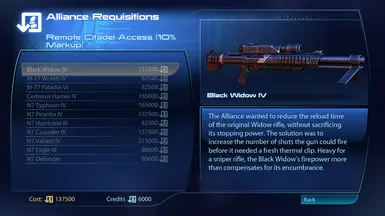About this mod
Upgrade weapons by class (Heavy Pistols, Shotguns, etc) instead of individually, and regain the flexibility to experiment with different weapons.
- Requirements
- Permissions and credits
- Donations
- Weapon upgrades (from I to X) apply to an entire class of weapons (e.g. Heavy Pistols, Shotguns, etc) instead of being required for each weapon individually.
- This gives complete flexibility to experiment with different weapons of the same class without having to spend a lot of money in unnecessary upgrades. Furthermore, upgrading the weapons available early in the game is no longer a waste, even if you plan on switching to better ones later.
- Weapons found during missions will automatically be awarded at the current upgrade level of their class, and can thus be equipped directly (e.g. if you have upgraded Heavy Pistols to level IV, and find the Scorpion during a mission, it will directly be at level IV).
- Weapons in shops will always be available at the current upgrade level of their class (but remain at the same price).
- Weapon levels are no longer capped and can be upgraded up to X in the first playthrough (without forcing the game into NG+, like other mods did before).
- Two options (Balanced and Cheap) are provided for the costs of the weapon class upgrades (see details below).
OPTIONS
The main consideration is that, for a balanced experience, upgrading all weapons of a class must be more expensive than upgrading a single weapon. But it cannot be a lot more expensive, since in vanilla very few players would end up upgrading to max level more than 1 or 2 weapons of the same class.
With the Balanced option, the cost of completely upgrading a weapon class (from I to X) will be roughly 70% more expensive than upgrading a single one of the most expensive weapons of that class in vanilla. For example, in vanilla, upgrading the Talon heavy pistol from I to X costs 119500. With the Balanced option of Weapon Class Upgrades, upgrading all Heavy Pistols from I to X costs 202500.
With the Cheap option, the cost of completely upgrading a weapon class from I to X is the same as the cost of upgrading a single one of the most basic weapons of that class in vanilla. With this option, upgrading all Heavy Pistols from I to X would cost 67500.
NOTES
Under the hood, the level of each weapon class is tied to the level of the base weapon of that class (Predator, Shuriken, Avenger, Katana, Mantis). If you install the mod mid-playthrough, weapons will not directly match the class level, but you won't lose any existing level either.
Example 1: if you have Predator V and Carnifex II before installing the mod, the level of Heavy Pistols will be V, and the next upgrade will be VI. Carnifex will remain at level II, but directly go to level VI when you purchase the upgrade.
Example 2: if you have Predator II and Carnifex V before installing the mod, the level of Heavy Pistols will be II, and the next upgrade will be III. Carnifex will remain at level V, until you bring the level of all Heavy Pistols to VI.
Each weapon still has its own level, recorded in the same way as in vanilla. My mod only modifies how and when each weapon gets upgraded. So it won't mess with your save files, and it is safe to install/uninstall it whenever.
COMPATIBILITY
As far as I know, there should not be any compatibility issues with other mods.
The mod was also created in such a way that any new weapon introduced by another mod (e.g. the 4 new weapons like the Collector SMG in Expanded Galaxy Mod) should in principle properly follow the weapon class upgrades.
Some notes about interactions with other mods:
- Expanded Galaxy Mod (Normandy Overhaul) gives the possibility to deliver a crate of weapons with the levels purchased in ME2 (up to V, afaik). My mod does not affect this in any way. If your Sniper Rifles class is at level III, and you get the Widow V from the EGM crate, it will be at level V, but will only upgrade to level VI when you upgrade all Sniper Rifles to level VI. However, getting the Mantis V from the EGM crate will upgrade your whole Sniper Rifles class to level V. This EGM crate is obviously a bit of a cheat, so I did not account for it when deciding the Balanced price scales.
- Sensible Stores makes all prices in stores at least 10 times smaller than in vanilla, including weapon upgrades. If you use that mod, and select the Balanced option of Weapon Class Upgrades, you will have more balanced, but still cheaper upgrade costs (e.g. upgrading all Heavy Pistols from I to X would cost 96000). If you use that mod and the Cheap option of Weapon Class Upgrades, the prices from Sensible Stores will apply directly to the entire weapon classes (e.g. upgrading all Heavy Pistols from I to X would cost 3200). Besides the costs of weapon upgrades, there is no other interaction between Sensible Stores and Weapon Class Upgrades.
- Vendor Pricing Overhaul also makes all prices in stores smaller than in vanilla (a bit less extremely that Sensible Stores), including weapon upgrades. If you use that mod, and select the Balanced option of Weapon Class Upgrades, the weapon upgrade costs will be similar to the Balanced option of Weapon Class Upgrades. If you use that mod and the Cheap option of Weapon Class Upgrades, the prices from Vendor Pricing Overhaul will apply directly to the entire weapon classes (e.g. upgrading all Heavy Pistols from I to X would cost about 13000). Besides the costs of weapon upgrades, there is no other interaction between Vendor Pricing Overhaul and Weapon Class Upgrades.
- Unrestricted Weapon Upgrades is made redundant/unnecessary by Weapon Class Upgrades.
INSTALLATION
Install with ME3Tweaks Mod Manager.
- Drag and drop the compressed (.7z) mod file for Weapon Class Upgrades into the Mod manager window, and import it.
- Select the mod in the Mod Manager library list (for LE3) and click "Apply Mod".
- This is installed as a mergemod to SFXGame.pcc (you can check in Manage Target -> Modified basegame files, but it won't show if you already have textures installed).
Uninstall with ME3Tweaks Mod Manager.
- Option 1: Simply click "Apply Mod" once again, and select the "Vanilla" option, to revert all effects of the mod.
- Option 2: Go in Manage Target (for LE3), and restore SFXGame.pcc under the "Modified basegame files". This will also revert any modifications to this file made by other mods.
SPECIAL THANKS
To Mgamerz, SirCxyrtyx, d00t, HenBagle, Kinkojiro, and anyone who contributed to ME3Tweaks Mod Manager and ME3/LegendaryExplorer.