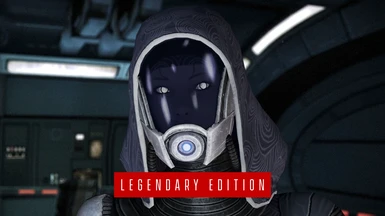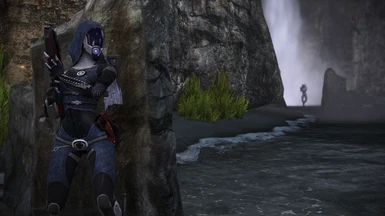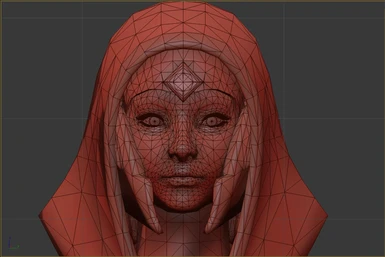File information
Created by
CreativeMachinimaUploaded by
CreativeMachinimaVirus scan
About this mod
This DLC add Creative Machinima's 3D model of Tali Zorah to LE1
- Permissions and credits
- Donations

__________________________________________________________________________________________________________________________________
>--- Click on the icons below to target the mods you are looking for ---<
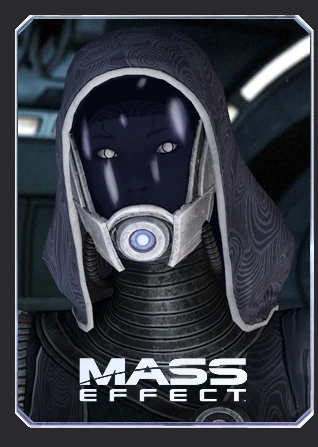
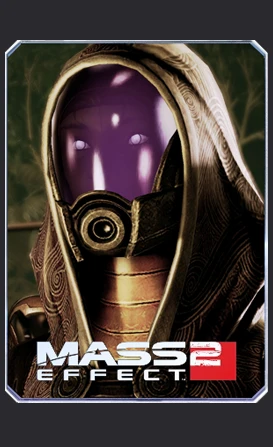

__________________________________________________________________________________________________________________________________
Autors/ Contributors :
- Creative Machinima (Tali Remastered Designer/Rigger/Skinner)
- Getorex (Tali Full Face mod's ME3 original conceptor)
- Sumirehaikuxna from DeviantArts (Tali full face mod's textures creator).
- Audemus (Optimize DLC Assets - compatibilities with ModManager).
- Thanks to the entire team managing ME3Tweaks Manager / Explorer
1- Description :
Tali Remastered version 1.1 for LE1.
This mod is a model replacer of Tali Zorah for LE1.
It adds a full animated face to Tali, with jaw, teeth and eyelashes, it also improves the mesh of her Suit to fit on these changes.
Since V1.1 :
Choose the version of Tali you prefer between:
Version A ---> Reworked Suit with New Hood (My fully redesigned version).
Version B ---> Vanilla Suit with New Hood
Version C ---> Reworked Suit with Vanilla Hood
Version D ---> Vanilla Suit with Vanilla Hood
I recommend to disable "film grain" in game option to improve the rendering of Tali's visor.
This DLC is designed to be quite accurate to the lore and can be used even during your first playthrough.
(For the original game trilogy version of this mod clic [Here])
2- Installation :
- ModManager users (Recommended / plug and play):
My package is compatible with mod manager, just import, or drag and drop the archive into the program and clic Install Mod.
- Manual installation (Not recommended - obsolete):
This method should no longer be used as it's not optimal and may cause conflict with other mods.
You will also need to use the initial release version 1 of this mod.
Only version A of TaliRemastered's skin is supported in version 1.
Other than what is written in the "4-issue" section of this description, I will not troubleshoot this release anymore.
Only consider this solution if you have very a specific reason and don't want to mod your game further.
In this case, download the version 1 (Old files section)
-Put the folder called "DLC_MOD_TaliMasterLE1" in the Mass Effect 1 Legendary Edition "DLC folder " located in:
...\Mass Effect Legendary Edition\Game\ME1\BioGame\DLC
You will probably have to create this folder if this is your first time you install mods.
Be sure to put the right folder at the right place.
- Then, Open mod manager :
Make sure you have targeted all your Legendary Edition launchers.
Locate the Tab called "Tools --> AutoToc" and execute "Run AutoToc on Mass Effect (Legendary Edition)"
3- Incompatibilities:
Due to its structure, performing compatibility patches for Mass Effect 1 is very painful because many files read and
use the same game packages.
Developers must think patches with many layer properties and for each combination of mods added by players.
This must be repeated on each new update.
Futhermore, in my case I propose 4 skins for Tali, which again multiplies by 4 the amont of patch to be manually produced for each versions.
So, especially on LE1 you will have to make a choice as I cannot ensure all compatibilities and monitoring all updates.
Here is the list of known incompatibilities :
- This mod will not be compatible with any mods that changes Tali's official appearance in LE1.
- There are issues with the "LEDs ON LE1" mod, because it changes the management of certain light and seems to disable Tali's
filter/lighting animation.
- You can use Casual Hubs and AUC but their contents will not be applied during some sequences
Do not try to put this DLC in another Mass Effect game folder, these files are only working on LE1 and are not compatible with the original trilogy.
4- Issues :
Notes about LE1 and potential DLC issues:
If you encounter black textures issues with Tali after installing with mod manager try this :
1- Close the game
2- Move to TalimasterLE1 DLC located to the directory :
...\Mass Effect Legendary Edition\Game\ME1\BioGame\DLC\DLC_MOD_TaliMasterLE1\CookedPCConsole
3- locate the file called "Textures_DLC_MOD_TaliMasterLE1.tfc"
4- Cut this file and paste it to the main game folder "CookedPCConsole" located at :
...\Mass Effect Legendary Edition\Game\ME1\BioGame\CookedPCConsole
5- Next, (very Important step ) open ME3Tweaks Mod Manager,
- verify that your launcher ME1 (Legendary Edition) is correctly targeted.
- Then locate the tab called "Tools" --> AutoToc and execute "Run autoToc on Mass Effect (Legendary Edition)"
This manipulation should solve this problem.
5- Authorization / permissions:
Modding :
Same as all my version of this mod,
Some simple rules should be respected:
If you make changes (fix some bug or just change eyes color etc ..) you can not create your own nexus page and dump all my files on it.
If you want to mod and share your own modification of Tali Remastered, please contact me before, I will add your mod in the downloadable section of my topic.
Your name will be added in the credits on this page as contributor of Tali Remastered.
Please contact me before using my assets to get permissions.
5- Artworks :
[Link][Link][Link]
These arworks are totally free and for our own personal, non-commercial use.
If you wish to give a donation to reward my work : [Link]
I will highly appreciate your done.
Credits:
Thank to :
- Bioware
- ME3 explorer Team / ME3Tweaks Fork Team
- Getorex
- Sumirehaikuxna from DeviantArts
- Audemus
- Nexusmods.com team moderators
Enjoy,
Creative Machinima