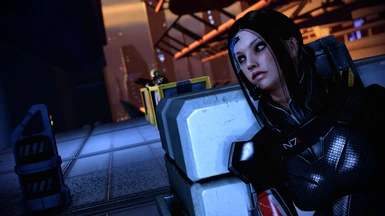About this mod
Head Morphs of a custom female Shepard for Mass Effect Legendary Edition 1,2 and 3.
- Requirements
- Permissions and credits
- Changelogs

Minimal makeup is used, and facial features are smoothed out for a younger appearance. Apart from the hair mod, there are no other texture or cosmetic mods used. Vanilla in-game assets were used in the creation of this character.
This utilizes the base head morph made in the ME1 character creation and modified further in the Mass Effect Save Editor to adjust bones and balance facial features. Therefore all facial morphs will need to be added in via the Trilogy Save Editor.
The base morph code used:
LE1: 7R1.4C9.J1F.W89.JG6.45U.9EB.16A.QD8.2IA.24C.G54.1
LE2: Same as above
LE3: 7R1.4C9.J1F.W99.KA6.45U.9EB.46B.QD8.2IA.24C.G54
There is a known problem with LE3 (and ME3) where facial morphs were not ported over correctly. I had spent some time correcting this using the save editor and this should now reflect closely on the facial morphs of the previous titles. All screenshots taken using native in-game graphics to showcase the character's appearance as accurately as possible.
Installation:
It is assumed that you have prior knowledge on importing head meshes using the Trilogy Save Editor.
Guide Provided by Nas00:
- Download the Trilogy Save Editor
- Download and unpack the Head Morph (for example on your desktop so it's easy to find)
- Open up the Trilogy Save Editor, Click Open and open the Save File you want to edit (don't forget to backup your original save!)
(C:\Users\YourName\Documents\Bioware\Mass Effect Legendary Edition\Save)
- Navigate to Head Morph
- Click Import and select the downloaded and extracted head morph.
- Click Save and save it over your original Save of the same name, again don't forget to backup your original save first.
- If the modded hair is not appearing and you have the hair mod installed, go to Head Morph>Raw>Hair Mesh and paste the following line:
BIOG_HMF_HIR_ANTO.Hairstyles.Pilar.HMF_HIR_Pilar_MDL
- Go to Head Morph>Texture Parameters>Hair_DIFF>Value and paste the following line:
BIOG_HMF_HIR_ANTO.Hairstyles.Pilar.HMF_HIR_Pilar_Diff
Install via the Trilogy Save Editor by importing the head morph directly. Please make sure you have back ups of your save game in case you change your mind about the appearance.
Dependencies:
Hair mod: More Hair for Femshep LE1 LE2 LE3
P.s. You are able to change the hairs (via the save editor) if you choose to. Keep in mind not having the hair mod installed while loading a character referencing that hair mesh may crash your game.
The hair used:
Pilar
BIOG_HMF_HIR_ANTO.Hairstyles.Pilar.HMF_HIR_Pilar_MDL
BIOG_HMF_HIR_ANTO.Hairstyles.Pilar.HMF_HIR_Pilar_Diff