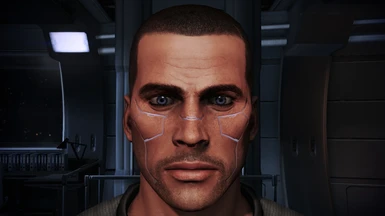About this mod
New cybernetics and (non-cybernetic) scars for Shepard in LE2 and LE3. Replaces renegade eyes and face scars. Quick tutorials on installing MEM mods and changing eye emissive colours.
- Requirements
- Permissions and credits
Update 09/13/2022:- Updated all cyber eyes files to avoid the Hackett hologram using cyber eyes in LE3. Installation instructions are now slightly different between LE3 and LE2 - Please review this before installing Cybereyes files. Scars are unaffected by this change.
If you are using 1.0 Cybereye files in LE3 please update to the 1.1 files! You can apply the new .mem files directly over the old ones.
Progression-type cyber eyes now only use stages 4 & 5 in both games (that is, eyes will look normal until you reach stage 4, unlike before where they would begin to appear very faintly at the lower stages).
Unfortunately it seems the experimental Hackett No Cyber Eye file is a no-go. I could keep running though and modifying more .pcc files but that just means more chances of compatibility issues. Even using LE3 Community patch this is too much for what I hoped would be a simple fix. The new eye set-up will need to stay for the foreseeable future.
New and improved version of my other mod Cyber Shep - Renegade Scars and Eyes Replacers.
Some textures here are new versions of textures from there - either mostly or fully remade.
I have learned a lot since that release so I have decided to start a new mod page.

_________________________________________________________________________________________________________________________
Please let me know if you find any issues - I tested all of these for both genders in both games but I can't test for every scenario on my own.
- I am aware that scar textures may appear inconsistent between games. They are still very similar, I believe most of the difference is from the different lighting systems between LE2 and LE3.
This is a texture replacer and will overwrite the vanilla renegade face scars and eyes.
To get this to work how you want you will have to follow the guide below. This may include installing my other mod Renegade Scars for All.
-Make sure you install these textures like you do with all other texture mods - always after any content mods!
(MEM mods are always installed after all other mods you would normally install directly through ME3Tweaks mod manager)
Please also be aware that installed textures will be applied to all of your Shepards throughout the game (LE3 or LE2).
For simplicity files will install textures for both male and female Shepard as the eye textures are shared between them anyways.
All downloads contain files for both LE2 and LE3 unless noted otherwise.
_____________________________________________________________________

Instruction are slightly different between each game. Please read carefully!
MASS EFFECT 2
I want the scars/eyes to increase with Renegade level:
- Install any of the textures labelled with progression.
- Make sure you have the proper settings set in your headmorph (see "how to change eye emissive colours" spoiler). There is often an issue with custom female Shepards not having glowing eyes in vanilla.
- Scarring and eyes will increase with Renegade level just as they do in vanilla.
- Nothing else required.
I want the scars/eyes to increase with Paragon level:
- You will need another mod, so Install and choose the applicable option from Renegade Scars for All.
- Make sure you have the proper settings set in your headmorph (see "how to change eye emissive colours" spoiler). There is often an issue with custom female Shepards not having glowing eyes in vanilla.
- Install any of the textures labelled with progression.
I want eyes that never change:
- Install any of the textures labelled with static for eyes.
- Make sure you have the proper settings set in your headmorph (see "how to change eye emissive colours" spoiler). There is often an issue with custom female Shepards not having glowing eyes in vanilla.
- Works for both Paragon and Renegade, no other mods required.
- -or- Install and choose the Stage 5 Locked option from Renegade Scars for All and use any eye texture (this will also lock scars).
I want scars that never change:
- You will need another mod, so Install and choose the Stage 5 Locked option from Renegade Scars for All.
- Install any texture labelled with static or progression. Progression textures will stay at their last stage with the stage 5 locked option anyways.
- Be aware that this also locks the eyes to stage 5!
- Works for both Paragon and Renegade.
I want eyes but not scars (or the other way around):
- Install the no eyes or no scars file.
In the case of no eyes, Shepard will instead use Murple's Clear Eyes for MELE.* - Combine this with any of the methods list above.
I want to use textures from another mod with some of these:
- No problem. Choose one for scars and one for eyes.
- You can install .mem texture mods on top of each other and they will overwrite just fine, just make sure they are replacing the same files.
- You can also lock the textures from other mods to stage 5 with Renegade Scars for All as long as that texture replaces the stage 5 eye/scars/norms.
I am done modding my game but I want to try another one of these textures:
- These textures will overwrite each other through MEM with no issues. Each option (eyes or scars) replace all the same files. Just install another one of these textures on top of the previous one.
I am done modding my game but I don't want to use your textures anymore:
- Download and install one of the "restore vanilla" files under optional downloads.
- If you want to be installing anything other than texture mods at this point you must restore your game and start over.
MASS EFFECT 3
I want the scars/eyes to increase with Renegade level:
- Install any of the textures labelled with progression.
- Make sure you have the proper settings set in your headmorph (see "how to change eye emissive colours" spoiler). There is often an issue with custom female Shepards not having glowing eyes in vanilla.
- Scarring and eyes will increase with Renegade level just as they do in vanilla.
- Nothing else required.
I want the scars/eyes to increase with Paragon level:
- You will need another mod, so Install and choose the applicable option from Renegade Scars for All.
- Make sure you have the proper settings set in your headmorph (see "how to change eye emissive colours" spoiler). There is often an issue with custom female Shepards not having glowing eyes in vanilla.
- Install any of the textures labelled with progression.
I want eyes that never change: (THIS IS DIFFERENT FROM LE2, READ CAREFULLY)
- Install any of the textures labelled with progression for eyes or static. You will still need another mod either way. See next steps.
- Make sure you have the proper settings set in your headmorph (see "how to change eye emissive colours" spoiler). There is often an issue with custom female Shepards not having glowing eyes in vanilla.
- Install and choose the Stage 5 Locked option from Renegade Scars for All (this will also lock scars).
I want scars that never change:
- You will need another mod, so Install and choose the Stage 5 Locked option from Renegade Scars for All.
- Install any texture labelled with static or progression. Progression textures will stay at their last stage with the stage 5 locked option anyways.
- Be aware that this also locks the eyes to stage 5!
- Works for both Paragon and Renegade.
I want eyes but not scars (or the other way around):
- Install the no eyes or no scars file.
In the case of no eyes, Shepard will instead use Murple's Clear Eyes for MELE.* - Combine this with any of the methods list above.
I want to use textures from another mod with some of these:
- No problem. Choose one for scars and one for eyes.
- You can install .mem texture mods on top of each other and they will overwrite just fine, just make sure they are replacing the same files.
- You can also lock the textures from other mods to stage 5 with Renegade Scars for All as long as that texture replaces the stage 5 eye/scars/norms.
I am done modding my game but I want to try another one of these textures:
- These textures will overwrite each other through MEM with no issues. Each option (eyes or scars) replace all the same files. Just install another one of these textures on top of the previous one.
I am done modding my game but I don't want to use your textures anymore:
- Download and install one of the "restore vanilla" files under optional downloads.
- If you want to be installing anything other than texture mods at this point you must restore your game and start over.
___________________________________________________________________
*Eye textures are built on my other mod: Murple's Clear Eyes for MELE.
This is why Shepard's eyes may look different from other characters unless you install that mod as well (not required, optional).
I will not make conversions to match other mod author's eye textures or vanilla.
Install Cyber Shep eye textures from this mod after all other eye mods.
_____________________________________________________________________

Requires Trilogy Save Editor
Please be aware that this will not work for Default Shepard head morphs as they cannot be edited. Use an editable default Shepard head morph (several are available on the Nexus) if you want to change the default emissive colour of the eyes.
Open your headmorph in Trilogy Save Editor.
Under headmorph tab open Scalar Parameters
Click add and type Emis_Scalar (in the tab with <empty>)
Under value enter a number from 0.1-5.
Now open Vector Parameters.
Click add under this tab and type Emis_color (in the tab with <empty>).
Set your emissive colour with the RGBA (Red, Green, Blue, Alpha) value tab. Very high numbers will cause excessive glow in the eyes.
Here are some suggestions for emissive colours (Same as what I used in the screenshots):
Red: 1 0 0 0
Blue: 0 0 1 0
Cyan: 0 1 1 0
White: 1 1 1 0
Purple: 1 0 2 0
Green: 0 1 0 0
Yellow: 1 1 0 0
and so on...
Trial and error by changing the Emis_Scalar and Emis_color may be needed to get the desired effect.
Should look roughly like this:


You cannot change the scar colours with vector parameters in your headmorph :(
Colours for the scars are built into the textures. You must choose one of the options I have provided or make your own recolour.
_____________________________________________________________________








_____________________________________________________________________



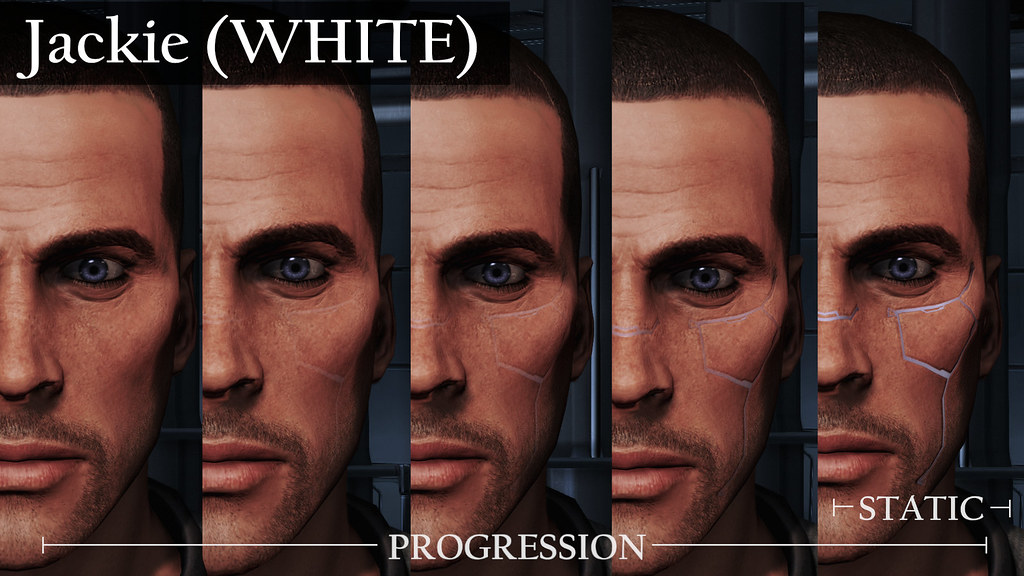


vvvv Progression is hard to see in screensshots :( For reference look for: 1: None, 2: Left Cheek, 3: Right cheek, 4: Nose and chin, 5: hard to miss.


vvvvv For BroShep Only

More eye and scar options to be made in the future.
_____________________________________________________________________

1. Install and open ME3Tweaks Mod Manager.
- Create clean unmodded backups of your games. This is very important and will save you (and mod authors) a lot of pain if things go wrong. Follow the guide on the ME3Tweaks page.
- Install all texture mods (such as this) last! .mem mods must always be installed last.
2. Under tools open Mass Effect Modder.
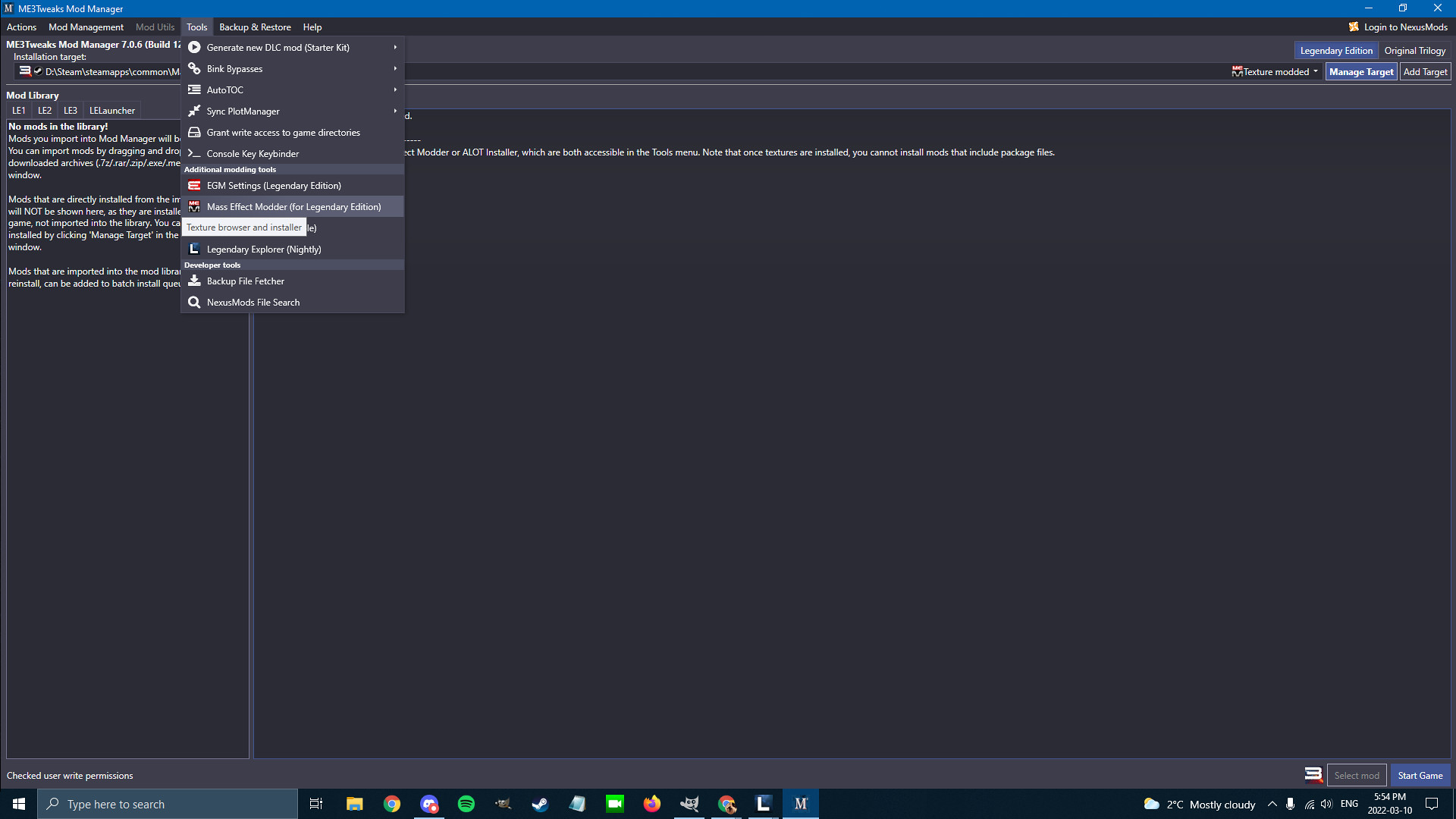
3. Select Mods Manager then click Mods Installer under the game your are installing your .mem to.

4.Click Add to list then navigate to the file you want to install. If your file is in .rar or .zip format it must be extracted first. Repeat to install multiple files at once.

5. Click Install all mods then wait until installation is complete. You can install a few mem mods all at once, or separately. Just pay attention to the order which you install them - install textures that you want to overwrite others last.

6. DONE!
Acknowledgements / Credits
ME3Tweaks team for their modding tools.
Karlitos for Trilogy Save Editor.
Scareon for figuring out how to change eye emissive colours.
"Technical" Information
These are the textures which can be replaced by this mod:
______________________
Femshep LE2/LE3:
HMF_Face_EmisScars_02_0xDF632A57
HMF_Face_NormScars_02_0x73492D4
HMF_Face_EmisScars_03_0x8CA0B0C5
HMF_Face_NormScars_03_0x450BA7D4250
HMF_Face_EmisScars_04_0xA7D62106
HMF_Face_NormScars_04_0x17818FA9
HMF_Face_EmisScars_05_0x9B429CBA
HMF_Face_NormScars_05_0x10C95336
______________________
Broshep LE2:
Face_EmisScars_02_0x077E6A59
Face_NormScars_02_0x9DF1CA34
Face_EmisScars_03_0x5F643226
Face_NormScars_03_0xE512812C
Face_EmisScars_04_0x7BA4152A
Face_NormScars_04_0xABF6B766
Face_EmisScars_05_0x3522C7C9
Face_NormScars_05_0x49FCD034
______________________
Broshep LE3:
Face_EmisScars_02_0x2D2FF7A1
Face_NormScars_02_0xC54168D0
Face_EmisScars_03_0xFB3F97CE
Face_NormScars_03_0x4DDB6D02
Face_EmisScars_04_0xF44EF1CE
Face_NormScars_04_0xBAC7CF4C
Face_EmisScars_05_0x4D3279CB
Face_NormScars_05_0x1FE24E05
______________________
Eyes, both genders, LE2/LE3:
HMF_Eye_EmisScars_01_0x94A85010
HMF_Eye_EmisScars_02_0xF1FE6473
HMF_Eye_EmisScars_03_0x6B9F30F4
HMF_Eye_EmisScars_04_0x31D1D1E6
HMF_Eye_EmisScars_05_0xF57F001A